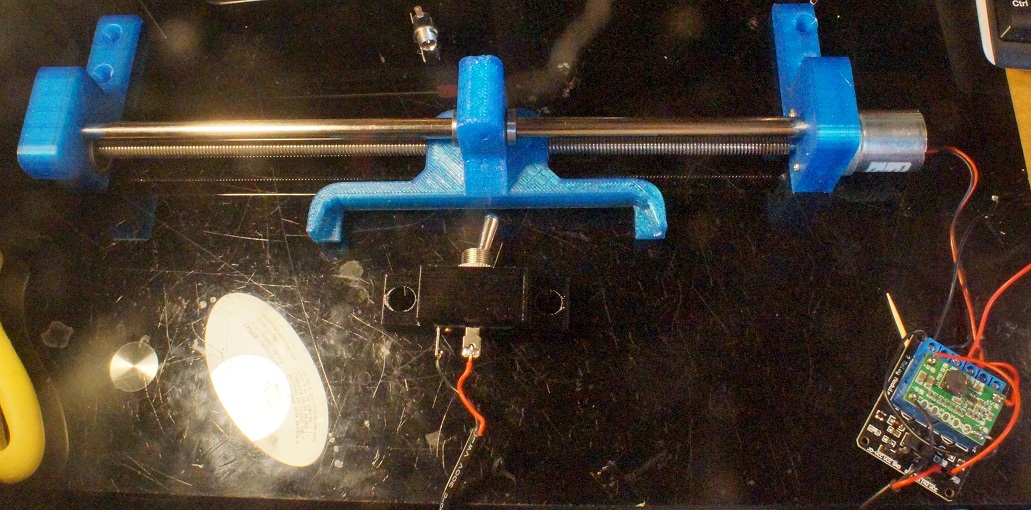Re: FilaWinder Documentation
So I put mine in debug mode, and finally tried to find out why it always pauses at the min and max position for so many turns (it's created some unique looking spools if I wasn't there to correct it when it started to pile up on the ends of the spool - eventually the filament would slip towards the center and create a big out shoot). It just causes some odd looking spools, somehow I've never had it tangle in a way to make a print fail.
Turns out the hall sensor is working fine, the guide angle/servo is the problem. Say my max is 80 and min is 50. If I started the serial monitor with guide angle at 70, and kept my hand lightly on the servo to feel when it moved it would move gradually all the way to the min of 50. Then when it tried to turn around and go back up it wouldn't move at all. The guide angle had to hit ~60 before the servo would move, and then it only moved a small amount. It would go up to 80, and do the same thing in reverse. It wouldn't move again until it had counted down past ~70. So, I went to the part of the code where it sets guide angle to min, and max, and added guide_angle = (guide_angle+10); and - 10 respectively. I'll have to see how that does with filament actually being spooled on, but on a test run with just a dummy string of filament lowered into the sensors to make it operate as it would normally it hit the min, and turned around as it should.
Edit: Done several spools of PLA, and it's spooling a lot better for me with that code change. No more pausing at the ends for so many turns.