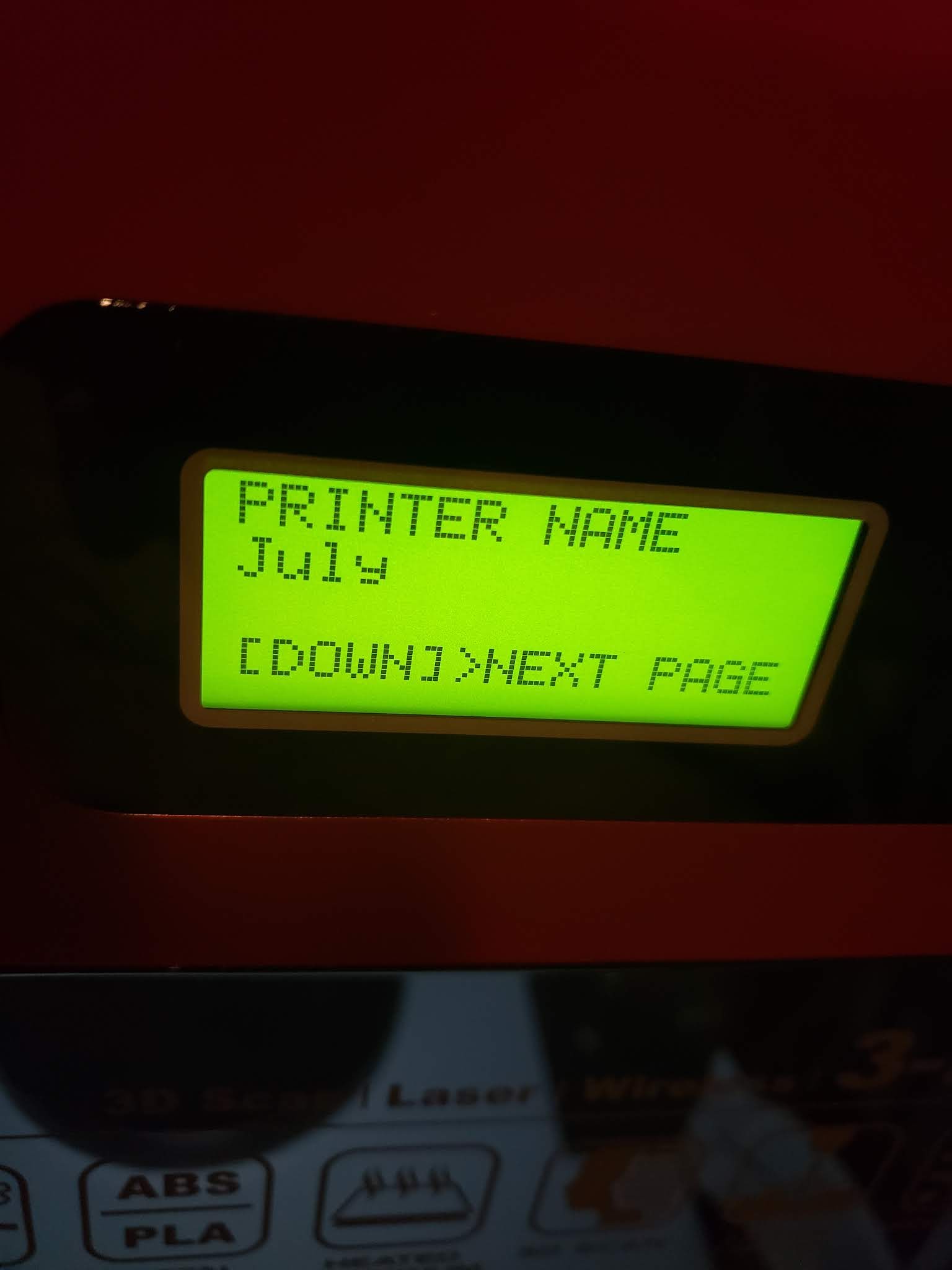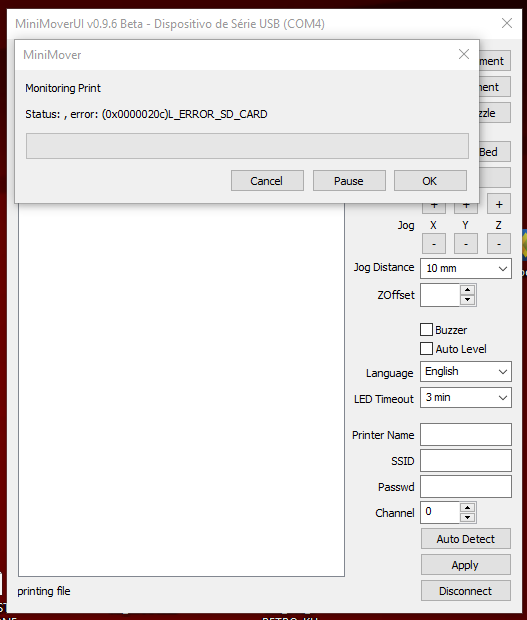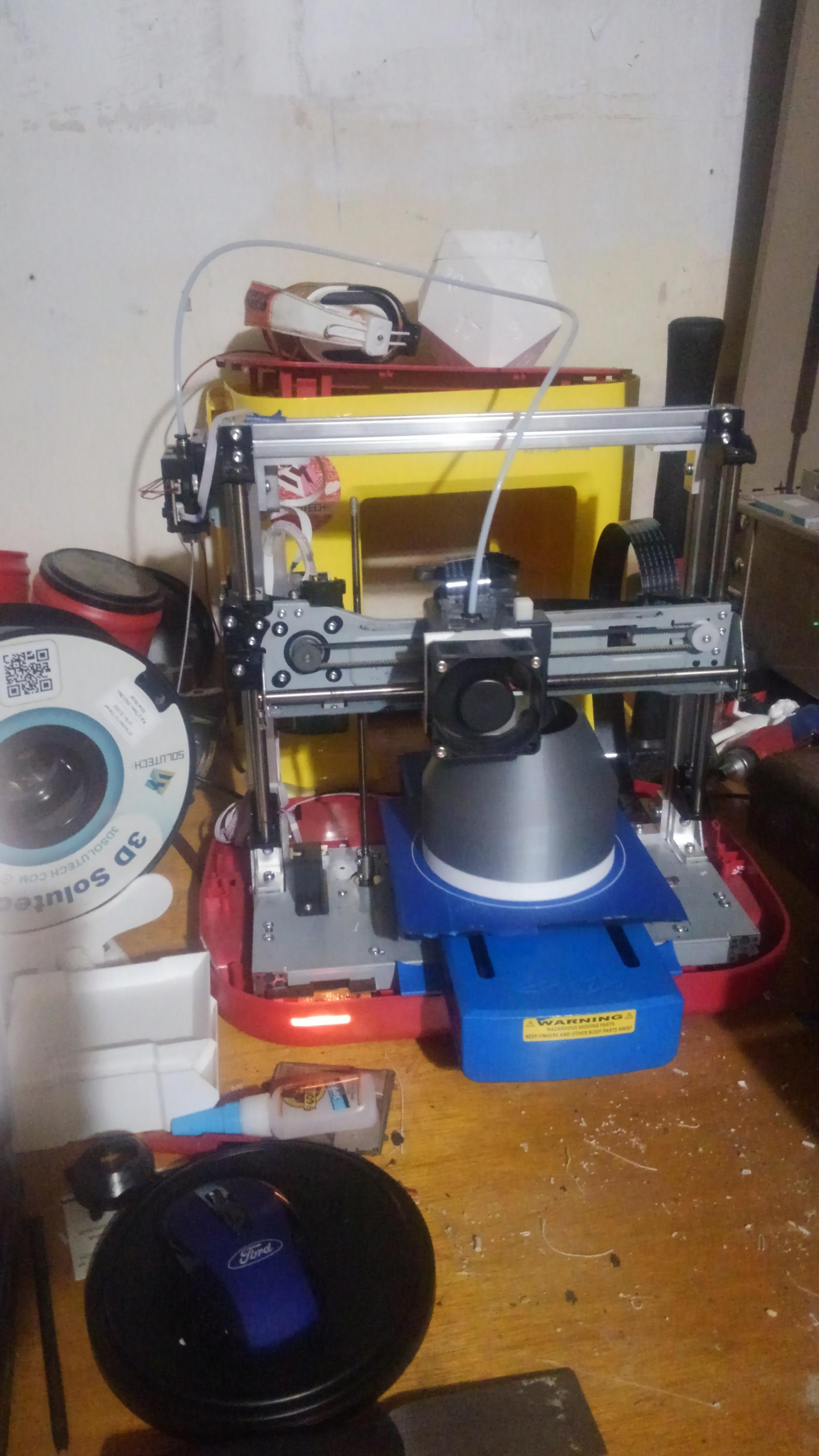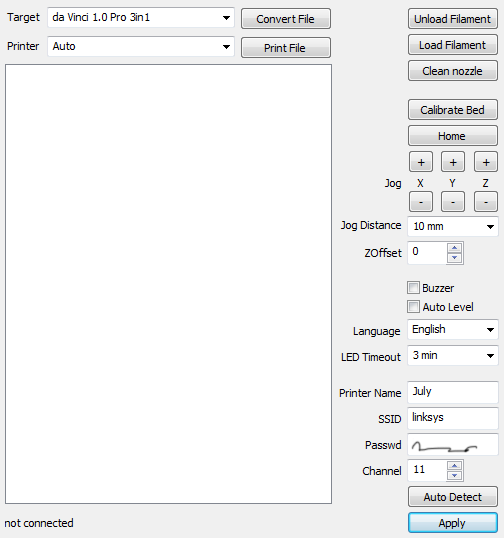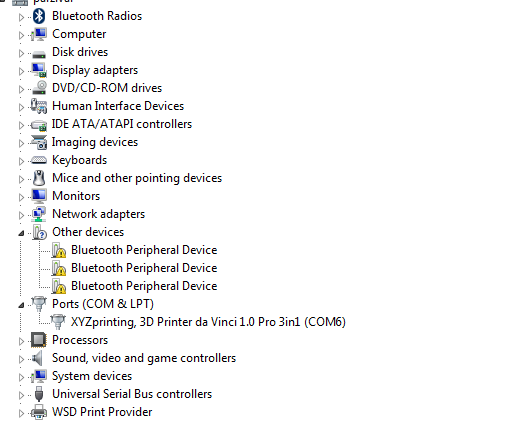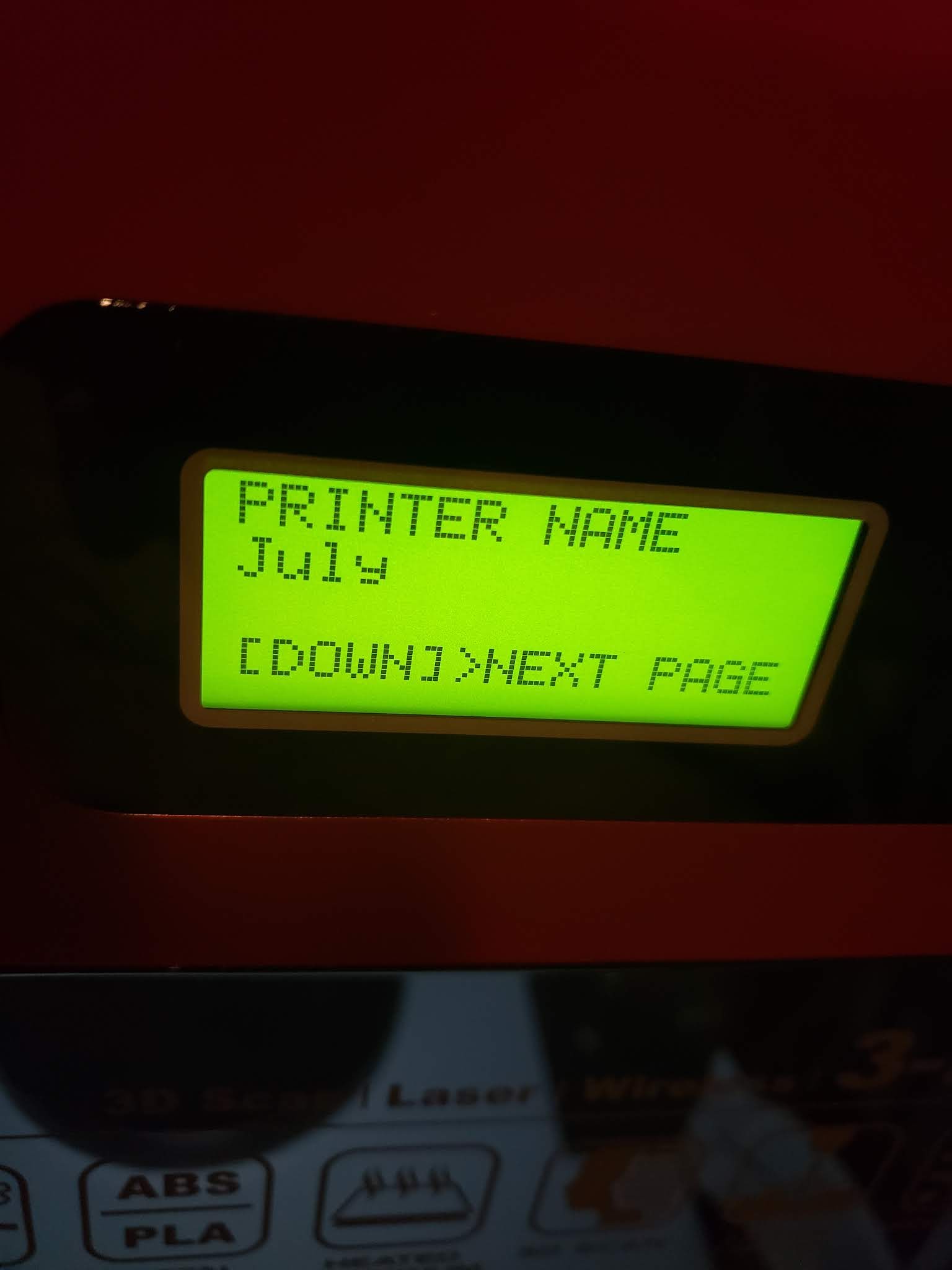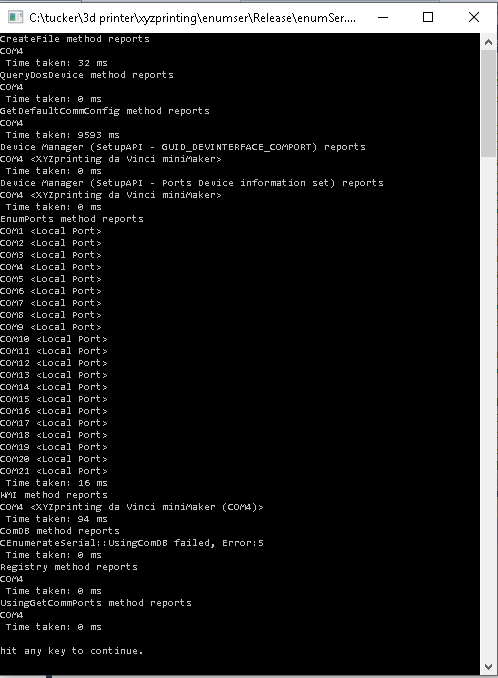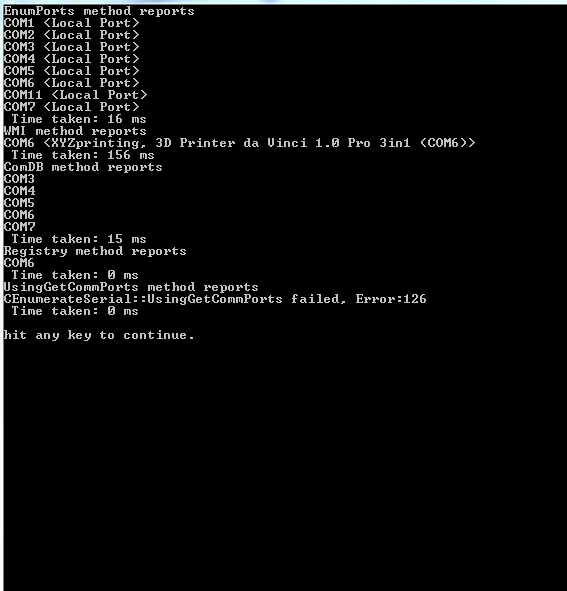I don't exactly know how to add in a text file, yet here's what was printed:
==================================================
Log started Tue Jul 09 22:13:40 2019
0000.06 SerialHelper::queryForPorts(XYZ)
0000.06 SerialHelper::queryForPorts failed to find any ports
0000.08 XYZV3::setStream(0)
0000.08 MainDlgSetStatus(not connected)
0000.08 SerialHelper::queryForPorts(XYZ)
0000.08 SerialHelper::queryForPorts failed to find any ports
0000.11 MainDlgUpdate()
0000.11 MainDlgSetStatus(not connected)
0010.11 MainDlgUpdate()
0010.11 MainDlgSetStatus(not connected)
0020.12 MainDlgUpdate()
0020.12 MainDlgSetStatus(not connected)
0020.12 MainDlgUpdate()
0020.12 MainDlgSetStatus(not connected)
0030.13 MainDlgUpdate()
0030.13 MainDlgSetStatus(not connected)
0030.13 MainDlgUpdate()
0030.13 MainDlgSetStatus(not connected)
0040.14 MainDlgUpdate()
0040.14 MainDlgSetStatus(not connected)
0040.14 MainDlgUpdate()
0040.14 MainDlgSetStatus(not connected)
0050.14 MainDlgUpdate()
0050.14 MainDlgSetStatus(not connected)
0050.14 MainDlgUpdate()
0050.14 MainDlgSetStatus(not connected)
0060.14 MainDlgUpdate()
0060.14 MainDlgSetStatus(not connected)
0060.14 MainDlgUpdate()
0060.14 MainDlgSetStatus(not connected)
0070.16 MainDlgUpdate()
0070.16 MainDlgSetStatus(not connected)
0070.16 MainDlgUpdate()
0070.16 MainDlgSetStatus(not connected)
0080.17 MainDlgUpdate()
0080.17 MainDlgSetStatus(not connected)
0080.17 MainDlgUpdate()
0080.17 MainDlgSetStatus(not connected)
0090.18 MainDlgUpdate()
0090.18 MainDlgSetStatus(not connected)
0090.18 MainDlgUpdate()
0090.18 MainDlgSetStatus(not connected)
0100.19 MainDlgUpdate()
0100.19 MainDlgSetStatus(not connected)
0100.19 MainDlgUpdate()
0100.19 MainDlgSetStatus(not connected)
0110.19 MainDlgUpdate()
0110.19 MainDlgSetStatus(not connected)
0110.19 MainDlgUpdate()
0110.19 MainDlgSetStatus(not connected)
0120.21 MainDlgUpdate()
0120.21 MainDlgSetStatus(not connected)
0120.21 MainDlgUpdate()
0120.21 MainDlgSetStatus(not connected)
0130.21 MainDlgUpdate()
0130.21 MainDlgSetStatus(not connected)
0130.21 MainDlgUpdate()
0130.21 MainDlgSetStatus(not connected)
0140.22 MainDlgUpdate()
0140.22 MainDlgSetStatus(not connected)
0140.22 MainDlgUpdate()
0140.22 MainDlgSetStatus(not connected)
0150.24 MainDlgUpdate()
0150.24 MainDlgSetStatus(not connected)
0150.24 MainDlgUpdate()
0150.24 MainDlgSetStatus(not connected)
0160.24 MainDlgUpdate()
0160.24 MainDlgSetStatus(not connected)
0160.24 MainDlgUpdate()
0160.24 MainDlgSetStatus(not connected)
0170.25 MainDlgUpdate()
0170.25 MainDlgSetStatus(not connected)
0170.25 MainDlgUpdate()
0170.25 MainDlgSetStatus(not connected)
0180.25 MainDlgUpdate()
0180.25 MainDlgSetStatus(not connected)
0180.25 MainDlgUpdate()
0180.25 MainDlgSetStatus(not connected)
0190.27 MainDlgUpdate()
0190.27 MainDlgSetStatus(not connected)
0190.27 MainDlgUpdate()
0190.27 MainDlgSetStatus(not connected)
0200.27 MainDlgUpdate()
0200.27 MainDlgSetStatus(not connected)
0200.28 MainDlgUpdate()
0200.28 MainDlgSetStatus(not connected)
0210.28 MainDlgUpdate()
0210.28 MainDlgSetStatus(not connected)
0210.28 MainDlgUpdate()
0210.28 MainDlgSetStatus(not connected)
0220.29 MainDlgUpdate()
0220.29 MainDlgSetStatus(not connected)
0220.29 MainDlgUpdate()
0220.29 MainDlgSetStatus(not connected)
0230.30 MainDlgUpdate()
0230.30 MainDlgSetStatus(not connected)
0230.30 MainDlgUpdate()
0230.30 MainDlgSetStatus(not connected)
0240.31 MainDlgUpdate()
0240.31 MainDlgSetStatus(not connected)
0240.31 MainDlgUpdate()
0240.31 MainDlgSetStatus(not connected)
0250.32 MainDlgUpdate()
0250.32 MainDlgSetStatus(not connected)
0250.32 MainDlgUpdate()
0250.32 MainDlgSetStatus(not connected)
0260.32 MainDlgUpdate()
0260.33 MainDlgSetStatus(not connected)
0260.33 MainDlgUpdate()
0260.33 MainDlgSetStatus(not connected)
0270.33 MainDlgUpdate()
0270.33 MainDlgSetStatus(not connected)
0270.33 MainDlgUpdate()
0270.33 MainDlgSetStatus(not connected)
0280.34 MainDlgUpdate()
0280.34 MainDlgSetStatus(not connected)
0280.34 MainDlgUpdate()
0280.34 MainDlgSetStatus(not connected)
0290.34 MainDlgUpdate()
0290.34 MainDlgSetStatus(not connected)
0290.34 MainDlgUpdate()
0290.34 MainDlgSetStatus(not connected)
0300.36 MainDlgUpdate()
0300.36 MainDlgSetStatus(not connected)
0300.36 MainDlgUpdate()
0300.36 MainDlgSetStatus(not connected)
0301.74 MainDlgSetStatus(auto detecting wifi)
0301.74 autoDetectWifi()
0301.75 MainDlgSetStatus(auto detect wifi succeeded)
0302.65 MainDlgSetStatus(set wifi parameters)
0302.66 XYZV3::setWifi(linksys, [Hidden], 11)
0302.66 XYZV3::serialSendMessage(XYZv3/config=ssid:[%s,%s,%d])
0302.66 XYZV3::serialSendMessage invalid input
0302.66 MainDlgSetStatus(set wifi parameters failed)
0307.65 MainDlgSetStatus(set machine name)
0307.65 XYZV3::setMachineName(July)
0307.65 XYZV3::serialSendMessage(XYZv3/config=name:[%s])
0307.66 XYZV3::serialSendMessage invalid input
0307.66 MainDlgSetStatus(set machine name failed)
0307.79 MainDlgSetStatus(auto detecting wifi)
0307.79 autoDetectWifi()
0307.80 MainDlgSetStatus(auto detect wifi succeeded)
0308.41 MainDlgSetStatus(set wifi parameters)
0308.41 XYZV3::setWifi(linksys, [Hidden], 11)
0308.41 XYZV3::serialSendMessage(XYZv3/config=ssid:[%s,%s,%d])
0308.41 XYZV3::serialSendMessage invalid input
0308.41 MainDlgSetStatus(set wifi parameters failed)
0310.36 MainDlgUpdate()
0310.36 MainDlgSetStatus(not connected)
0310.36 MainDlgUpdate()
0310.36 MainDlgSetStatus(not connected)
0320.37 MainDlgUpdate()
0320.37 MainDlgSetStatus(not connected)
0320.37 MainDlgUpdate()
0320.37 MainDlgSetStatus(not connected)
0330.39 MainDlgUpdate()
0330.39 MainDlgSetStatus(not connected)
0330.39 MainDlgUpdate()
0330.39 MainDlgSetStatus(not connected)
==================================================
To confirm, the printer is showing up as a port in device manager (As shown in the picture)
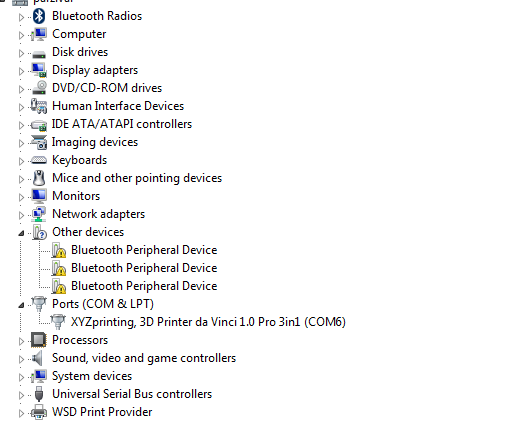
And here's to confirm the name