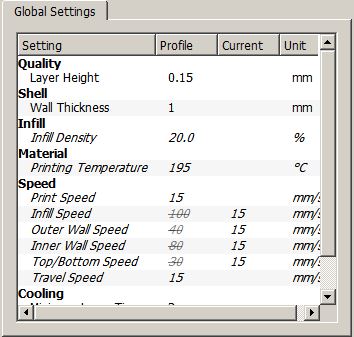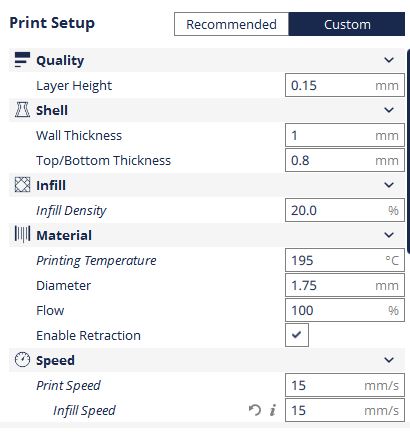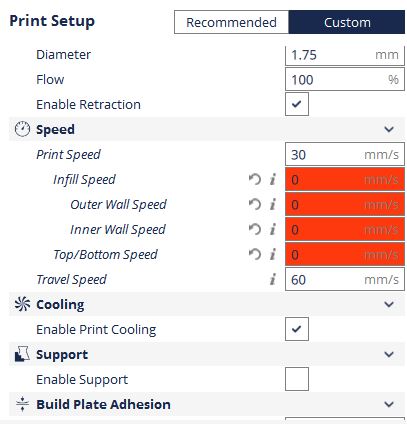Topic: Jr + Cura 2.3.0 + ThreeDub
Ladies and gents,
There's a new version of Cura out - 2.3.0.
My previously posted Jr config files for Cura 2.1.3 doesn't work with the new updated Cura 2.3.0.
If you want to use new Cura 2.3.0 with Jr you now have 2x options:
1st - copy 2x files and you're good to go:
1. copy "davinci_jr_platform.stl" to /Applications/Cura.app/Contents/Resources/resources/meshes/davinci_jr_platform.stl
2. copy "davinci_jr.def.json" to /Applications/Cura.app/Contents/Resources/resources/definitions/davinci_jr.def.json
(this is for Mac, haven't tried on Windows but should be something similar I'd presume)
2nd - you can now add custom machine to the Cura v2.x.x
If you go with the manual setup you'll need to add/replace start and end gcode
start gcode:
G21 ; set units to millimeters
M107
G90 ; use absolute coordinates
G92 E0
M82 ; use absolute distances for extrusion
G1 F900.000 E-4.00000
G92 E0
G1 Z0.350 F6000.000
G1 X3.000 Y31.000\nG1 F900.000 E4.00000
G1 X5.000 Y31.000 F300.000 E4.46245
G1 X5.000 Y131.000 E27.58519
G1 X3.000 Y131.000 E28.04765
G1 X3.000 Y32.250 E50.88011
G1 F900.000 E46.88011
G92 E0
end gcode:
G92 E0
M84
!!! You still need to use ThreeDub to convert gcode to Jr compatible 3w files
!!! Jr build plate is back to front when used with Cura (eg. when you place an object on the build plate facing towards you it will we printing facing a back instead. If you place z seam at the back - it will be at the back of the object so no worries there.)
---Jr home in firmware is top right, rest of the world (therefore slicers as well) bottom left.---