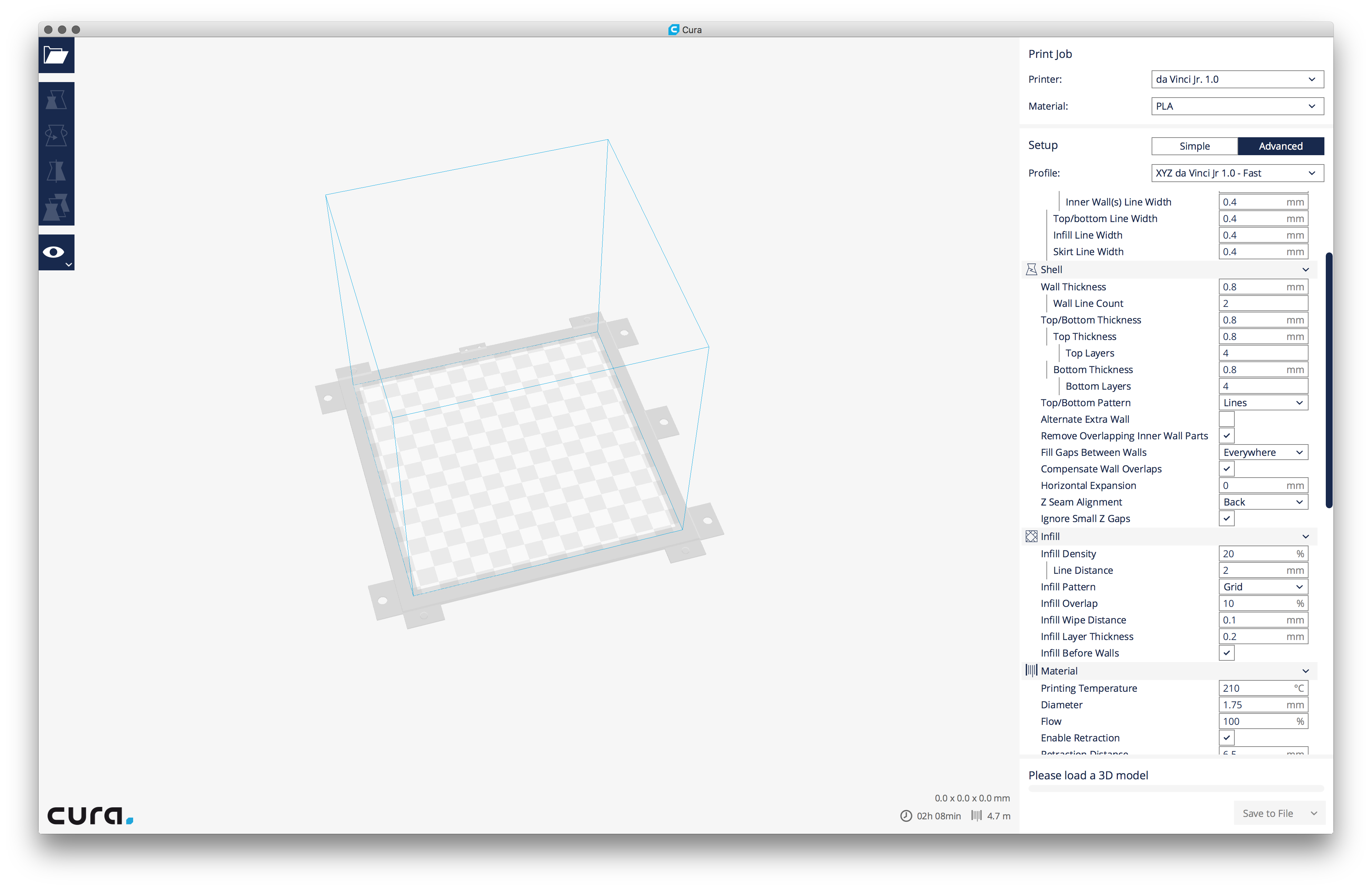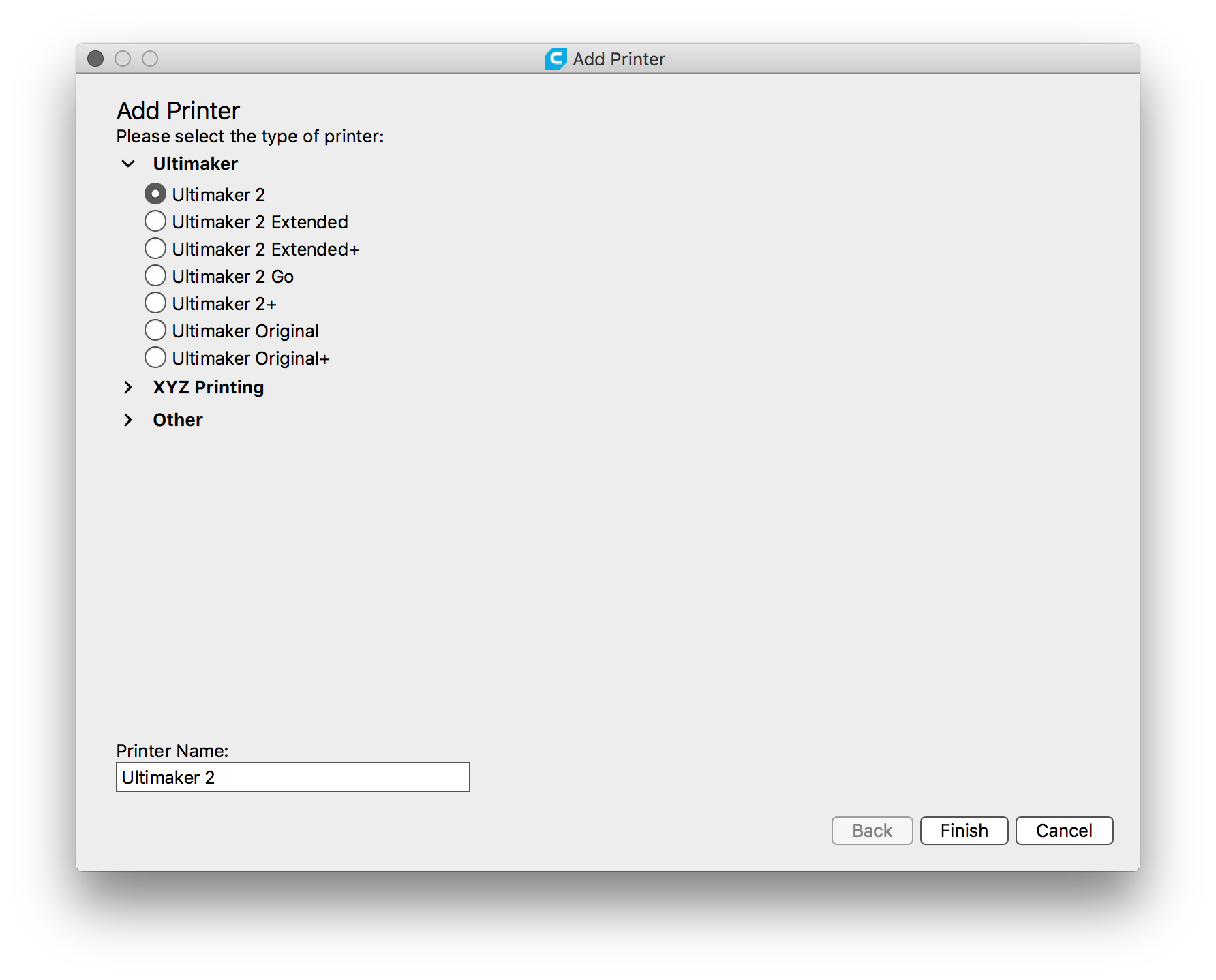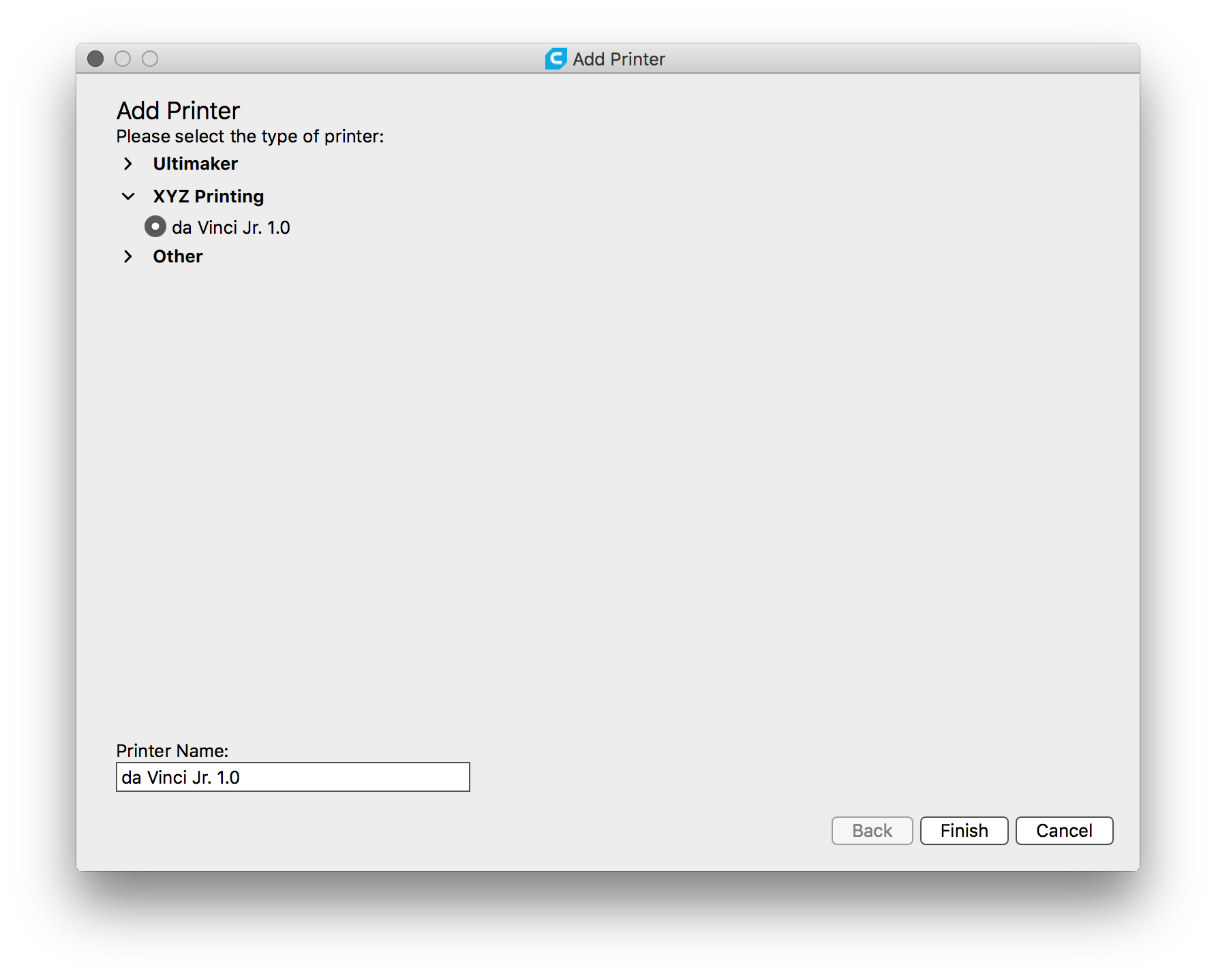Topic: Cura + ThreeDubber on daVinci Jr
Ladies and gents,
I'm trying to get Cura slicer to work with my daVinci Jr.
Last night I've managed to generate desired gcode using Cura and encrypt it to .3w using ThreeDubber.
All seemed to be fine, opened .3w using XYZWare to ensure its readable by XYZ products but when I start to print 1st layer goes 5-10mm above the bed.
It goes through the homing step (I even tried to send it home beforehand) so I'm guessing it's all about Cura config.
Any tips configuring Cura? Care to share your Cura profile if it's working for you?
I'll admit I haven't spent too much time with it, just set bed size and basic settings.
Will play around with it later on today and if I'll figure out what is the issue I'll post my findings.
Just thought I'm definitely not the 1st attempting to do this and why to dig through if somebody already done it!