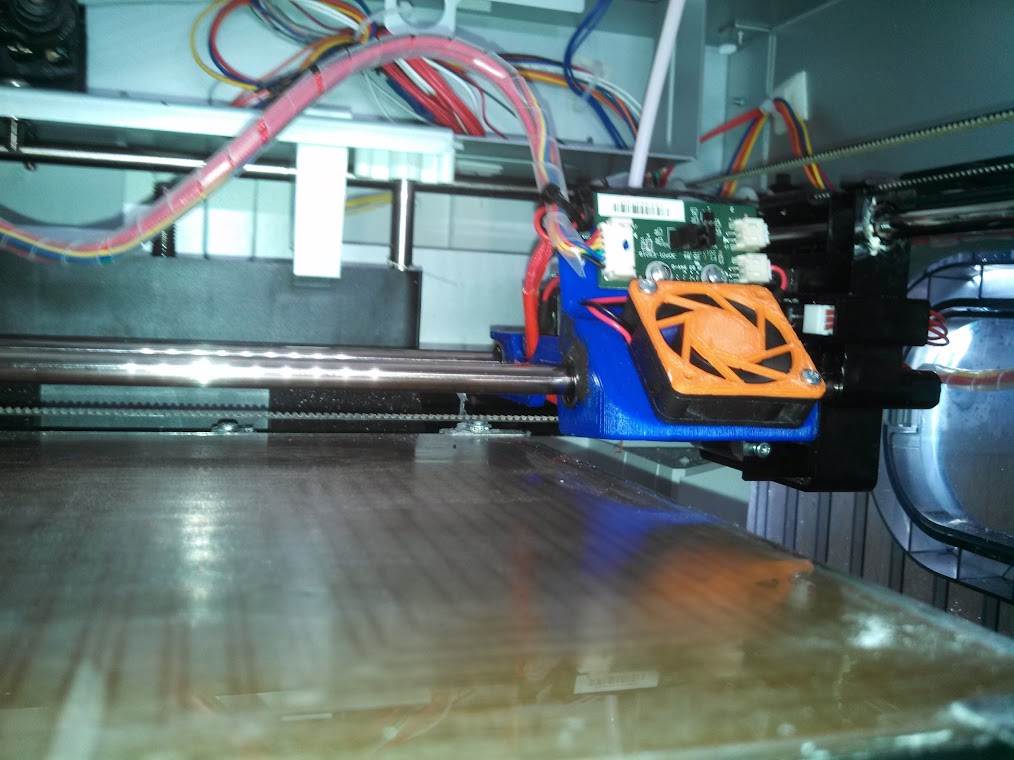Hello everyone, I also modified my printer using drawing of Tom. I'm using repetier 0.91 firmware but I have a problem with the setting of the thermistor. I installed the thermistor recommended for E3D V6 but the temperature is not correct. How did you solve the problem?
I also tried to create a custom table:
#define USER_THERMISTORTABLE0 {{1*4, 713*8},{25*4, 289*8},{49*4, 241*8},{73*4, 215*8},{97*4, 198*8},{121*4, 185*8},{145*4, 174*8},{169*4, 165*8},{193*4, 157*8},{217*4, 150*8},{241*4, 143*8},{265*4, 137*8},{289*4, 132*8},{313*4, 126*8},{337*4, 121*8},{361*4, 116*8},{385*4, 111*8},{409*4, 107*8},{433*4, 102*8},{457*4, 97*8},{481*4, 92*8},{505*4, 87*8},{529*4, 81*8},{553*4, 76*8},{577*4, 69*8},{601*4, 62*8},{625*4, 54*8},{649*4, 43*8},{673*4, 26*8},{696*4, -36*8}}
but the values are not correct
The thermistor installed is 100K Semitec 104GT2 NTC thermistor
Thank You