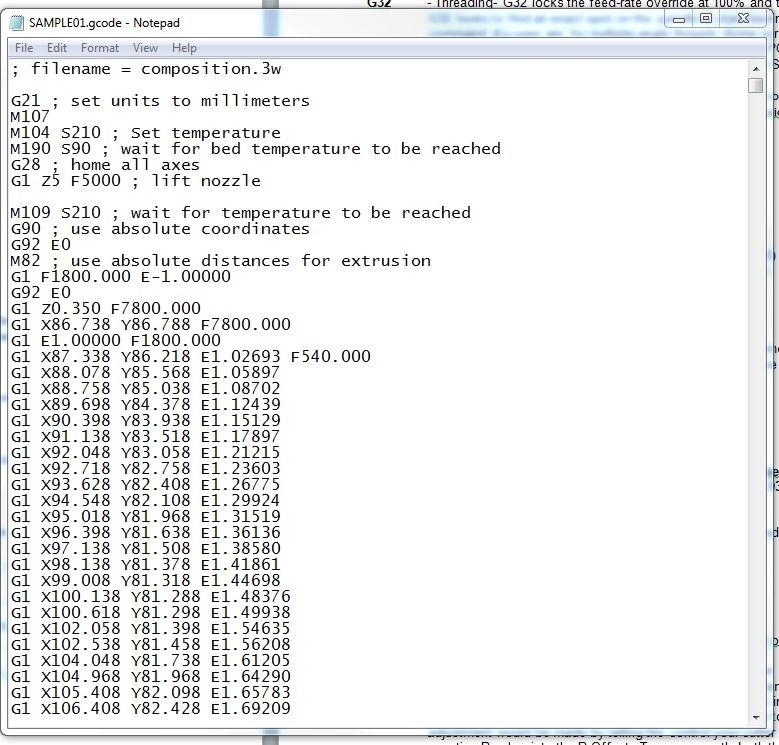Re: XYZprinting Da Vinci 1.0 Hacking
Hi,
I am using this hack as the XYZ software is making my models come out rubbish. I have a question, when exporting the gcode from slic3r and opening it up in notepad++ I am getting a different set of commands compared to everyone else:
; generated by Slic3r 1.1.2 on 2014-05-07 at 16:05:14
; perimeters extrusion width = 0.40mm
; infill extrusion width = 0.67mm
; solid infill extrusion width = 0.67mm
; top infill extrusion width = 0.67mm
G21 ; set units to millimeters
M107
M190 S100 ; wait for bed temperature to be reached
M104 S230 ; set temperature
G28 ; home all axes
G1 Z5 F5000 ; lift nozzle
M109 S230 ; wait for temperature to be reached
G90 ; use absolute coordinates
G92 E0
M82 ; use absolute distances for extrusion
G1 F1800.000 E-1.00000
G92 E0
G1 Z0.250 F7800.000
G1 X87.534 Y88.934 F7800.000
G1 E1.00000 F1800.000
G1 X88.057 Y88.489 E1.03416 F540.000
G1 X88.715 Y88.027 E1.07416
Should I still keep these first few lines of gcode?
; perimeters extrusion width = 0.40mm
; infill extrusion width = 0.67mm
; solid infill extrusion width = 0.67mm
; top infill extrusion width = 0.67mm
If I should still keep them, where should I add the XYZprinting details?
Thanks,
Leigh