Re: Davinci Junior Filament Stepper clicking
Hey since you unplugged the encoder, has the remaining filament spool length changed at all?
You are not logged in. Please login or register.
SoliForum - 3D Printing Community → XYZ Printing DaVinci → Davinci Junior Filament Stepper clicking
Hey since you unplugged the encoder, has the remaining filament spool length changed at all?
Excellent question! This simple fix may, just may, keep the junior from tracking how much filament is being used!
The encoder is used to detect if the filament stops feeding as in tuns out or jams. It tracks filament use based on a formula it uses based on your model parameters. It is an estimate and not actuall usage. That is why it will tell you that it is low when there is still some left.
They made the printer too smart. It still counts filament use with encoder unplugged and kills the card when it thinks plastic has run out. They really just want you to buy their 4 colors of available filament and nothing else. Their filaments really aren't anything special.
new xyz models have a part upgrade to prevent sag?

I saw this on one of their newer youtube videos. Anyone have any ideas? also theirs a video on how to deal with x-axis sag
Hello!
I think that you are barking up the wrong tree with the x axis. That is not the problem.You need to take the extruder head out of the extruder. snip the tie wraps unplug the the both connector and you will be able to see how the head comes out ot go uo to utube. there is a clip how to take the head out. once the head is out, you will see 2 gears, one has a grove for the filament and the other is a pinch roller. They need to be cleaned and be able to move freely. I had the same problem.
As far as bed leveling goes, there is a simple way to adjust the xyz axis of the bed. set the printer to a sample: once it starts to lay down the purge strip.shut the printer off. let the printer cool down for a while.Cut a 81/2x11 bond paper in half. slide it under the front setting first, rotate the knurled nut until the head starts to grab the paper,back of a 1/4''. do this on the other axis, repeat to make sure nothing has changed. turn machine on a check with a print or a sample print. also, on thingiverse there are some bed levelers, the short one is the fron and the 2 long one are for the sides, these levelers take a m3 nut that can be crazy glued in to the bed levelors.Holding the kbnurled nut, scrdw the levelors under the knurled nut and snug up the holders. I did this and have not made any adjustment for the past six weeks.
GOOD LUCK and happy printing
Hello! I just bought my first 3D printer this week, the Davinci junior, because I wanted something simple to start with. I got it setup pretty easily and was able to print several objects that have so far worked out perfectly. That is until Saturday, I tried to print a simple vase but the printer wasn't acting normal. I noticed that the filament feeding motor on the upper left side was clicking during the beginning of the printing process for my frist couple prints (that turned out good) but stopped after a few minutes. Not knowing if this was normal or not I let it do it's thing. The prints came out pretty good but when I tried to print that simple vase it was clicking a bit louder toward the beginning of the print and laid down only one small layer of filament onto the print bed then continued to print as if it was extruding someting but it never extruded anymore filament. I tried a couple different files and they all did the same. I was thinking perhaps the extuder was clogged so I cleaned it out and it laid a better first layer but then started running throught he print without extruding anything.
After some research I think that maybe the Z-axis is not set right anymore somehow, perhaps it never was. I played with it and the factory setting was 1mm so I put it to 1.2 and it was able to print an entire object that is about 1/2" tall but it still was clicking in the filament feeding area and the print itself was a little sloppier than the others so I'm wondering if I need to set the Z-axis higher still.
I contacted xyz to see if they could help and they suggested sending it in for evaluation, and this kind of made me mad because I've had it 5 days and now I have to spend $50 plus dollars to ship it back! I already got rid of the box it came in, big mistake. I would rather see if it's something I can fix with an adjustment rather than something being broken. I told them I wanted to talk to a technician first before sending this thing in.
All help is appreciated!
I leveled the a-axis on mine according to their video but it didn't work. Still sags on the right side. Still have to prop up the rod a little. I also saw the video of the other junior version. Wonder how well the x-axis works on that one. The junior definitely has issues that could've been easily corrected by xyzprinting before selling it but it does produce some very good prints for the price.
honestly, I think you have to overshoot it when you 're-calibrate'. This guy in the unofficial video has had really good results with his junior. He also ran into some trouble initially which led him to make this callibration video.
After going through the xyz procedure, it did not fix my sag issue either. I will get around to re-callibrating mine soon according to this video.
Right now I have a small 5mm 3d printed cube propping up my guide and leveling my print bed but I believe this is giving me issues printing circles. All my circles currently come out characteristically skewed with two corners. I believe the propped up rod is the culprit. ![]()
UPDATE: I leveled my 'bed' according to the video above and I tightend my Y belt. Now I'm getting really great quality prints. I have to say I'm excessively upset at how much slack was in the belt it really should have been tight from the start. I also noticed I was getting stepper clicking because the extruder gear was grinding away at my filament. I unloaded the filament, discarded a half of a meter or so and I haven't heard any clicking since. I printed a planetary gear 'bearing' but the tolerances on the model were so loose that the thing won't stay together.
Hello all,
New to the forum and 3d printing, but a good bit of home machining and computer knowledge. I got a Jr. a week ago, and followed the videos about set up, offset, the whole shebang. My card had no samples on it to test, but I got some small items from the web, and made a small medallion to test with. Prints were so-so, and even after using their bed leveling calibration method, it still wasn't right, with a noticeable slant to the right, just like in the video. I note that you can move the head more than 10 mm, but you have to wait about 10 seconds between when the head lifts and you hit the button again. The second time I leveled the axis, I used machinists 1-2-3 blocks instead of the power brick, and really cranked the screws tight. All came out good and level. It still clicks and about 20% of my prints come out less than solid, because the filament does not feed into the extruder. I cleaned it really well, short of dismantling it, and a little crushed styrofoam ball came out, left over from the packaging. It works much better now,but it also says I am about out of filament, even though I am not. The count is inaccurate because the click-skipping made bad prints that used very little filament, but the counter runs like it was good print and used the correct amount of filament. Now I have a 1/3 to 1/2 roll of filament but the machine says less than 3 meters left. Just about when I almost get it lined out, it says I can't print anymore because I am (erroneously it seems) out of filament. It is disappointing and wasteful, not to mention expensive to pay for filament that I can't use. Any suggestions?
Thanks
Grimjack
I have signed up specifically to thank "lopey" for his fantastic fix for the clicking filament loader. I couldnt believe a little plastic thing could cause so much trouble. I actually bodged mine by superglueing back to the correct position. Loaded filament and NO noise. Woop
Not even XYZ customer service could help eliminate the problem. So I am over the moon.
Many thanks Lopey, your the man!
I have been in contact with Charles at XYZ and he has been helping me with my issues printing. After telling him that this printer is doing the same things as the old he sent me one more suggestion to try and IT WORKED! I can't believe it's actually working after all the problems but I was able to clean the nozzle using his method and raised the Z-offset by 0.2mm and I have a good looking print again. I'm printing my second object after following his recommendations and so far no clicking. I really hope this fixes it so in hopes that it helps some of you here is the recommendations I received from him to clear the Jam:
" It sounds like the extruder may be clogged. If you already attempted cleaning using the typical method of inserting the wire into the nozzle hole, here is something you can try.
Before starting, unload the filament completely from the extruder. Remove the filament guide tube from the extruder by holding down the black collar around the quick disconnect and the tube should be able to be pulled right out. Release the extruder from the extruder carriage. Please note to be cautious since the nozzle may still be extremely hot. With the extruder out, insert the filament back into the extruder until it stops. Now using the menu, activate the “clean nozzle” function. Once up to temperature, carefully insert the cleaning wire into the nozzle hole. Repeat this a few times. Now turn of the printer and wait for a few seconds and cycle back on. Once the printer has initialized and started, select “monitor mode” in the menu. This will display the extruder temperature. The temperature should continue to drop since the nozzle is no longer heated. Once the temperature cools to about 90*C pull the filament out of the extruder. At this temperature, the filament would have solidified enough to come out in soft solid state, bringing along anything that may have caused a blockage. Now, reinstall everything in reverse order.
Once this procedure is done, test and adjust the z-offset. Once printing, if you hear any “clicking”, I recommend raising the z-offset by 0.2mm increments until the clicking has subsided. Please note to take extreme caution while handling a hot extruder.
Please let me know if you have any questions or concerns about performing this and hopefully this helps. Thank you. "
Really wish this would have helped me. I definitely have a bad clog going on. I think the clog backed up so far that it's above where the filament actually gets hot enough to melt. I tried this method a couple times with no luck, when I pull the filament out it's coming out cleanly cut just like when I insert it. I've also tried the suggestion on their advanced cleaning video (insert a metal object into the top of the extruder to push the clog out) but I can't find a metal object small enough to fit into the extruder. Would I be crazy to try to find a tiny drill bit to see if I can drill out my clog? I just got my printer last month so I should be well with in warranty. This has been a bit of a bummer but I appreciate all the suggestions so far in this thread. I love this little printer and got it for $250 on Cyber Monday but I'm starting to think this thing might be trouble! I already purchased 6 more rolls of filament too and have opened all of them. If anyone has any ideas on how I can clear my clog I'm open to suggestions!
They should have sent you something with the packaging of the Junior that fits inside the extruder. It has a ring at one end and a straight end at the other. It just fits in the nozzle. I think their video on youtube shows what it looks like. Trying their method with this piece might help. Are you able to let the nozzle heat up, manually push the filament into the top of the extruder and see the melted filament extrude out the bottom of the extruder? Kind of like a hot glue gun.
What I have found is that when it isn't calibrated correctly, you can clean the nozzle, print and end up with a new clog giving poor results. Once the correct calibration has been found, and any remaining clog cleared it should print just fine. Getting it calibrated seems to be the hard part though.
They should have sent you something with the packaging of the Junior that fits inside the extruder. It has a ring at one end and a straight end at the other. It just fits in the nozzle. I think their video on youtube shows what it looks like. Trying their method with this piece might help. Are you able to let the nozzle heat up, manually push the filament into the top of the extruder and see the melted filament extrude out the bottom of the extruder? Kind of like a hot glue gun.
What I have found is that when it isn't calibrated correctly, you can clean the nozzle, print and end up with a new clog giving poor results. Once the correct calibration has been found, and any remaining clog cleared it should print just fine. Getting it calibrated seems to be the hard part though.
I have about 5 of the small rings that can fit into the nozzle, what I don't have is a tool like they show at this spot on the advanced cleaning video. https://youtu.be/ZIuyXQroetU?t=101 My clog is at the very top of where the filament just starts entering the metal so I'm not sure if it gets hot enough up there to melt. I made at least 15 successful prints of this object from Thingiverse before I ever hit my first bad print and my printer was working awesome out of the box: http://www.thingiverse.com/thing:1063761
I think I may need to call them for support but I was hoping to resolve on my own to get this fixed a little quicker. I've tried forcing filament in like you mentioned in a manner similar to a hot glue gun and I'm not able to get the clogged black filament to push in further while hand feeding filament in. I noticed the clog started when I switched to a brand new spool of neon green filament from Amazon. I'm starting to think I may have received a spool of ABS but I'll do a burn test outside later to confirm via the smell.
Thanks!
Hmmm, that does sound like a bad clog. It may be possible to have them send you a new print head. Just out of curiosity if you look at the printhead does the tip look rounded or flat? When I bought my printer I had the 1st gen printhead with the flat tip and they sent me a second gen while I was having problems which has a more rounded tip. That solved the rest of my problems.
Found a metal tool at Harbor Freight that fits. I was able to clear my clog out but I'm still getting clicking and really thin whispy strands of filament coming out. Did a firmware update and the Z axis was drastically different than before so I'm going to mess with that a bit and see if I can get filament to stick to the bed again. Looking more closely I think I might also have some bed warping.
Since you have your big clog out, did you try the advance unclogging method you originally mentioned. Maybe you just need to get the last bit out. Then adjust your Z axis like you mentioned.
Found a metal tool at Harbor Freight that fits. I was able to clear my clog out but I'm still getting clicking and really thin whispy strands of filament coming out. Did a firmware update and the Z axis was drastically different than before so I'm going to mess with that a bit and see if I can get filament to stick to the bed again. Looking more closely I think I might also have some bed warping.
What is the part number of the Harbor Freight tool you found?
Thanks.
What is the part number of the Harbor Freight tool you found?
Thanks.
http://www.harborfreight.com/test-probe … 61872.html
It's not perfect but the straight skinny one worked to clear my clog after doing the steps mentioned earlier in this thread. Note - I had to unscrew the top of the guide where the filament guide tube connects and also take the fan shroud off and remove the metal piece that the filament guide tube connector screws into (probably not all correct terms for these things). I then did a nozzle clean and did the trick others have suggested - insert the metal probe into the top of the extruder and put the printer in monitor mode. When the temp hits around 90c pull it out and the clog should come with it. I've been told by a friend that acetylene torch cleaning tips would work better for this but Harbor Freight didn't have any in stock.
I've had a lot of successful prints after clearing my clog but occasionally I'm still running into issues. If I try to print anything taller than about 3 inches or larger than about 4x4 square I seem to get a jam really early on. I think my filament guide tube is a little bit destroyed from me yanking it out incorrectly one time so it doesn't hold in like it should. I'm trying to find a replacement tube to see if that helps but as of yet I haven't found anywhere I can order replacement parts for this printer. Still happy with the purchase but there are definitely some quirks with this printer.
And now mine is doing something different. I can print an object for a while but if it's anything bigger than about a half inch square in width or over an inch or two tall it pops out the black thing where the filament loads into the tube and then the tube pops out and it starts feeding filament all over into the printer but none comes out of the extruder. I'm 99% sure I have cleared out my clog but it keeps acting like it's clogged again but only on certain sized objects. 
Starting to think I have an entirely defective unit and will need to return it.
My filament stepper started to make a loud vibration and is actually hot to the touch. Sounds like it is struggling. Also due to the fact that I could never get the be level and it is 10 days old it is being sent back for a replacement.
Newegg is paying shipping back so not complaining but hopefully the next one is better. I have a feeling that xyz will be a seeing a lot of returns.
That's exactly what mine is doing. Loud vibration/buzzing noise. I tried hand feeding filament through both the stepper and into the extruder and I have two spots where it's really hard to push filament through even by hand. The worst of the two spots being the stepper motor. I tried cleaning it really well but I'm still not having much luck.
How old is it? On a 2 week old printer I am not messing around and just sending it back.
How old is it? On a 2 week old printer I am not messing around and just sending it back.
Got mine on 12/3. I'm thinking the same thing. I opened a support ticket with XYZ. I've burned up at least 1 roll of filament testing fixes. If I don't get a response quickly I'm going to exchange with Best Buy. The only concern I have is I got it on the Cyber Week sale for $250 and it's back up to $350 and BB doesn't carry it in-store so I might have to go through a mail exchange. I think mine was honestly damaged during shipping so getting another one through FedEx or UPS makes me nervous.
Edit: Just minutes after I posted this I got the Jr. to do 2 very successful prints. Thought I'd try a 3rd and did a 49mm cube thinking it was basic enough, walked away for 5 minutes and came back to this: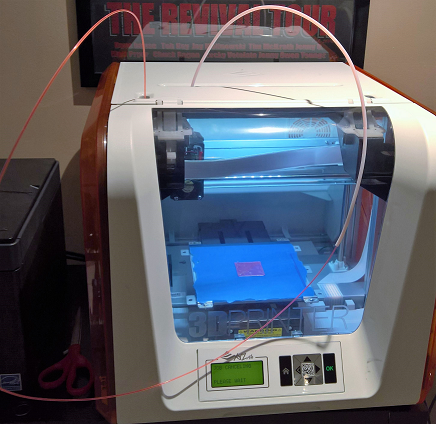
mine has been doing this also (2nd unit...1st one did it also)...I thought I fixed it by changing out the teflon tubing and plastic stoppers, but that only helped temporarily. Sometimes, the stopper/teflon gets pushed out of the feeder, sometimes, out of the extruder end...beyond frustrating!
UPDATE: Does anyone know what the name/part # is for the silver screw-in piece that holds the teflon tubing in place??? I just noticed I'm missing a few teeth in there, which is likely/hopefully the cause of the slippage
SoliForum - 3D Printing Community → XYZ Printing DaVinci → Davinci Junior Filament Stepper clicking
Powered by PunBB, supported by Informer Technologies, Inc.