Topic: question for Rumba 2 users experts
will this LCD/SD addon work on a Rumba2? https://www.amazon.com/KINGPRINT-Graphi … ullets-btf
You are not logged in. Please login or register.
SoliForum - 3D Printing Community → Electronics & Hardware → question for Rumba 2 users experts
will this LCD/SD addon work on a Rumba2? https://www.amazon.com/KINGPRINT-Graphi … ullets-btf
will this LCD/SD addon work on a Rumba2? https://www.amazon.com/KINGPRINT-Graphi … ullets-btf
If it will work on a RAMPS it will Work on a RUMBA. Just needs the support added when you compile the firmware.
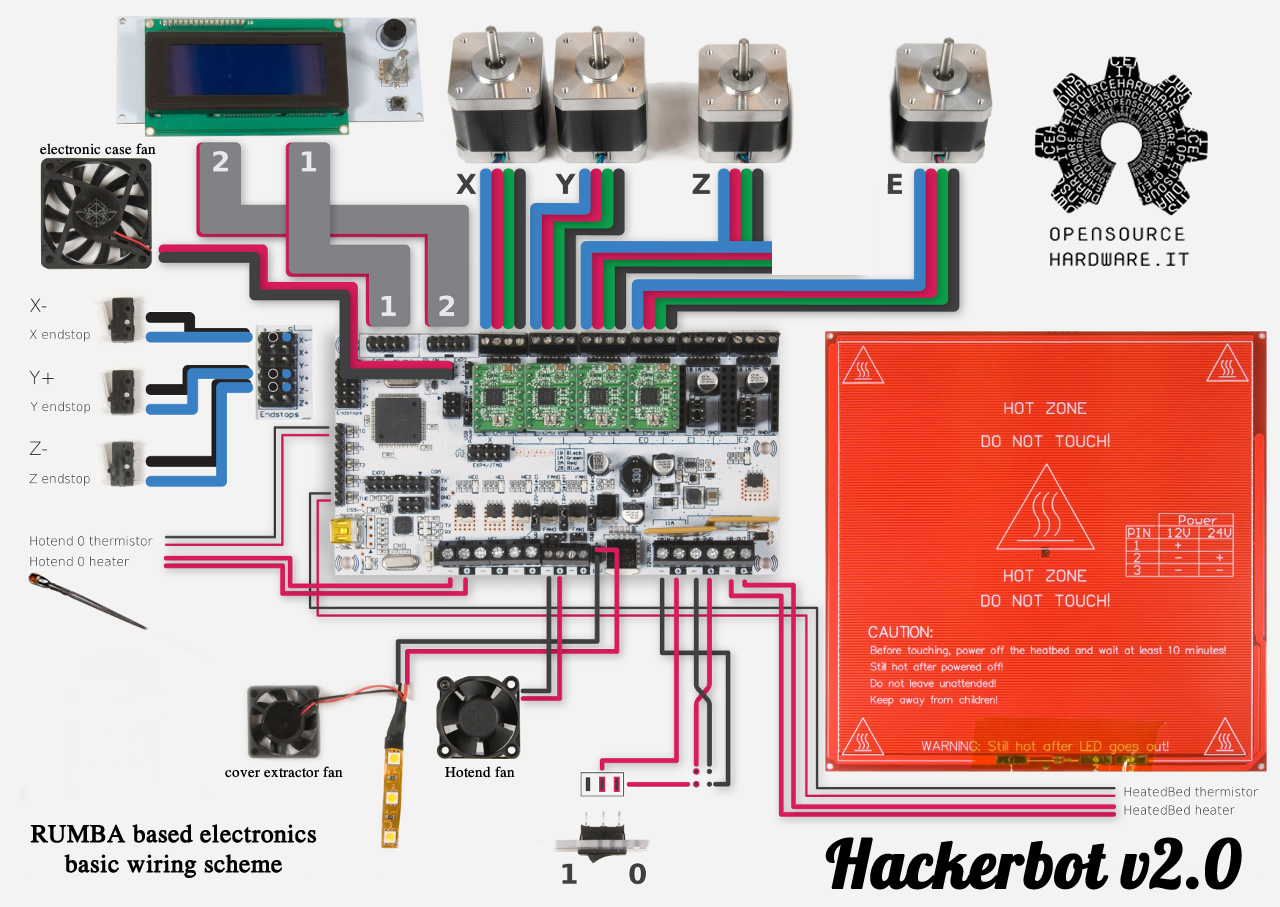
that bed heater PCU looks just like the one Geetechs SD2 clone uses but it also has the 3 mounting holes for SD2 bed just no wires soldered on yet. its $20. but the silicone heater Heartless gave my off a SD3/4 would be better if I can fit the 3 mounting screws between the heat wires since its not the one that came with holes or markings for them. I can see the serpentine wires though and its got connection wires and thermister w/wires already on it. I still have to use some of my special "rust Buster" oil to soften the adhesive so the silicone pad will come off aluminum plate then wash/dry any oil off it. I have used this method dozens of times on many surfaces and it wont harm even paint finishes. so long as I get the 3 holes made while leaving wires unharmed I'm cool.
also need to know how to "add support for display board" as the Rumba is already installed on a used modified SD2 Im getting
n2ri wrote:will this LCD/SD addon work on a Rumba2? https://www.amazon.com/KINGPRINT-Graphi … ullets-btf
If it will work on a RAMPS it will Work on a RUMBA. Just needs the support added when you compile the firmware.
where is the connections for a G code controlled part cooling fan?
carl_m1968 wrote:n2ri wrote:will this LCD/SD addon work on a Rumba2? https://www.amazon.com/KINGPRINT-Graphi … ullets-btf
If it will work on a RAMPS it will Work on a RUMBA. Just needs the support added when you compile the firmware.
where is the connections for a G code controlled part cooling fan?
The Rumba supports two fans. Fan_0 and Fan_1. Again you would have to have access to the firmware and set one of those two fans to be a software controlled fan by assigning it's pin to that command section in the firmware. One of those fans is the hotend fan that cools the hotend and it should come on once the hotend reaches 50c or so and stay on till it cools below 50c. The other fan would be the one you could play with to use as a part fan controlled by the slicer aka gcode.
If you don't already have a stock copy of the firmware your Rumba uses you need to get a stock copy and edit to support your machine. The you will need to add the addition codes for the fan and the activate the display in the display section of the Configuration.h tab. In addition you will also need to add the 8gulib library to your Arduino suite as well before you can compile sketches that support an LCD it can be found here.
https://www.arduinolibraries.info/libraries/u8glib
This image is the stock wiring diagram from the Wiki.
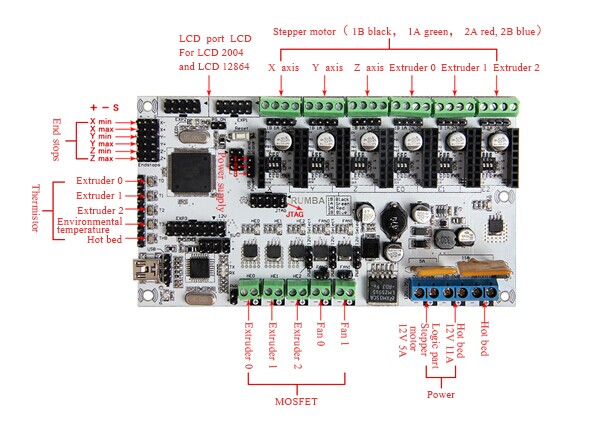
Rumba can use pretty much whatever firmware you like. Most common of course is Marlin.
you can use the Marlin for SDs that is linked in the Wiki, but, as already mentioned, to add the LCD you will need to enable it, and add the library required for that screen.
I use Rumba boards on 2 of my 3 SD4s - it is a very easy board to work with.
FAN0 is the g-code enabled fan connection.
FAN1 is for all other fans.
the wiki page for the Rumba is here: https://reprap.org/wiki/RUMBA
Rumba can use pretty much whatever firmware you like. Most common of course is Marlin.
you can use the Marlin for SDs that is linked in the Wiki, but, as already mentioned, to add the LCD you will need to enable it, and add the library required for that screen.
I use Rumba boards on 2 of my 3 SD4s - it is a very easy board to work with.
FAN0 is the g-code enabled fan connection.
FAN1 is for all other fans.the wiki page for the Rumba is here: https://reprap.org/wiki/RUMBA
dont see link there to download marlin firmware.
go to the wiki page
click on the link labeled "3.2 Firmware"
that will take you down the page to the correct section
click on the link "Updating Solidoodle Firmware"
On that page, scroll down until you see this.. (not very far down the page)
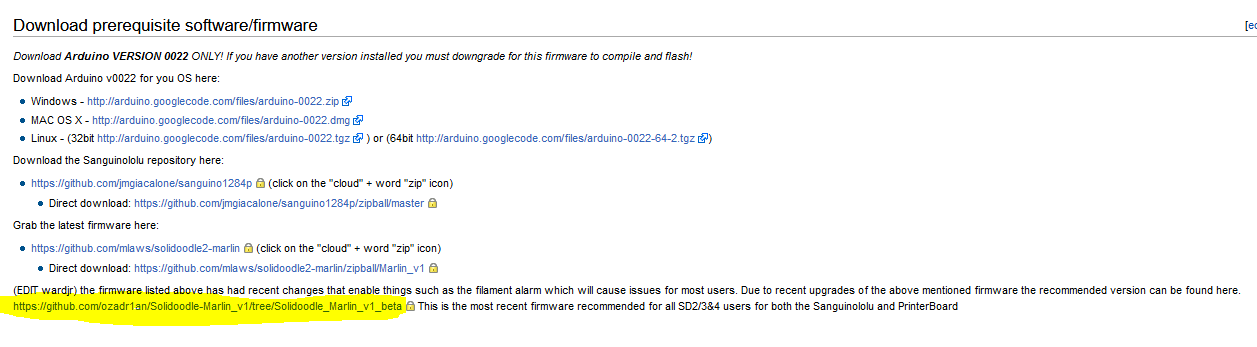
then click on the green button (circled in red) and select "Download Zip"
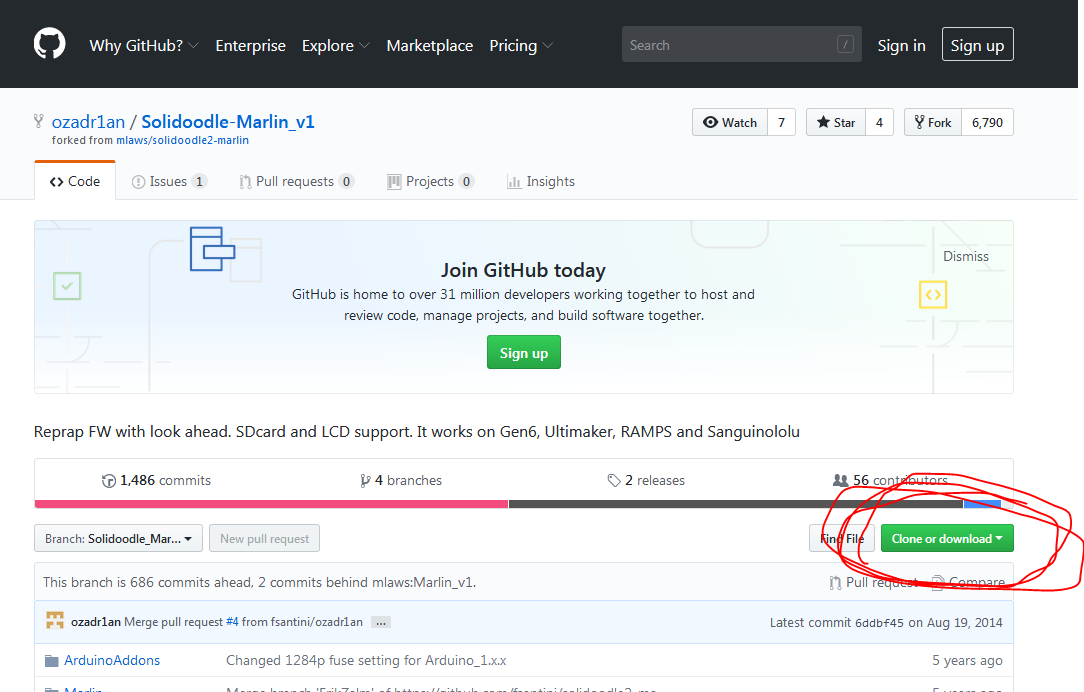
make sure you save where you can find it again
thats for factory boards. I am getting an upgraded SD2 with Rumba 2 installed just going to add LCD and SD card plus G-code part cooling fan and trying to figure whats needed to activate those. also My old SD2 has Marlin and I like how it works but dont know whats different on the modified SD2 with Rumba2 yet. the RH I use on my laptop has controls for all this and settings which I think all that is installed on my PC. just need to make sure Rumba board on upgraded SD2 sees and works everything. also have to learn how to do all this plus how to run 3 different SD2 printers from same laptop without confusing them. I already have a rack to put all 3 SD2 printers on by PC. the 3rd printer also in mid upgrades with new board that looks like older Rumba. will have them here next week to verify.
thats for factory boards. I am getting an upgraded SD2 with Rumba 2 installed just going to add LCD and SD card plus G-code part cooling fan and trying to figure whats needed to activate those. also My old SD2 has Marlin and I like how it works but dont know whats different on the modified SD2 with Rumba2 yet. the RH I use on my laptop has controls for all this and settings which I think all that is installed on my PC. just need to make sure Rumba board on upgraded SD2 sees and works everything. also have to learn how to do all this plus how to run 3 different SD2 printers from same laptop without confusing them. I already have a rack to put all 3 SD2 printers on by PC. the 3rd printer also in mid upgrades with new board that looks like older Rumba. will have them here next week to verify.
There is no specific Marlin to your board. You have to make the adjustments and settings in the firmware yourself.
That copy on the wiki site is the closest you will find for your machine. You will then have to add or modify code to support your needs.
I would suggest you do a refresher on Marlin and Gcode commands as well as getting a pinout and pinmap for your board/processor.
This type of stuff does require some effort on your part in learning the firmware and how it works and how to make changes to it.
Also I think you are getting ripped off on that Rumba 2 as if you try to find one as I did there are none that I can see. Maybe I just missed them but sounds to me you got upsold on a stock Rumba.
n2ri wrote:thats for factory boards. I am getting an upgraded SD2 with Rumba 2 installed just going to add LCD and SD card plus G-code part cooling fan and trying to figure whats needed to activate those. also My old SD2 has Marlin and I like how it works but dont know whats different on the modified SD2 with Rumba2 yet. the RH I use on my laptop has controls for all this and settings which I think all that is installed on my PC. just need to make sure Rumba board on upgraded SD2 sees and works everything. also have to learn how to do all this plus how to run 3 different SD2 printers from same laptop without confusing them. I already have a rack to put all 3 SD2 printers on by PC. the 3rd printer also in mid upgrades with new board that looks like older Rumba. will have them here next week to verify.
There is no specific Marlin to your board. You have to make the adjustments and settings in the firmware yourself.
That copy on the wiki site is the closest you will find for your machine. You will then have to add or modify code to support your needs.
I would suggest you do a refresher on Marlin and Gcode commands as well as getting a pinout and pinmap for your board/processor.
This type of stuff does require some effort on your part in learning the firmware and how it works and how to make changes to it.
Also I think you are getting ripped off on that Rumba 2 as if you try to find one as I did there are none that I can see. Maybe I just missed them but sounds to me you got upsold on a stock Rumba.
he put a plain Rumba on the one SD2 but had an issue with it and factory sent him a newer version He said was a Rumba 2. the other printer he got 2nd hand mid upgrades for standby. also has the supernite PSU, E3D lite and other mods/upgrades and I priced parts lowest cost available just for my old SD2 and came to about $180 so since I have a tote of filament and SD2 already and an Anycubic was starting over $300. figured best option was this way for me. get into DLP/SLA later when can afford to. this way I got 3 SD2 printers and can keep at least 1 running even while finishing others. I also got a hobgoblin besides the LCD/SD card board. the rack I got is 5 shelves high almost as big square as an SD3 and on wheels so can move it easy while working on printers, found on Craigslist for $25. it was formerly used as a new battery display at home depot and still in new cond.
they have since came out with 3rd/4th ver Rumbas but dont seem to name them like RPi boards did. I can find a couple dif Rumba boards in different colors etc but they dont seem to post different diagrams. I plan to look at the 2 boards and see name/ID of them. but Rumbas are lots pricier than the other clones sell for which is what I priced in the $180 upgrades. these 2 SD2 units are $250 total including shipping so not bad as I paid $500 more 6 years ago for just my SD2 with case and 1 spool filament.
and yes the firmware learning curve is next thing I have to tackle so having spare printers takes some of the fear out as I can use them to see what settings are used too and only have 1 tore down at a time.
Thanks for all the help you all! this forum is the main crutch I depend on with this. I dont pretend to know about all this, just I am the only Tech on site and have to stick with it till complete or do without like I did when Solidoodle was open. I was best HVACR Appliance Tech in the Midwest over 50 years so I can figure anything out if given a bit of time even at my old age lol my Brain misses a gear now and then is all. once I get printing I can begin finishing next printers heck may even solder pins for part cooling fan on my old SD2 board and buy more upgrade parts long as prints sell.
I have committed to follow through getting my 3D scanning/printing back on track.
the same version of Marlin will work on any board that will run Marlin.. it is MACHINE specific, not board specific - the board revision has very little to do with anything as far as the firmware is concerned.
the only thing you need to worry about is setting the firmware up correctly for the hardware that is installed in the machine.. specifying the correct board (Rumba = 80), specifying the correct thermistor table for the hotend (E3D = 5 for any version of E3D), etc
Exactly what Heartless said! Just define the correct board, change the thermistor type to 5, and since you have the Lite6, be certain you change the max extruder temp to 250.
After you’ve made your changes, click Compile. If you have issues, try again as sometimes there can be a USB glitch. Let us know what you come up with.
the same version of Marlin will work on any board that will run Marlin.. it is MACHINE specific, not board specific - the board revision has very little to do with anything as far as the firmware is concerned.
the only thing you need to worry about is setting the firmware up correctly for the hardware that is installed in the machine.. specifying the correct board (Rumba = 80), specifying the correct thermistor table for the hotend (E3D = 5 for any version of E3D), etc
what about the part cooling fan and LCD/SD card daughter board? oh and where do I find these settings?
As already mentioned by Hesrtless and myself the Rumba has support for two fans. One is part fan and one is a hot end fan. The Rumba has two headers that connect directly to the LCD using 10 pin ribbon cables. It is not like the RAMPS that need the intermediate adapter board. The settings are in the firmware. This would be where your work comes in and you learn how to read and make changes to the firmware using the Arduino suite.
n2ri wrote:thats for factory boards. I am getting an upgraded SD2 with Rumba 2 installed just going to add LCD and SD card plus G-code part cooling fan and trying to figure whats needed to activate those. also My old SD2 has Marlin and I like how it works but dont know whats different on the modified SD2 with Rumba2 yet. the RH I use on my laptop has controls for all this and settings which I think all that is installed on my PC. just need to make sure Rumba board on upgraded SD2 sees and works everything. also have to learn how to do all this plus how to run 3 different SD2 printers from same laptop without confusing them. I already have a rack to put all 3 SD2 printers on by PC. the 3rd printer also in mid upgrades with new board that looks like older Rumba. will have them here next week to verify.
There is no specific Marlin to your board. You have to make the adjustments and settings in the firmware yourself.
That copy on the wiki site is the closest you will find for your machine. You will then have to add or modify code to support your needs.
I would suggest you do a refresher on Marlin and Gcode commands as well as getting a pinout and pinmap for your board/processor.
This type of stuff does require some effort on your part in learning the firmware and how it works and how to make changes to it.
Also I think you are getting ripped off on that Rumba 2 as if you try to find one as I did there are none that I can see. Maybe I just missed them but sounds to me you got upsold on a stock Rumba.
where do I get a Pinout/Pinmap of my board/processor? also how do I open/modify settings in Marlin and is that done before or after flashing to board? I can still get to my old board in RH on my original SD2 with factory board, can I use any info on it for this on the SD2 with the Rumba? the SD2 units I bought should be here Thursday so I am just trying to get things prepped ahead.
https://www.reprap.org/wiki/RUMBA
where do I get a Pinout/Pinmap of my board/processor?
also how do I open/modify settings in Marlin and is that done before or after flashing to board?
I can still get to my old board in RH on my original SD2 with factory board, can I use any info on it for this on the SD2 with the Rumba? the SD2 units I bought should be here Thursday so I am just trying to get things prepped ahead.
Tin provided the link to the board info, and yes, that should apply to whatever revisions you happen to have/get. the basic layout has not changed, just minor component changes.
You will need Arduino to open and configure Marlin - but - you probably do not want the most recent version of that for what you will be doing.
I have had a heck of a day (& week) and am quite tired, but will be happy to give more details tomorrow (Sunday).
IIRC ardiuno 1.6.7 is the release you want to use
yes, 1.6.7 will work fine. i use 1.6.4, but either should be fine.
Download Arduino from this page: https://www.arduino.cc/en/Main/OldSoftw … s#previous
Make sure of what version you are getting!
once downloaded, install it - make sure you have it associate .ino files.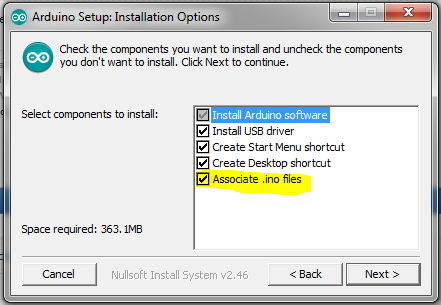
Once it has been installed, open the Marlin folder and find the marlin.ino file - double click on that. 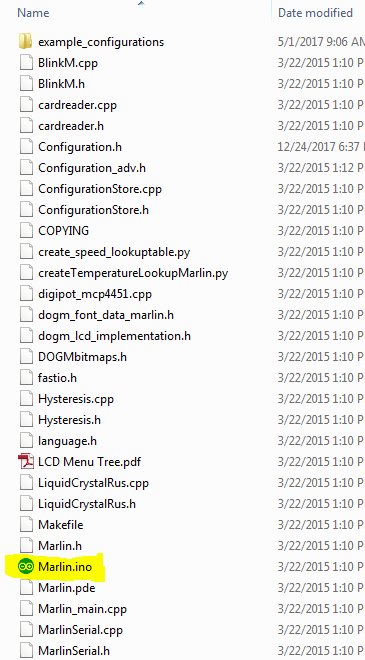
When it opens, the first thing you want to do is go to Tools > Board, and select the correct board type
For the Rumba, you want the Arduino Mega or Mega 2560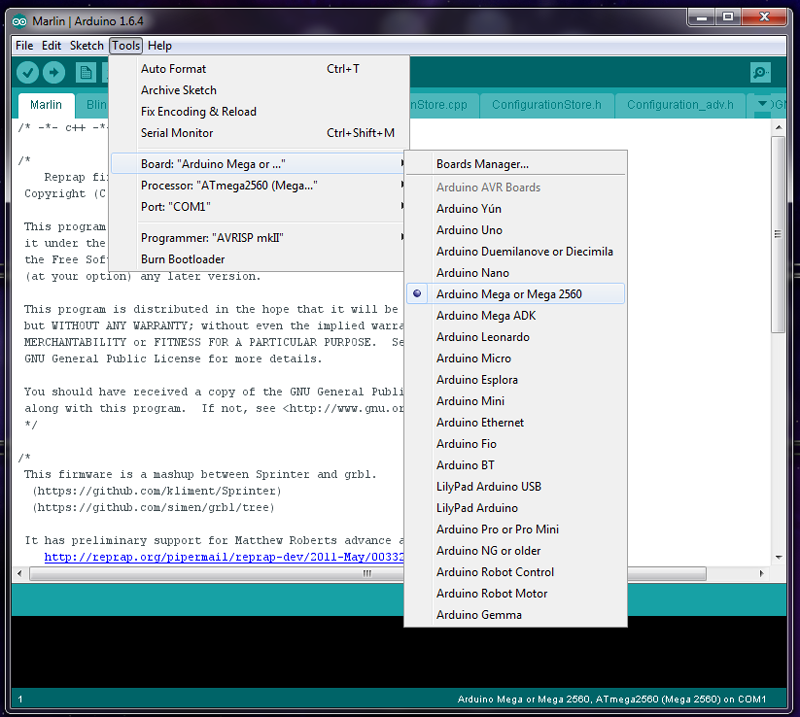
Next, go back into Tools > Processor, and select the AT Mega 2560 (Mega 2560) (if it is not already selected)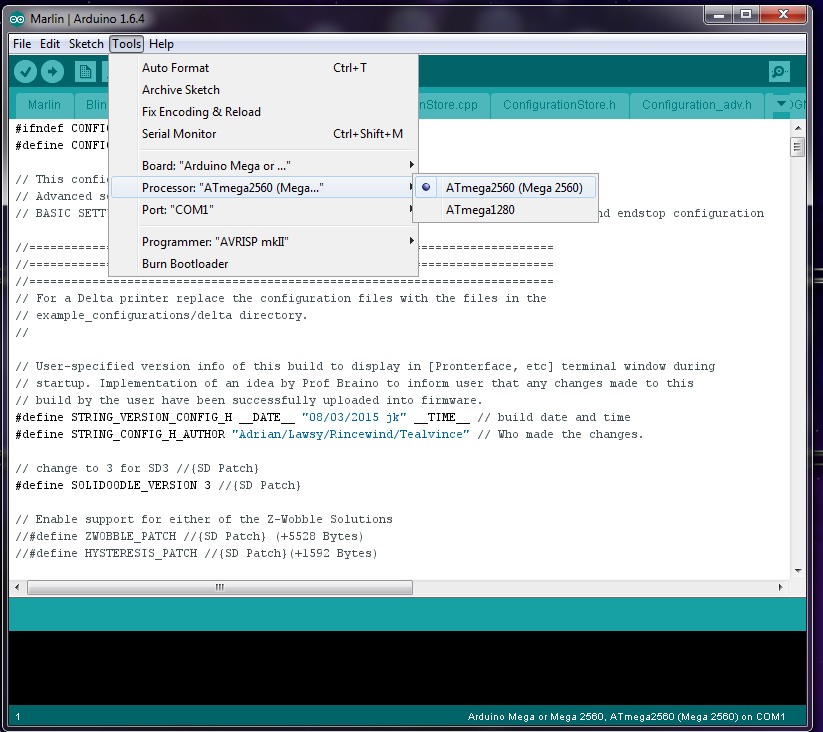
And one more time, back into Tools > Port and select the correct COM port for the printer you are working on.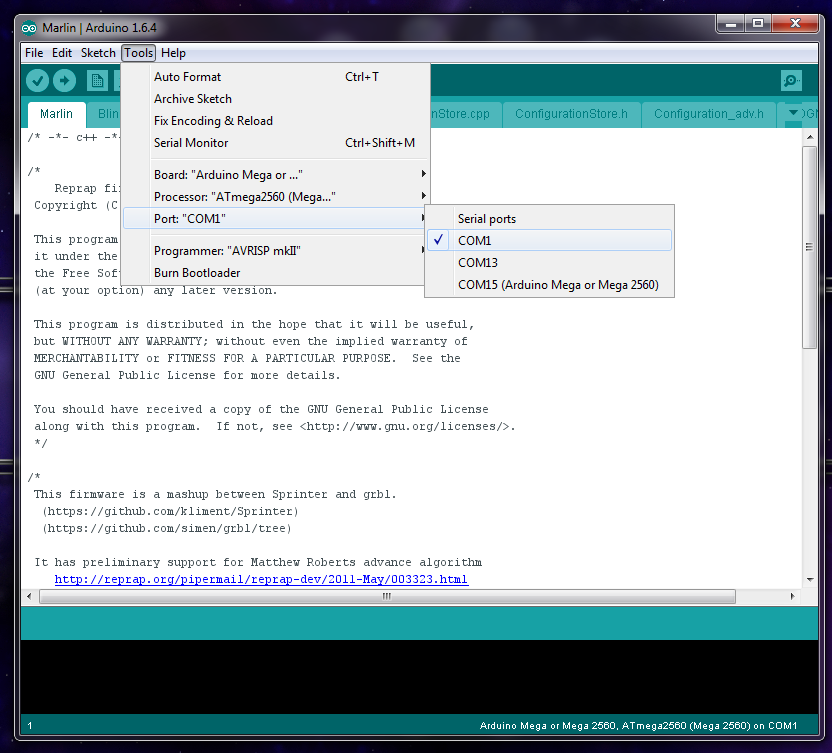
Next, click on the configuration.h tab... This should be the only place in the firmware that you need to make any changes at all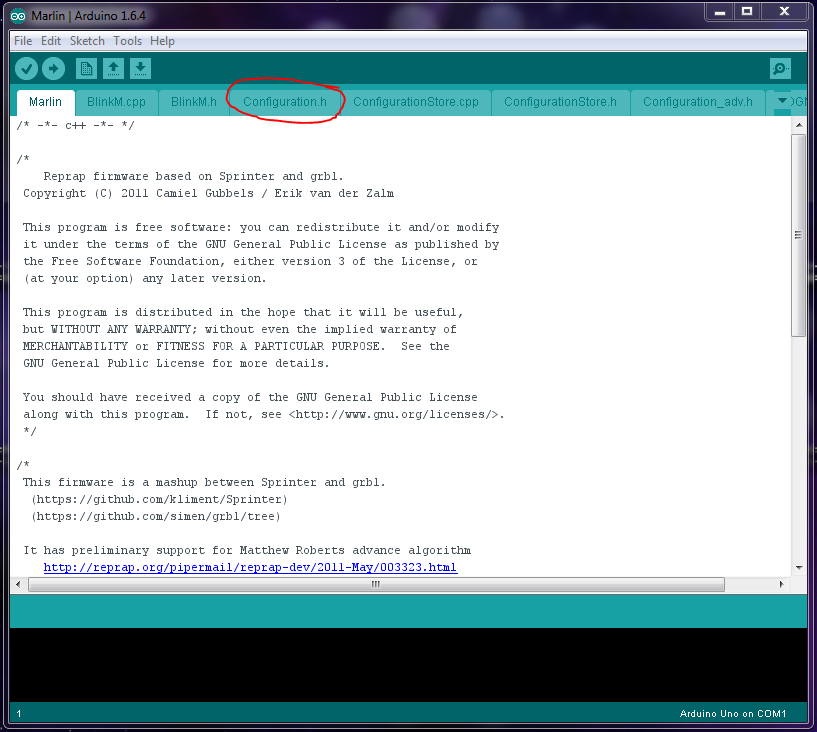
I am going to say this once, and only once - Only change what you are being told to change!!
You should have no problems if you follow the instructions being given as given.
If you go tinkering with other things, the outcome is on you, good, bad or otherwise.
scroll down just a little to find this line.. you will want it to say Solidoodle 2 if that is what you have.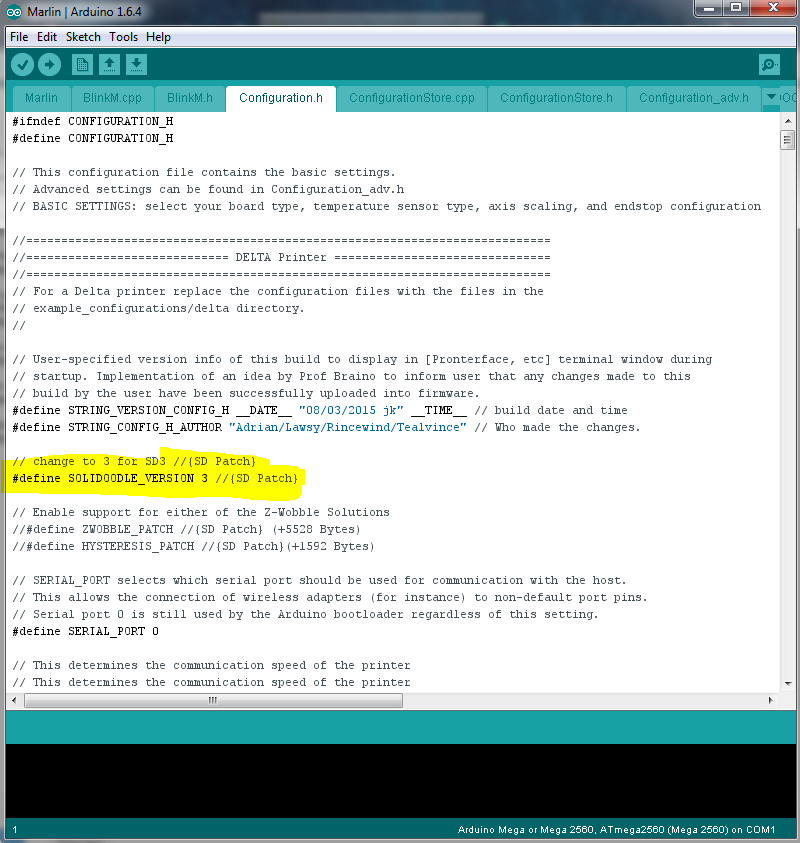
Scroll down a bit more, you will see a big list of board names with numbers in front of them.. notice the number for the Rumba..
Just below this list is where you define what board you are using.. the only thing you should need to change is the actual number..
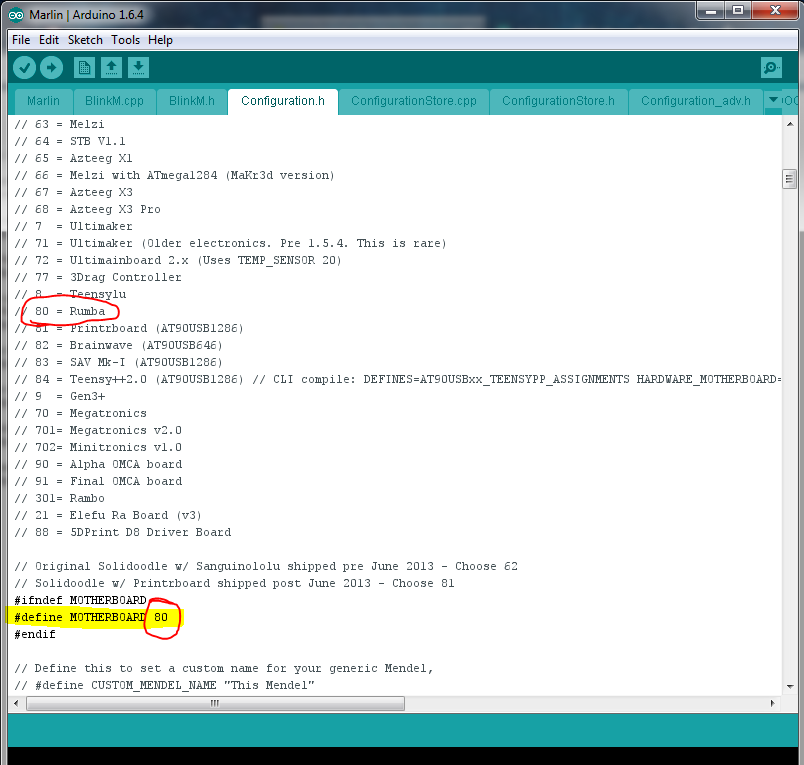
it should read as follows...
#define MOTHERBOARD 80
scroll down to "Thermal Settings" - you will see a list of thermistor types also with numbers associated with them.. you want the one for the ATC Semitec - number 5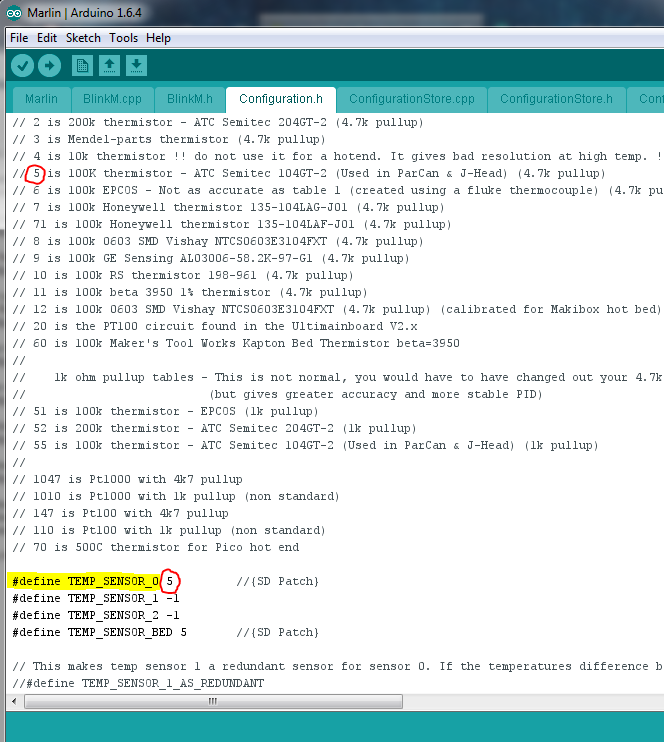
define this setting.. it should read as follows...
#define TEMP_SENSOR_0 5
(temp sensor 0 is for a single hotend, sensors 1 & 2 would be for use with multiple hotends)
A little below the temp sensor setting you will find the MAX_TEMP settings.
For an E3D Lite6, you will want to set the MAX_TEMP to 250 - I run a full V6, so I can get away with the 300 you see here, but in truth, it really should be set to 295... 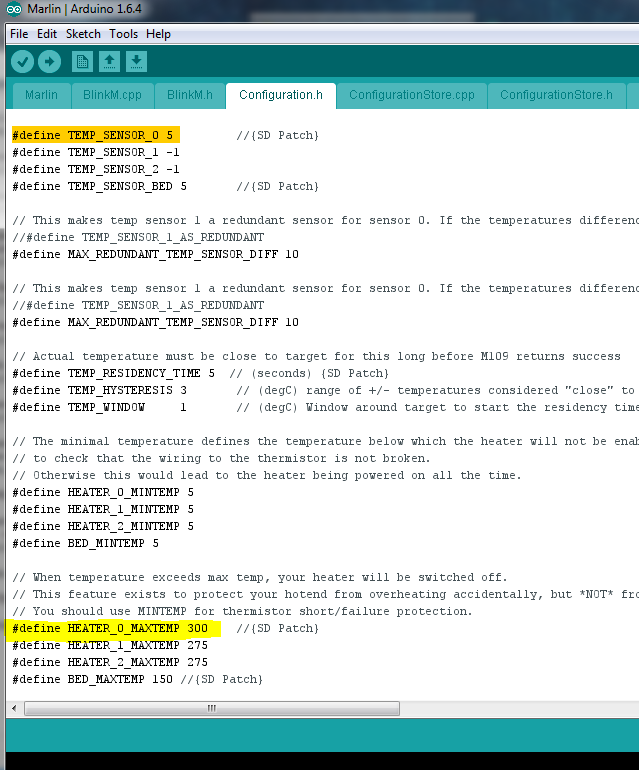
that is it for the actual changes... I will continue in another post
ok, continuing on.. once the needed changes have been made, you will want to save the settings
there are multiple ways to save the work...
you can click on the down pointing arrow icon (if you hover the cursor over it, it should say "save" to the right of the icons)
you can go to File > Save
or you can use CTRL+S to save
Next, you want to compile and verify that everything is configured properly..
click on the check-mark icon at the far left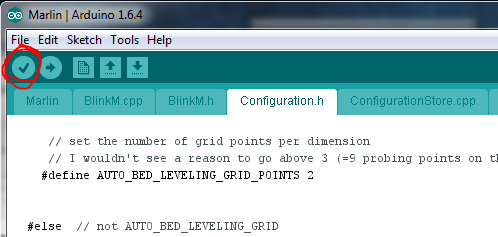
this will process the files and tell you if there are any errors.
If it compiles correctly, there will be a short message at the bottom that should look something like this...
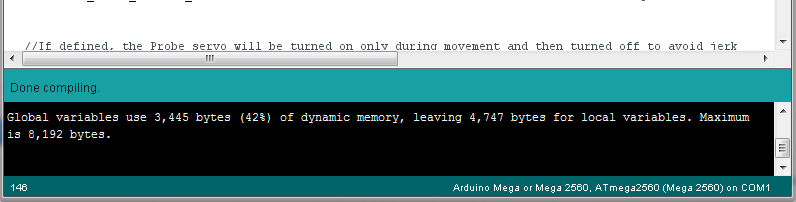
At this point, you are ready to flash the firmware to the board.
Looks like an excellent tutorial Heartless !!
ok what about the LCD/SD card board and part cooling fan settings? do these need done also before flashing?
also I didnt see a step to do anything with the Marlin or Rumba image files I downloaded? earlier. is that just on fresh board installs? as the SD2 Im getting already has Rumba installed and was used to print just needs tweaking for print quality seller stated. plus I'm adding the LCD/SD board and part cooling fan but I think seller also never set max temp at 250 from things ha said.
SoliForum - 3D Printing Community → Electronics & Hardware → question for Rumba 2 users experts
Powered by PunBB, supported by Informer Technologies, Inc.