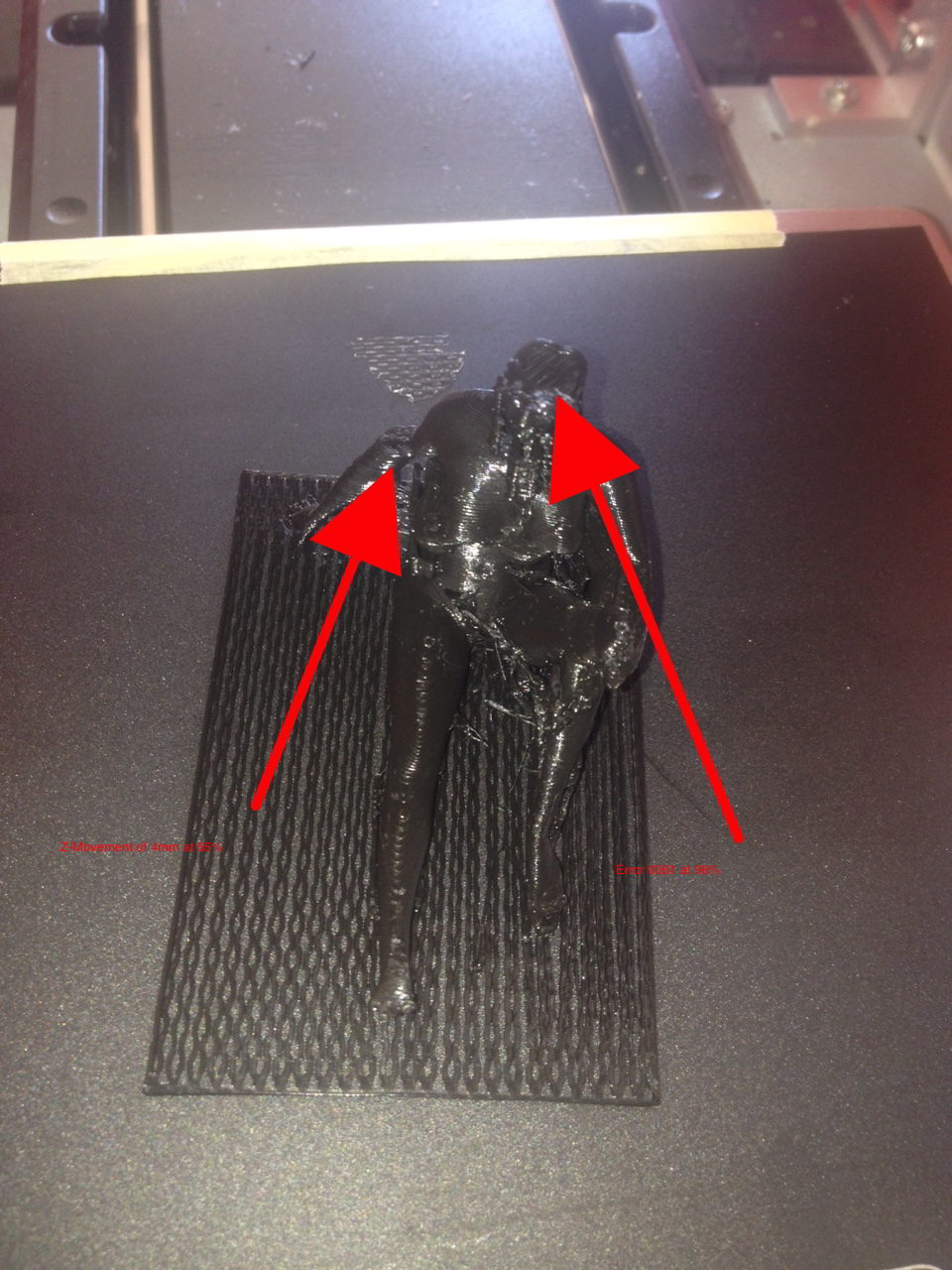At this moment the "da Vinci mini w" with Firmware 1.3.9 is useless. Every 3th oder 4th Print is aborted with this error.
I am not printing simple cubic figures with only of vectorized parameter. Maybe it is really a problem that the 4Gb RAM isn't enough to print complex figures of person.
I printing with a layer height of 0.1mm. to have all the details in my figures. If this is really the problem, I will resell this printer an buy a Resin printer. The waste of Filament and Time is no reason to keep trying! Even a Print of an 0.2mm give a chaotic garbage of Filament :-(
There are more reasons.
Today I recognized another dislike which swap my love to this small 3D printer to an hate!
My first Roll of Transparent Filament ended this weekend. 50% of the Roll was vor learning to find the correct settings. Now with a new Roll of Black Filament from XYZPrinting everything is else!
After 2 to the 3 Layer for the Raft it start warping.Th adhesive of the Black Filament is complete different from the Transparent FLA. I thought it was worth to pay more for the Filament with the an NFC Chip so the 3D Printer has always the same parameter a correct print. No way! All my 3D Prints with the Black Filament I need to throw away! It is really a pain, to start again with Trail & Error to find the settings for the Black Filament. For me it is very strange that the adhesive of the Transparent was really nice after I installed the BuildTax. The Black Filament doesn't really glued the adhesive of the BuildTax
Has someone else sorted out the difference of the XYZPrinting Filament?
I thought that I could save me the Time & Money to upgrade my "da Vinci mini w" with a HeatBed. But after this experience I will ask my self what will be with the next new Roll of Filament. I ordered last week a new Roll "Clear Tangerine" (Orange). Let's hope this hast the same behavior as the Transparent Filament.