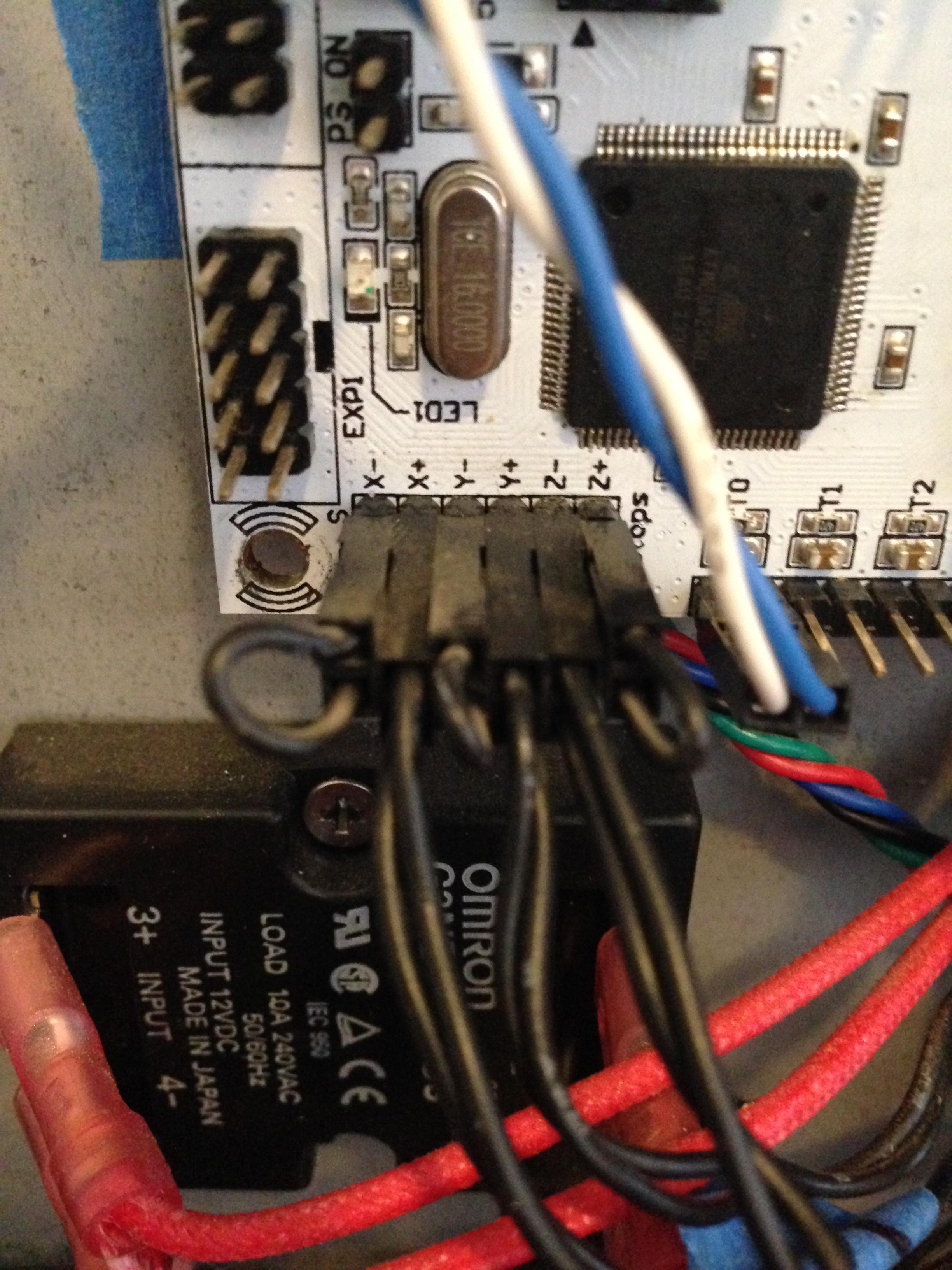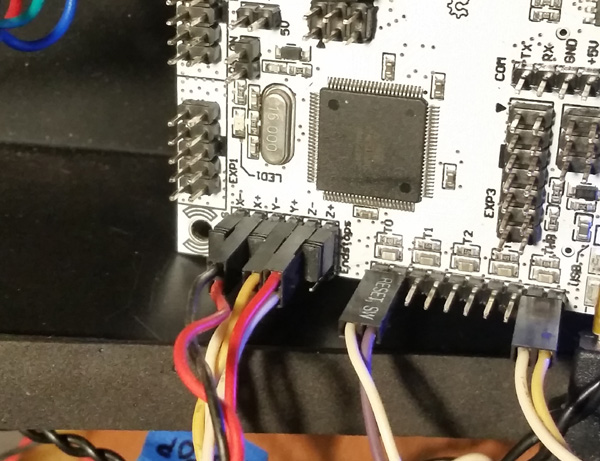Topic: So I killed my board. What are the latest/best upgrade options
I have a SD4, just upgraded to the e3D V6. The prints then became wavy after the v6, so as I attempted to adjust the trimpots I must've shorted something out when measuring the voltage with the multimeter, because now the USB port no longer is recognized as connected. So now it appears that I need a new board. I'm a developer so I'm software savvy, but not hardware, not as much. What are the best options to upgrade the board with that are close to plug and play (no soldering needed) but that also allow for better prints over the Printrboard?
**I know there are other threads on this, but a lot of them are a few years old, so I wanted to make sure I'm getting a current answer ![]()