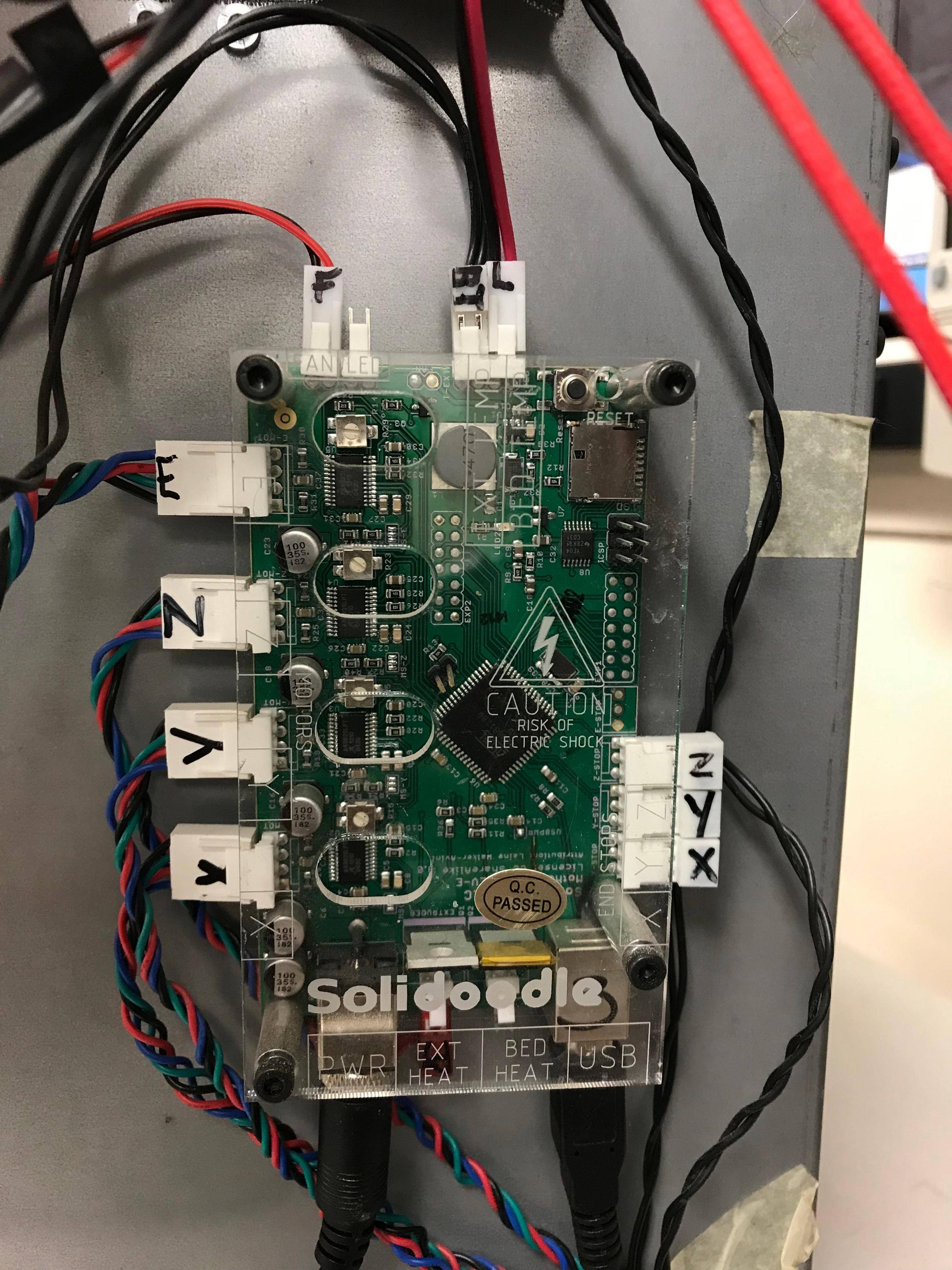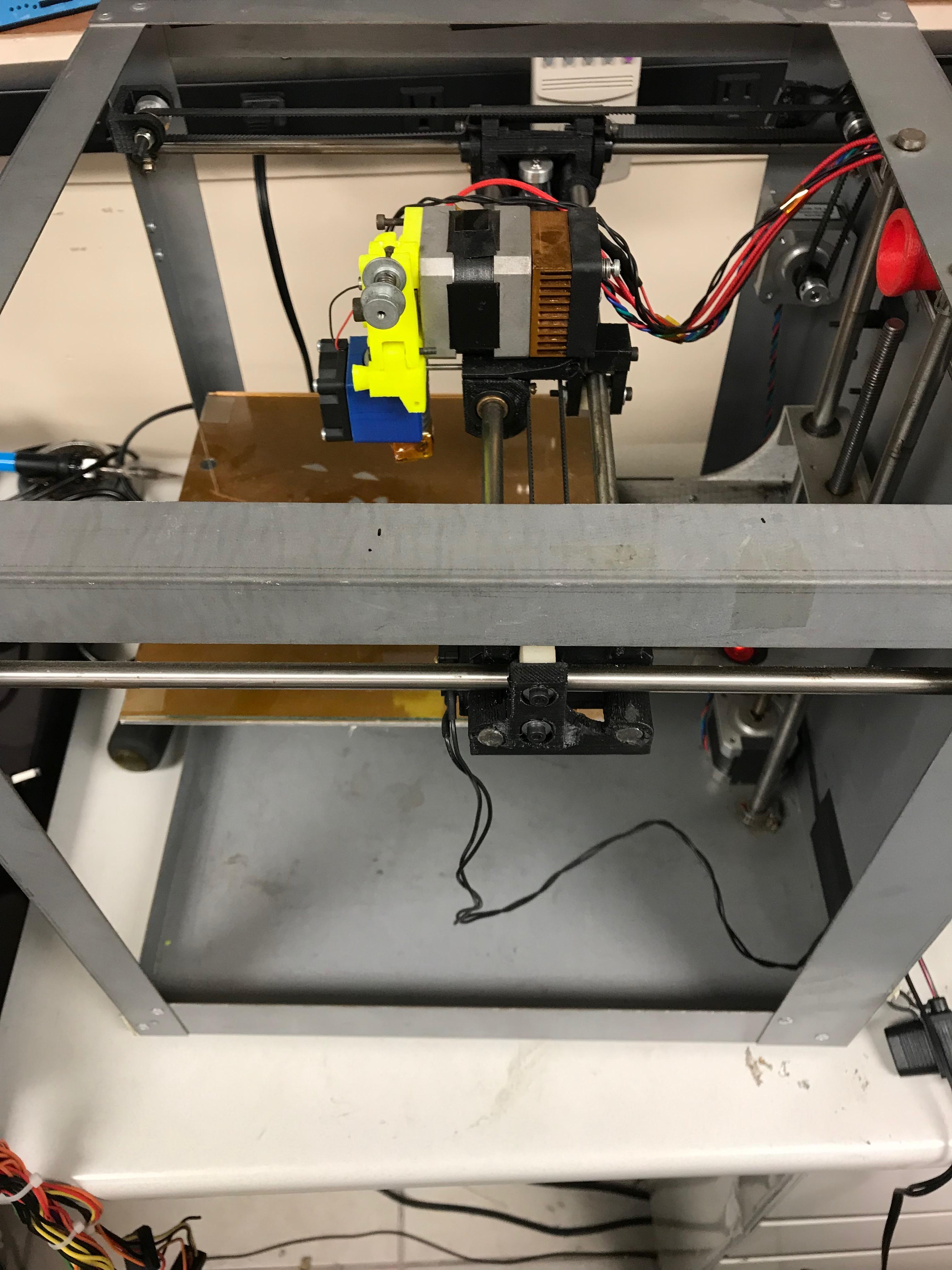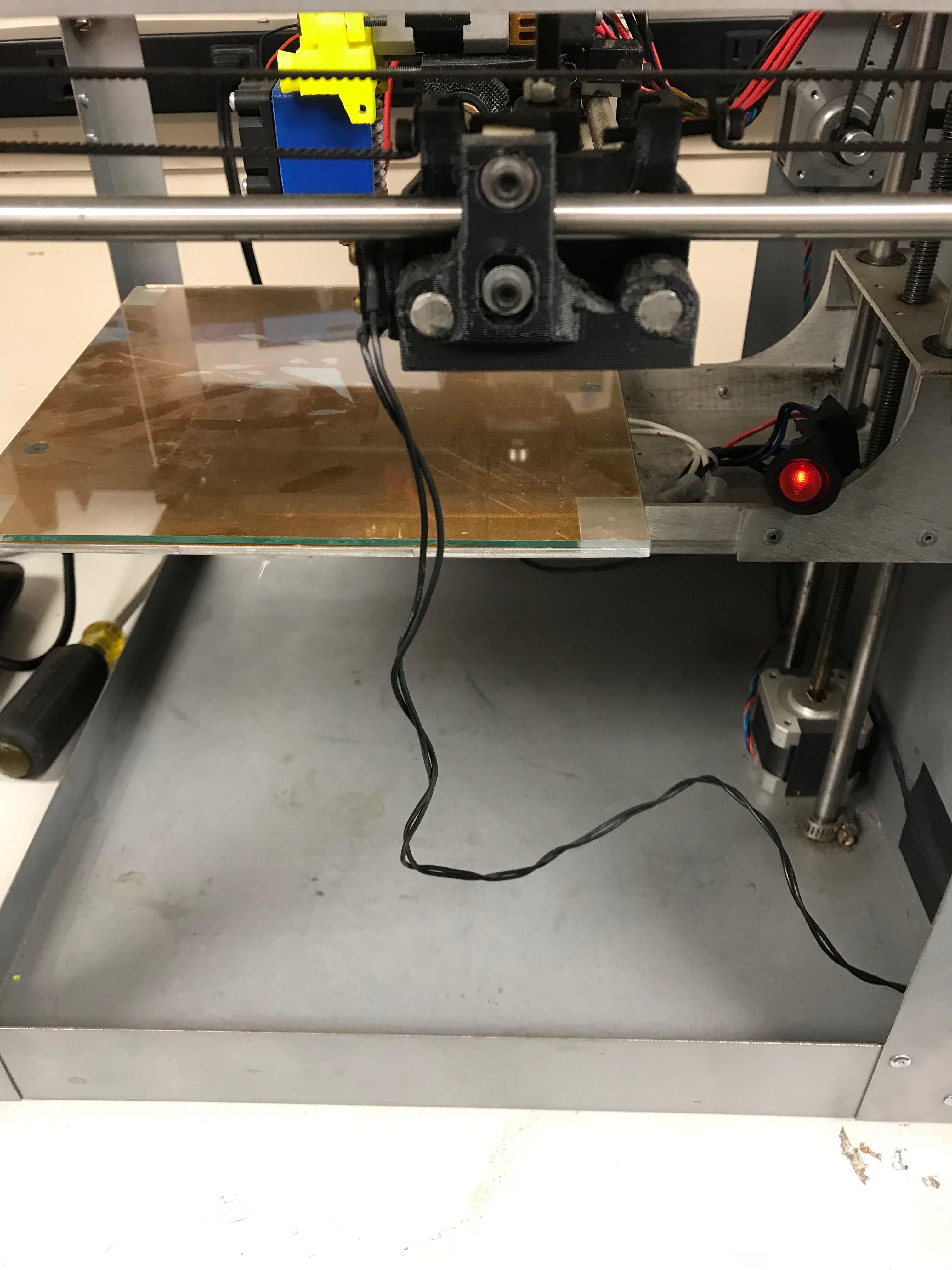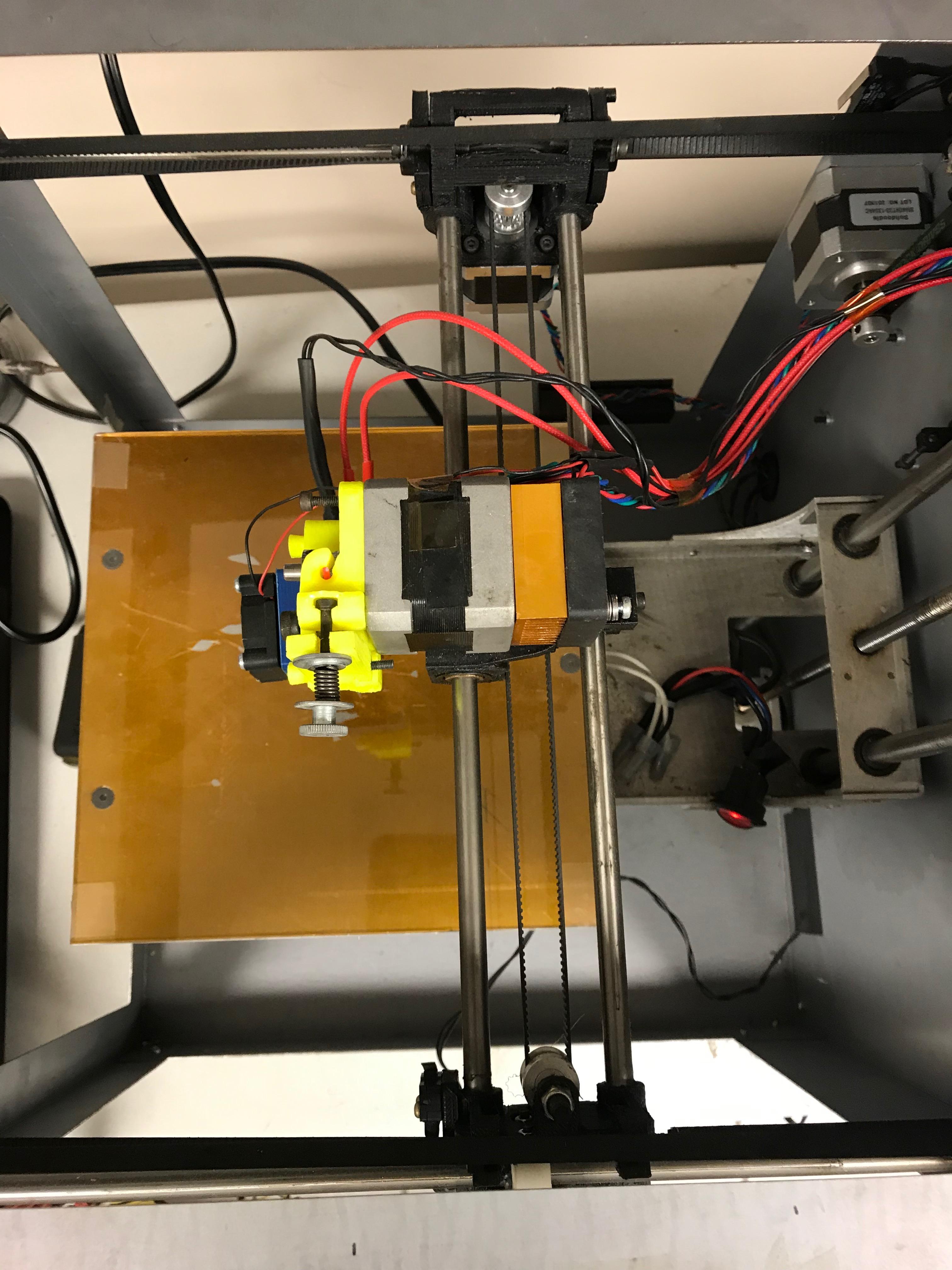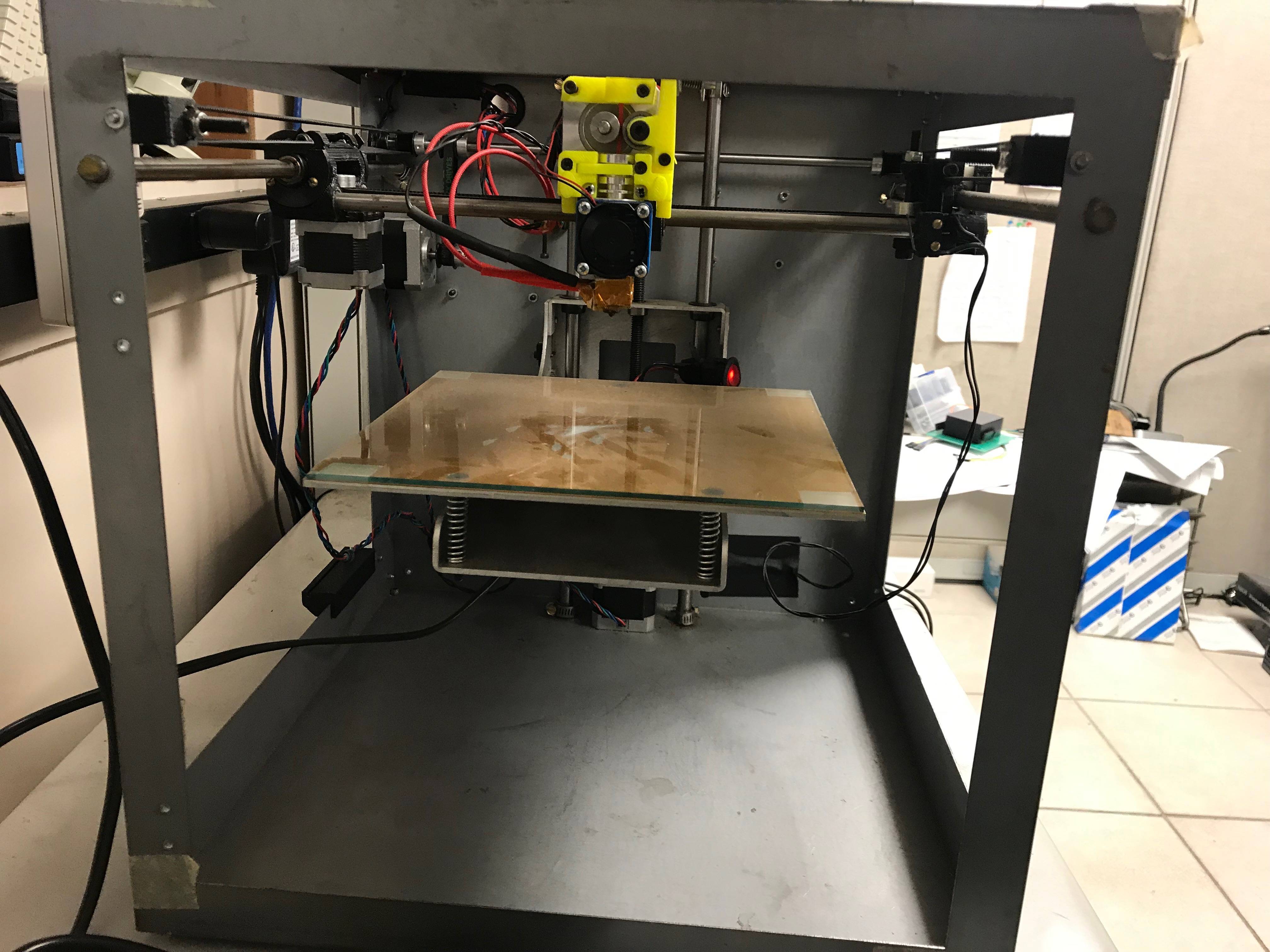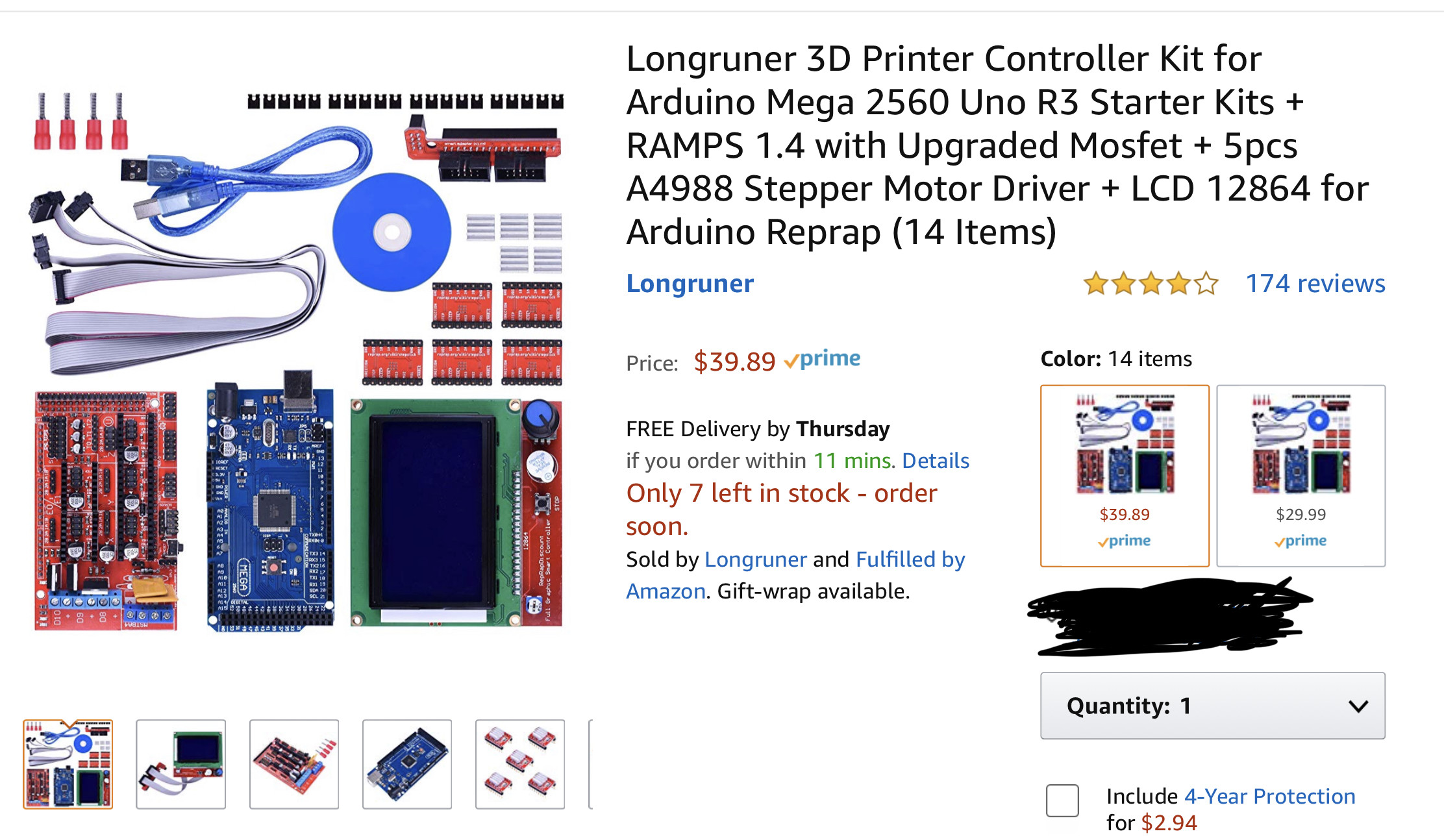ammarqs wrote:knowack wrote:On my Win7 machine, my Solidoodle 4 with the same board shows up in Device Manager under Ports (COM & LPT) as "Arduino Leonardo (COM8)". Your COM number may be different, depending on other devices you may have.
If you're not seeing that, you need to load a driver. These Printrboards are pretty bulletproof; I'd be surprised if the USB is zapped on it.
Download and install Repetier-Host to control the printer.
-Kevin
i never played around with this. Where can i find a way to load a driver? i already installed a driver on my system. I installed the whole package available on the solidoodle website.
The USB when plugged in is never recognized. There are no lights on the controller board that turn on when the usb is connected.
then either the power supply is not correct, or the board itself is done and needs to be replaced.
These Printrboards are pretty bulletproof; I'd be surprised if the USB is zapped on it
Oh, that is too funny.. that is what killed the board on my first SD4.. the USB crapped out.
I got a crash course in upgrading the board & firmware and never looked back.
the "retail" versions of the Printrboard might be ok, but the SD version not so much (and yes, these particular boards - the SD Rev E version - are specific to SD machines)
The machine is still salvageable, but it will take a little work and a few $$s to make it happen.. nothing earth shattering, but yeah.. new board is needed, is my guess, and if that is the case, find something better than the stock Printrboard.. there are loads of options out there.
SD4 #1 & #2 - Lawsy carriages, E3D v6, Rumba controller board, mirror bed plate, X motor fan, upgraded PSU & Mica bed heater
SD4 #3 - in the works ~ Folgertech FT-5, rev 1
Printit Industries Beta Tester - Horizon H1