Topic: Davinci Junior 3w File => GCode
Hi to all
I'm new to this forum but i have find many tips.
So I created a program to decode 3w file in gcode, modify, then resave in 3w format.
I Also add ability to set extruder temperature.
In the future i want to set pause
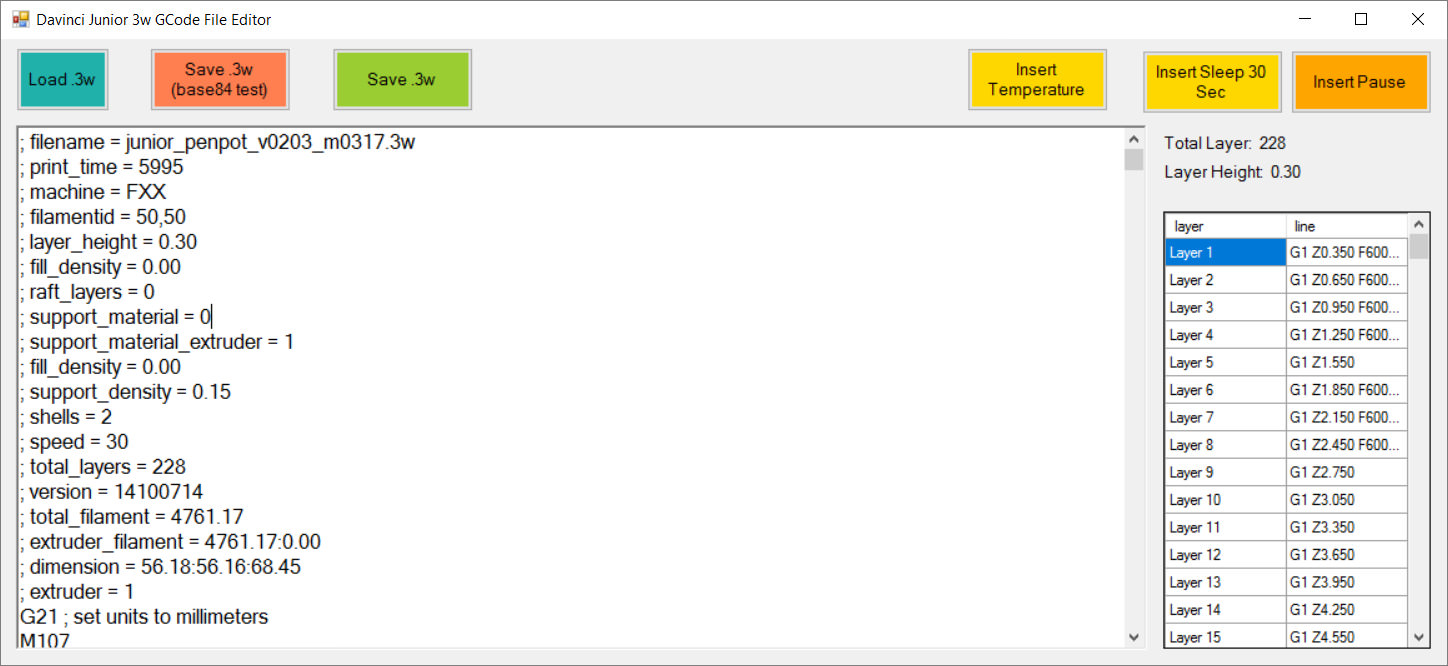
Pause printing not work.
I'm looking for anyone can help me to this project or anyone can tell me how to set pause.
I've try some gcode to pause without success.
Sorce in c#:
https://ufile.io/842js (for 30 days)
https://nofile.io/f/ocPmUYkpq89/xyx3w2gc.zip
Let me know if interested.
