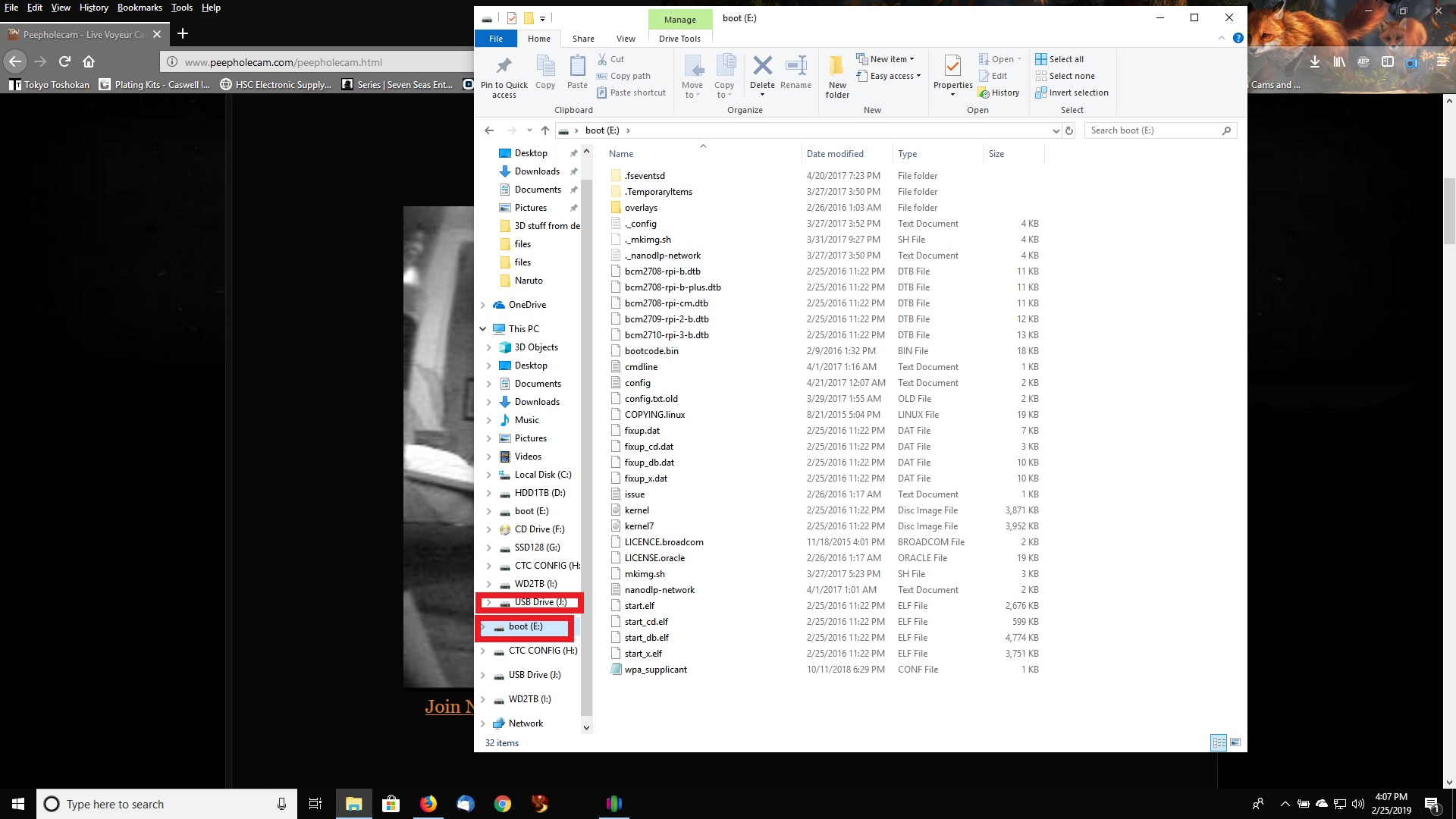well after writing the ver 1.22 several times to different Micro SD cards and using dif SD adapters for my pi model B full sized slot. even wasting $21 on a new 16gb card nothing fixed the issue and still havnt got the 5 LEDs on pi to light as they did when it just wasnt connecting to PC only 1 solid Red LED when powered on.
also learned some very odd things like the 2 image folders show 4-6 gb size but seem to require lots more memory when installed. the 8gb original card worked ok though for ver 1.22 and the ver 1.7 also though only far as image installer didnt complain like when trying smaller SD cards.
another very odd thing, when I 1st downloaded image zip files I put one on my 32gb micro SD thumb drive to move it between my winxp laptop and win7 laptop while using dif imagers. but after a couple attempts failed I tried putting zip folders from both versions on same thumb-drive which only had about 5gb space used I got errors on both zip folders saying destination drive was full and could no longer load them on said thumb drive. even after cleaning out files and formmating it. as if some how an image got either written on that drive (but all other files could still be added, used etc) or the zip folders once used/written to a disk it no longer was recognized as just a zip folder by WinXP
need somebody that fully understands this type format to help/explain things better as the page for Win32diskimager has no user guide explaining even how to use the few buttons in their app and no reply on their FB page.
what could cause my old pi to just stop responding and only power indicator light working ever since formatting the original SD card?
Solidoodle 2 with Deluxe kit cover & glass bed with heater. and 2nd board SD2 used not 3rd and alum platform not installed yet still wood. also need cooling fan installed to board. use Repetier Host couple vers. Slic3r also have all free ware STL programs