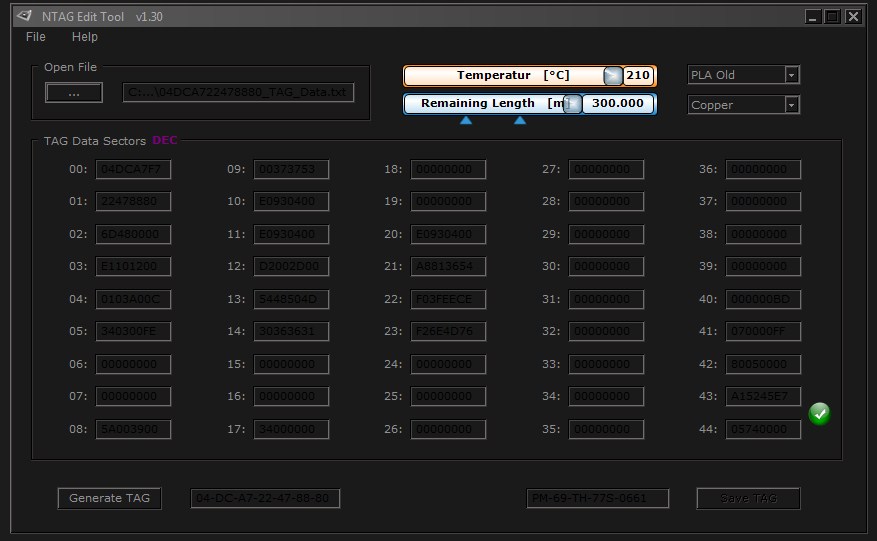Re: NTAG Edit Tool - [DaVinci Junior & Mini]
Hello Fellows
I lost the interest in the "da Vinci mini w" and their Concept of TAGS etc. I will sell it in ebay.ch or Ricardo.ch and buy an Resin 3D Printer which is also better choice for my purpose! (Figures für RC Boats).
The Reasons:
1) that XYZPrinting break my 3D Printer with Error 0061 after Firmware Update and want money to sell me a new mainboard
2) the killing the TAG of my Original Rolls of Filament that disabling of original NFC Chip because I downgrade to an older Firmware.
3) I lost my WLAN functionality after downloaded to 1.2.9. (1.1.9 gives me back WLAN but killed my last spare NFC Tag)
4) the Windows Software for NFC CardWriter/Reader doesn't allow me to reformat(initialize) and edit the paperchips. I am only able to read Parts of the NFC tagI only want to print some Figures, not playing with buggy Firmware and TAGS Issues. I am not an masochist ;-)
Strange is that nobody is able to help me with the Windows Issues? I don't want an Android Phone to program the TAGS. I thought 90% of the Users worldwide uses Windows, so 90% of the 3D Printer will be get prints of Windows based PC's
NTAGS are not used by windows or computers so why would there be any way to use or program them with a PC? NTAGS are for phone use only with exception to the application that XYZ is using them for. Therefore they require a phone to read and program. To get good prints on an SLA you are are going to need about three different programs. One to do proper supports, one to slice, and one to run the printer properly. So it's not going to be all fun and print with an SLA either.
Anycubic 4MAX best $225 ever invested.
Voxelabs Proxima SLA. 6 inch 2k Mono LCD.
Anycubic Predator, massive Delta machine. 450 x 370 print envelope.