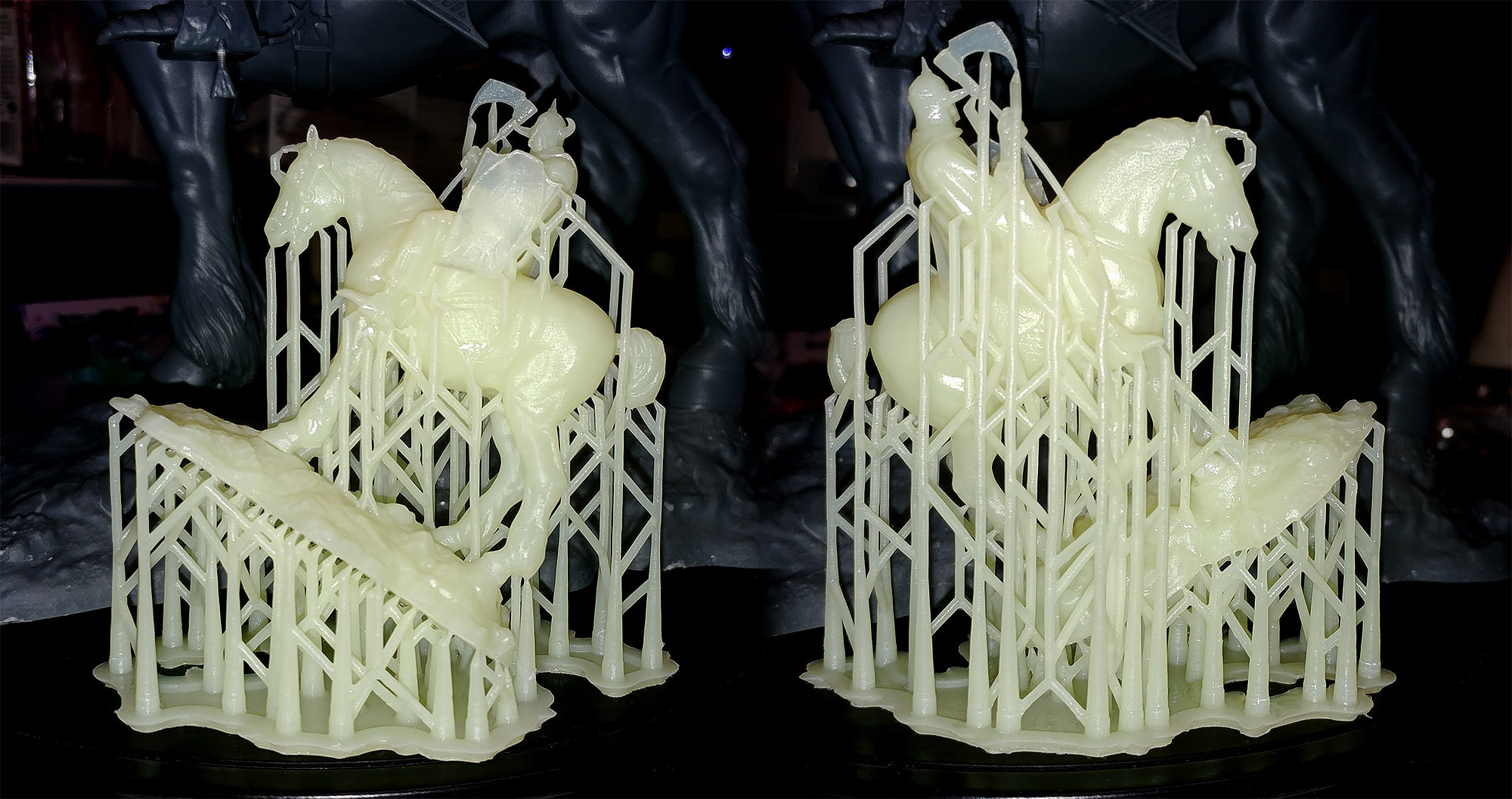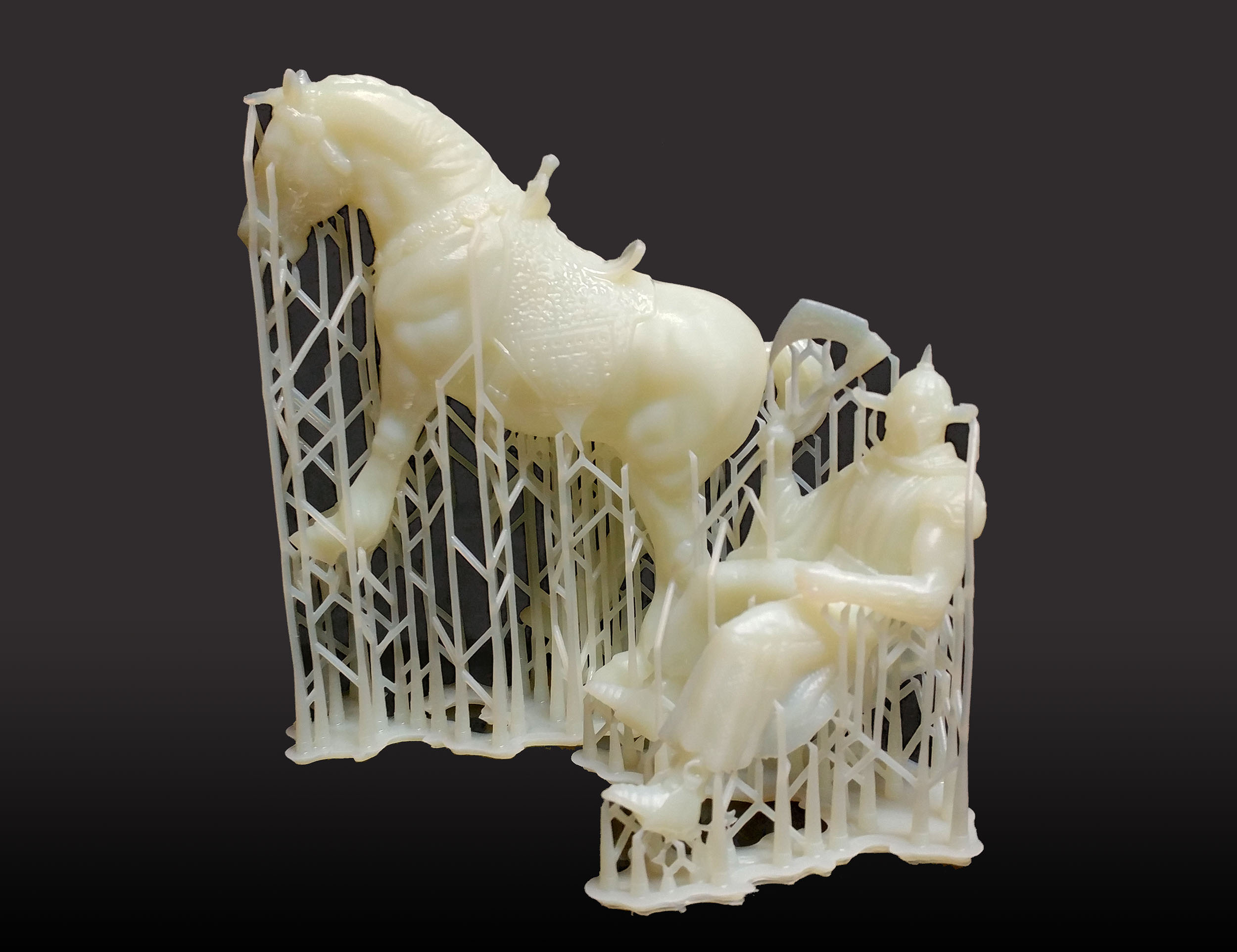yizhou.he wrote:Wow! Now I really want a 3D scanner!
It took you a long time to scan the model. I have no idea which step take most of your time, need repeatedly scan the model to get better quality image or post scanning process or the scanning itself took long time. My scanning experience is limited to 2D scanning, just want to have some idea what I'm going to get myself into...
It really depends on the model you're scanning, and the resolution you're scanning it at. The EinScan uses a turntable, so you place your model on the turntable and click scan. It scans in 8 passes, turning the model 45° each time. Once that's done, it take the software about 2-3 minutes to create the mesh, then it ask you if you are done, or wish to continue. At this stage you can inspect the model, and see if anything needs work or not.
If it looks good as is, you can simply say done and it will let you save the mesh, or you can click continue, and you can re-position the model on the turntable and do another scan. The idea is that you can re-position the model so the scanner can see areas that it couldn't see before. Once the scan is done, the software will align the new scan to the old one and create a mesh that contains both the original mesh and the new one.
Once again, it will ask you if you're done or you want to continue. You can do this as many times as you want.
In my particular case, the horse was wider and taller than the maximum envelope of the scanner, so I literally had to scan it in quadrants, then I lid it down on its side so it can scan the underside and the top. That's why I ended up with 6 separate scans. If the model would have fit inside the envelope, I probably could have done it in 2-3 scans.
THere's a little work, but most of the "heavy lifting" is done by the software.
Once the scan is done, you may want to import it into some software to reduce the number of triangles, as the scanning software is capable of producing huge meshes (in excess of 15-20 million triangles, or 800MB or more), which translates into models that are nearly impossible to work with. You can also "retouch" the mesh to remove stray bits and to either smooth out a surface or enhance detail.
In all, if you want something that looks good, there's some work that goes into it, but the final result can be worth it.
To print or, 3D print, that is the question...
SD3 printer w/too many mods, Printrbot Simple Maker Ed., FormLabs Form 1+
AnyCubic Photon, Shining 3D EinScan-S & Atlas 3D scanners...
...and too much time on my hands.