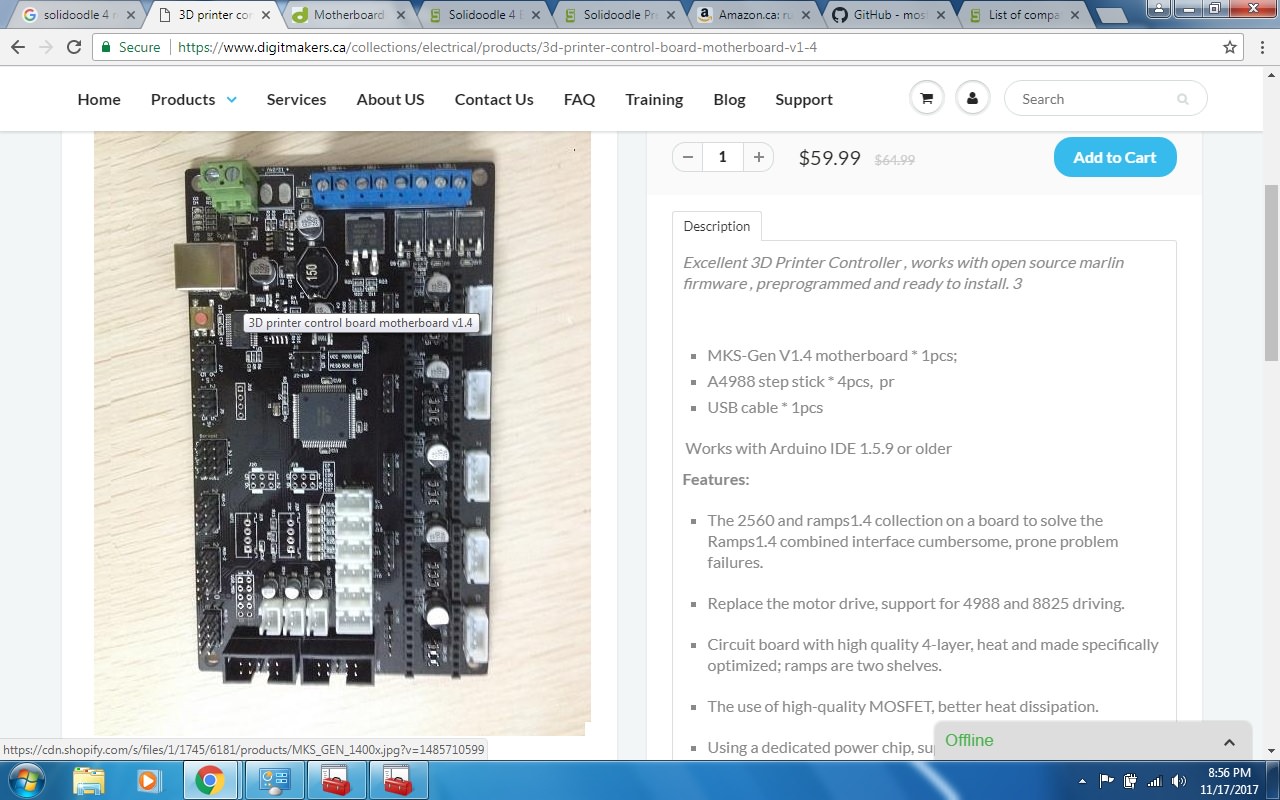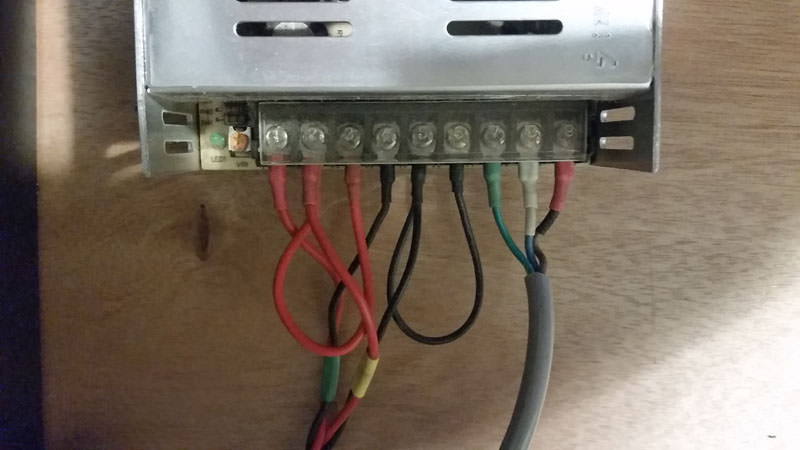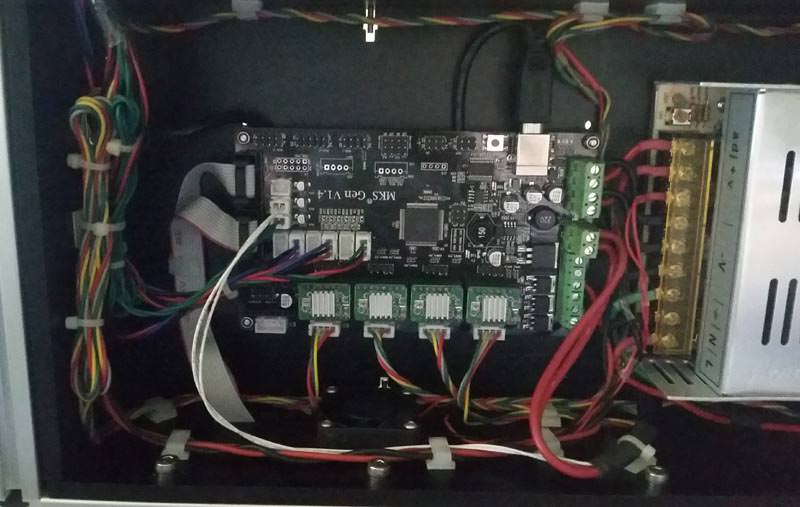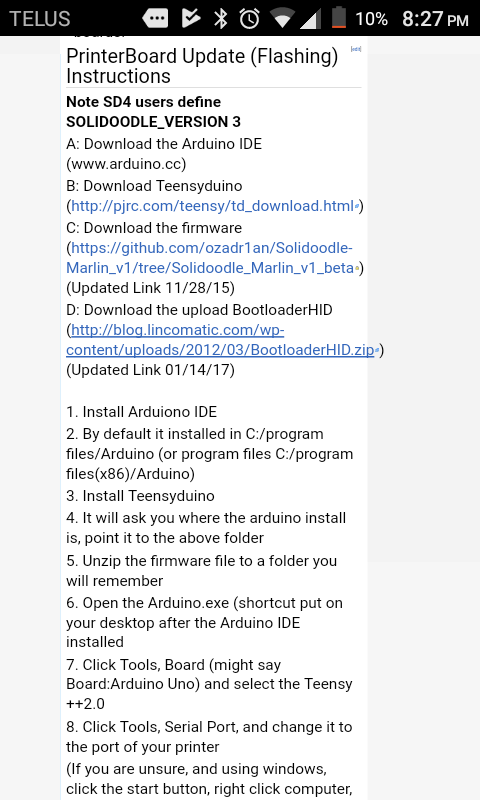Topic: Solidoodle 4 Board fried?
So, the printer lights up, little green light on the board too. It just stopped connecting a couple days ago in Repetier, I changed usb cables a few times (As I've had cable problems a while ago) but that isnt it. I noticed that when I plug the usb in now, my computer doesn't beep now. I tried connecting in Soliprint and it said Com 4 not available. So uninstalled everything, then re installed. Now Soliprint cant find printer, and in Repetier it says its connected on Com 3, but the printer wont move or heat up. I also tried installing on a different computer with the same results. Is the board fried?