Topic: Web UI and relay for Davinci printers using a Raspberry pi or windows
Hi,
I don't know if there was an already existing project for this but,
I've created a simple web interface and wifi <> usb relay for Davinci Jr
just thought I would share the project in case others were after a similar thing
Background
I wanted to make my existing Davinci Jr to work over WiFi to remove the need to the usb cable running across the room. (I did not want to use the sdcard )
my solution was to use a raspberry pi zero w as a "relay" between XYZWare and the printer.
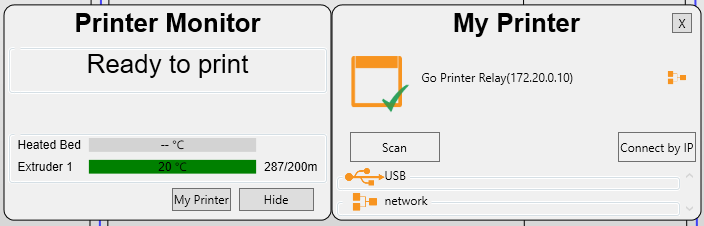
the project is written in golang aka go and is located at https://github.com/rhysbryant/goprinterrelay
While I use it on the Raspberry Pi it there is a build for most platforms under releases on the project page.
for thre latest release go to releases page
