Re: Web UI and relay for Davinci printers using a Raspberry pi or windows
My commands page is totally empty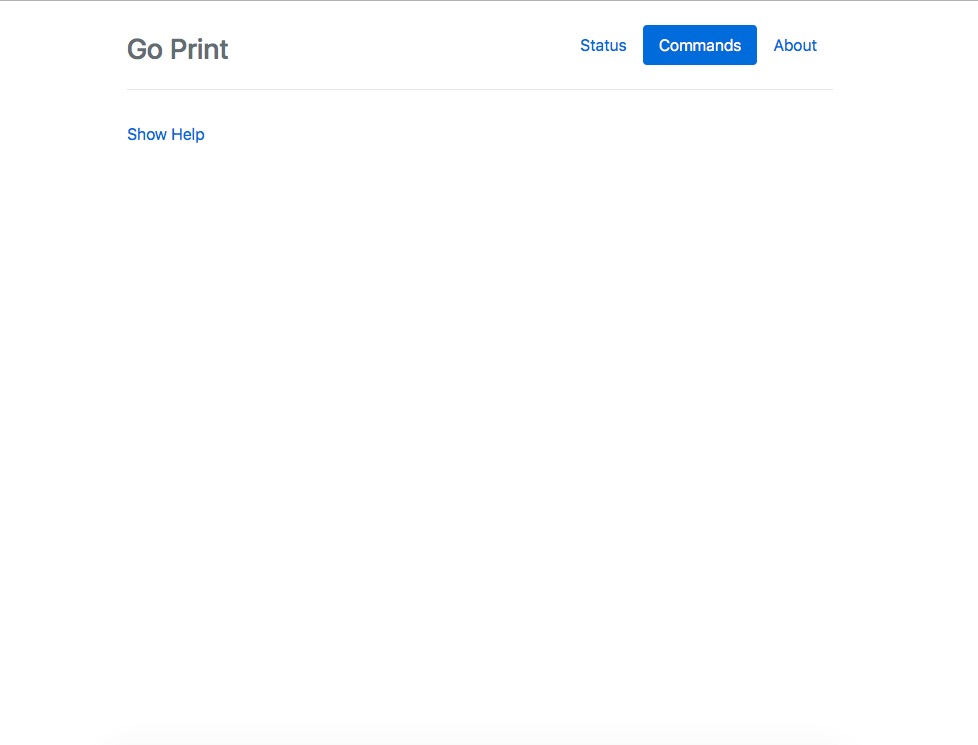
You are not logged in. Please login or register.
SoliForum - 3D Printing Community → XYZ Printing Hacks & Mods → Web UI and relay for Davinci printers using a Raspberry pi or windows
My commands page is totally empty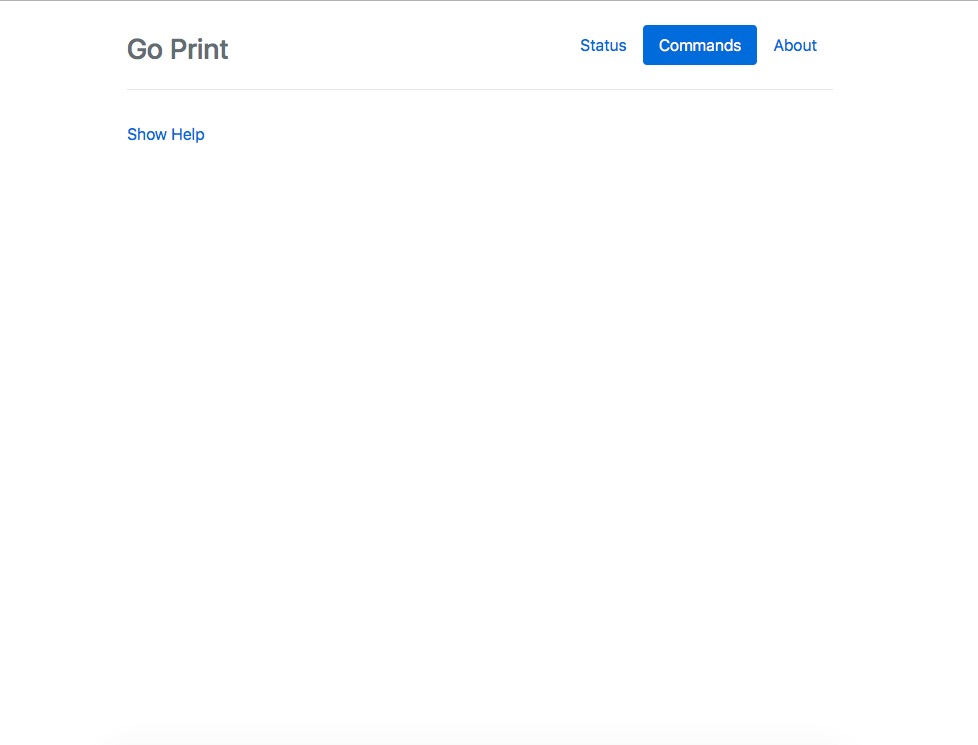
I have another issue. I am now getting this when I start it.
pi@raspberrypi:~ $ sudo nohup ./goprinter_linux_arm
nohup: ignoring input and appending output to 'nohup.out'
nohup: failed to run command './goprinter_linux_arm': No such file or directoryOh by the way. I have been reading the old readme and installed an older version. I installed the newest version and I still get the same errors and issues
As you said, you downloaded an old verion of goprinter. The current version is 1.01 and the link for a raspberry pi is https://github.com/rhysbryant/goprinter … arm.tar.gz .
Down load and expand
edit the config.json to point to your printer
use nohup ./goprint &>/dev/null & to start the goprint application
Ok. I have been installing this via the wget command. I am using a Mac and don't know how to compile the files and put it on my raspberry pi. Does anybody know how to do this on Mac or at least a general idea. Thanks
My commands page is totally empty
I'll look into this, the example file looks to be missing from the latest build
Ok. When I click on any of the tabs, nothing loads. The website doesn't seem to be working properly
If you Click About it breaks the and requires a manual refresh I'll fix the About page in the next release
Does anybody know anything about this? It happens no matter which file. Thanks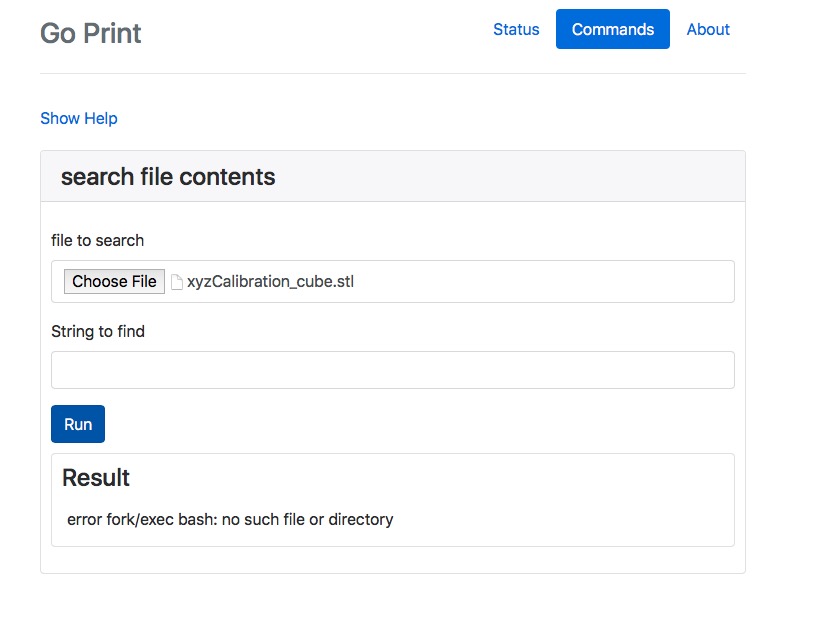
Does anybody know anything about this? It happens no matter which file. Thanks
It is clear to me that you have not read this thread. Read it. This is answered.
Ok I have been reading the thread and it turns out that I didn't save the grepExample.json. That got rid of the previous error. Now I am getting a different error. I couldn't find anything in this thread about this. 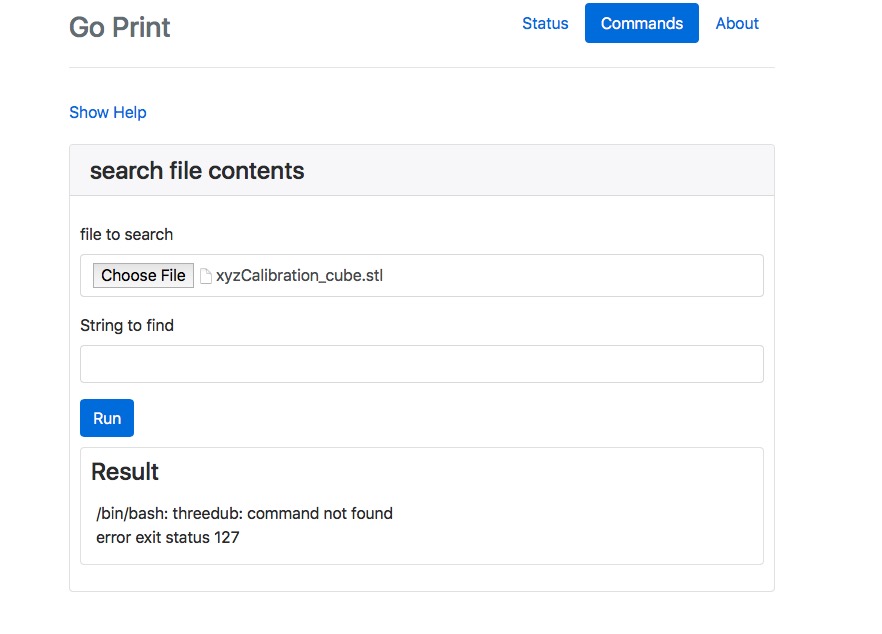
So that says threedub- cannot be found. Did you install threedub? If not, there are threads here and in thingiverse on how to install. Just follow those instructions.
I have threedub installed on my mac and use it via the terminal. Do I need to install it on my pi? I have been looking at the tutorials. Thanks
I have threedub installed on my mac and use it via the terminal. Do I need to install it on my pi? I have been looking at the tutorials. Thanks
Yes, if you want to use that type of function in the goprint it needs to be installed in the RPi.
I can't seem to figure out how to install threedub on my pi. I have tried many different things I found on a thingiverse thread
ssh into your RPi
wget https://gitlab.com/anthem/py-threedub/tree/master
sudo apt-get install python
sudo pip install --upgrade pip
sudo pip install pycrypto
sudo pip install pyserial
sudo python setup.py install (from downloaded threedub directory)
I've released a new version.
this fixes a bug with status updates halting and never recovered if the printer was disconnected then reconnected
Also the previous release that I did not notify of here improves the status refresh rate in the UI from ~30 seconds to about 10 seconds.
This works amazingly with the pi zero w as well. I can't seem to get the ffmpeg stuff working but with that disabled it works awesome. Great work!
This works amazingly with the pi zero w as well. I can't seem to get the ffmpeg stuff working but with that disabled it works awesome. Great work!
good to hear It's working for you, Thanks for the feedback.
I use it with a pi zero w and and a webcam.
I wounder why you where unable to get ffmpeg working. where you getting a specific error? I assume you have ffmpeg installed.
is your camera visible if you run sudo ls /dev/video*
I assume "imageSourceCmd" is set to "ffmpeg -f video4linux2 -i /dev/video0 -vf fps=24/60 -f mjpeg -" in config.json ?
I've added build in daemon support included in the latest release.
https://github.com/rhysbryant/goprinterrelay/releases
this allows easily running it in the background/on system startup
see project readme for instructions
Is it possible to run a Stop command in case of spaghettification?
And for even more fun the ability to turn on/off 3dprinter inside lights.
So that if using remote viewing can turn lights on when needed, and if issues stop the printer.
Is it possible to run a Stop command in case of spaghettification?
And for even more fun the ability to turn on/off 3dprinter inside lights.
So that if using remote viewing can turn lights on when needed, and if issues stop the printer.
There not a stop command supported by the USB/serial interface that I know of on the model I have at lest if this is supported on other models I can look at adding it.
Control of the light is not supported by USB/serial interface but for some time I've been wanting to devise a simple hardware mod for this for a long time (likely just connecting the LED control line to one of raspberry pi's gpio pins) just never got round to trying it I'll look into it soon. the idea was to try and source a wire with the correct connectors so I did not have to cut any wires voiding my warranty
Hello
Thanks for this. I've installed this on a Banana pi. All seems to work. The xyz-software (Windows) recognized the printer. Temperatur and length was reported. But if i try to print the software says - "Printerfailure". xyz-software is version 2.1.32.3.
Have you an idea?
Hello
Thanks for this. I've installed this on a Banana pi. All seems to work. The xyz-software (Windows) recognized the printer. Temperatur and length was reported. But if i try to print the software says - "Printerfailure". xyz-software is version 2.1.32.3.
Have you an idea?
just checking did you add the IP address of the pi into the xyz software as a wifi printer?
Yes of course. The connection is etablished. I see als that the printer was recognized because i see the temperature and the lenght from the fillament.
Yes of course. The connection is etablished. I see als that the printer was recognized because i see the temperature and the lenght from the fillament.
what printer model do you have?
can you run the goPrint program in the foreground on the pi and grab the stdio log output. from an attempt to print and send that to me?
Which software is shown in the first post of this thread?
I have the gprintrelay installed, and webserver is pretty neat -- but I cannot figure out how to print remotely.
XYZPrint (1.4.0) does not auto-detect it, and I cannot figure out where to enter IP address
and threedub does not seem to have remote connection mode either
I get this error when I try and use threedub.
Traceback (most recent call last):
File "/usr/local/bin/threedub", line 11, in
load_entry_point('threedub==0.1', 'console_scripts', 'threedub')()
File "/usr/local/lib/python2.7/dist-packages/pkg_resources/__init__.py", line 489, in load_entry_point
return get_distribution(dist).load_entry_point(group, name)
File "/usr/local/lib/python2.7/dist-packages/pkg_resources/__init__.py", line 2852, in load_entry_point
return ep.load()
File "/usr/local/lib/python2.7/dist-packages/pkg_resources/__init__.py", line 2443, in load
return self.resolve()
File "/usr/local/lib/python2.7/dist-packages/pkg_resources/__init__.py", line 2449, in resolve
module = __import__(self.module_name, fromlist=['__name__'], level=0)
File "build/bdist.linux-armv6l/egg/threedub/main.py", line 8, in
File "build/bdist.linux-armv6l/egg/threedub/davinci.py", line 8, in
ImportError: cannot import name AESCipher
error exit status 1
Anyone got any ideas?
SoliForum - 3D Printing Community → XYZ Printing Hacks & Mods → Web UI and relay for Davinci printers using a Raspberry pi or windows
Powered by PunBB, supported by Informer Technologies, Inc.