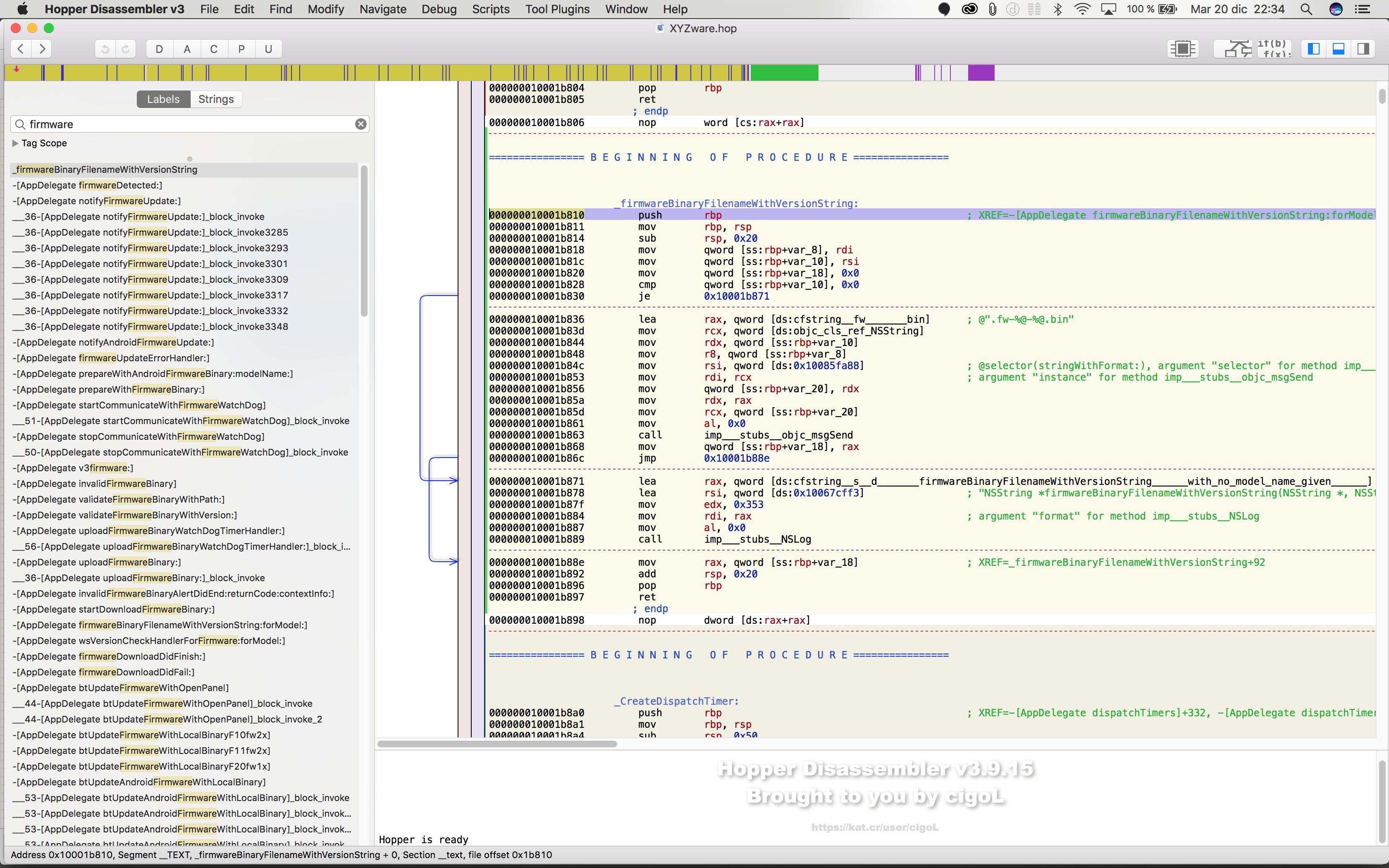Topic: da Vinci Jr - Manual upgrade/downgrade
Ladies and gents,
As some of you may know latest 2.2.6 firmware kills an option to use so called "hacked" NFC chips and I was "lucky" enough to accidentally hit ok on firmware upgrade pop up the other day. Anyway...
Does anyone know effective way how to manually upgrade/downgrade firmware?!
By googling around I've found firmware 2.2.0 for daVinci but that's about it, how do I get it on?!
Tried to do daVinci 1.0 way by disconnecting network on windows version of XYZware and pointing to firmware .bin file but with no success, it fails to downgrade. I'm not convinced that fail is about the firmware file itself, I've tried with 2.2.6 (aka latest) and got the same error at the end...
I've spent good hour digging through Mac version of XYZware and found some files with strings like "enable fw downgrade" and "fw upgrade file location"
Tried to get those strings working but couldn't figure out how to tell XYZware to do firmware upgrade.
Next thing I was digging through app startup log and found that it checks online for FW upgrades and updates plist file with file path from the XYZ servers, version number and fingerprint string. I'm a bit lost what is this fingerprint thing, it's not md5, is it RSA or some sort of?!
I had in mind to trick XYZware with new path to the 2.2.0 .bin file but can't figure out what is this fingerprint thing...
Does anyone have any knowledge on that?!
Thanks.
Regards,
Kris M