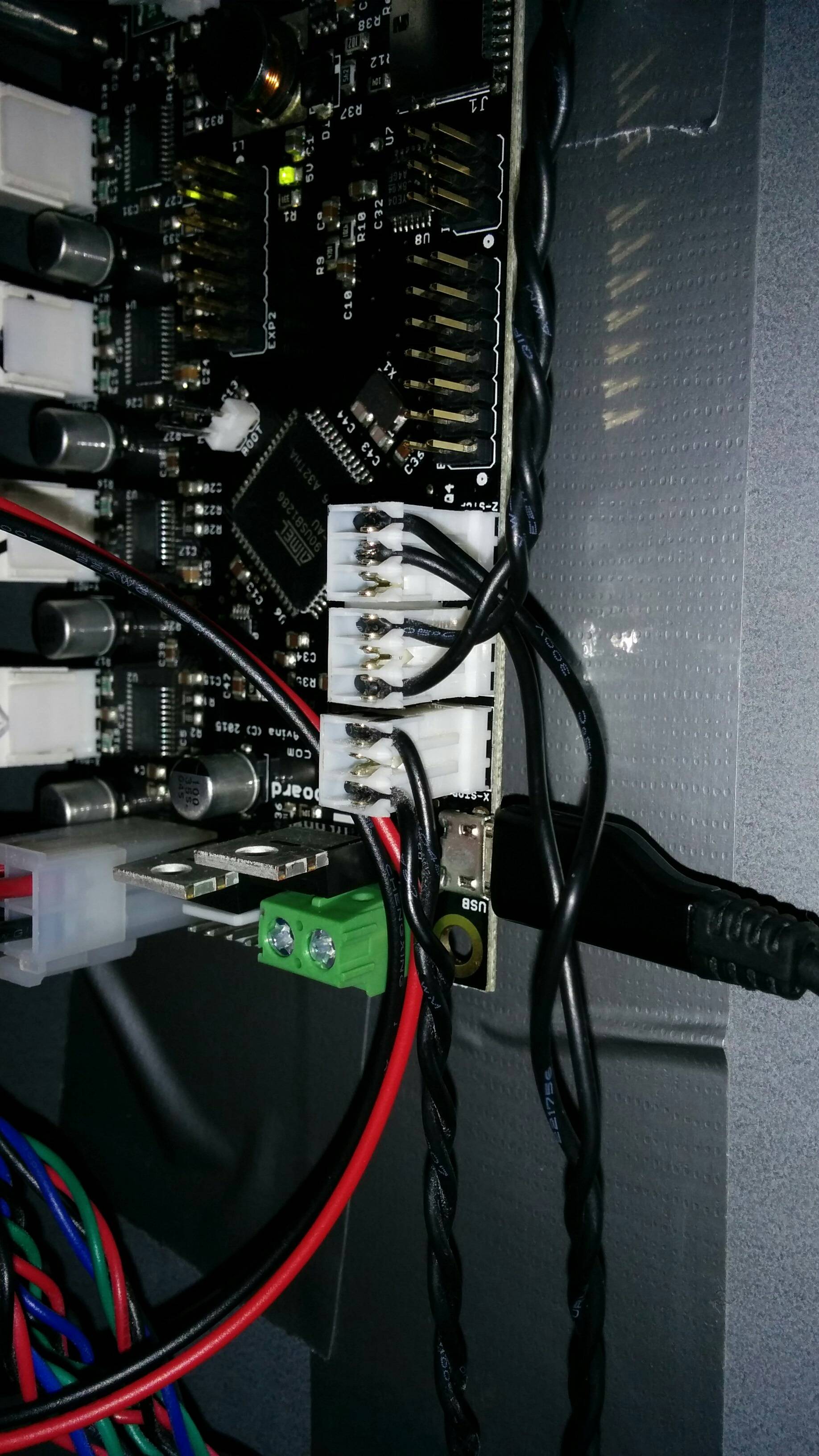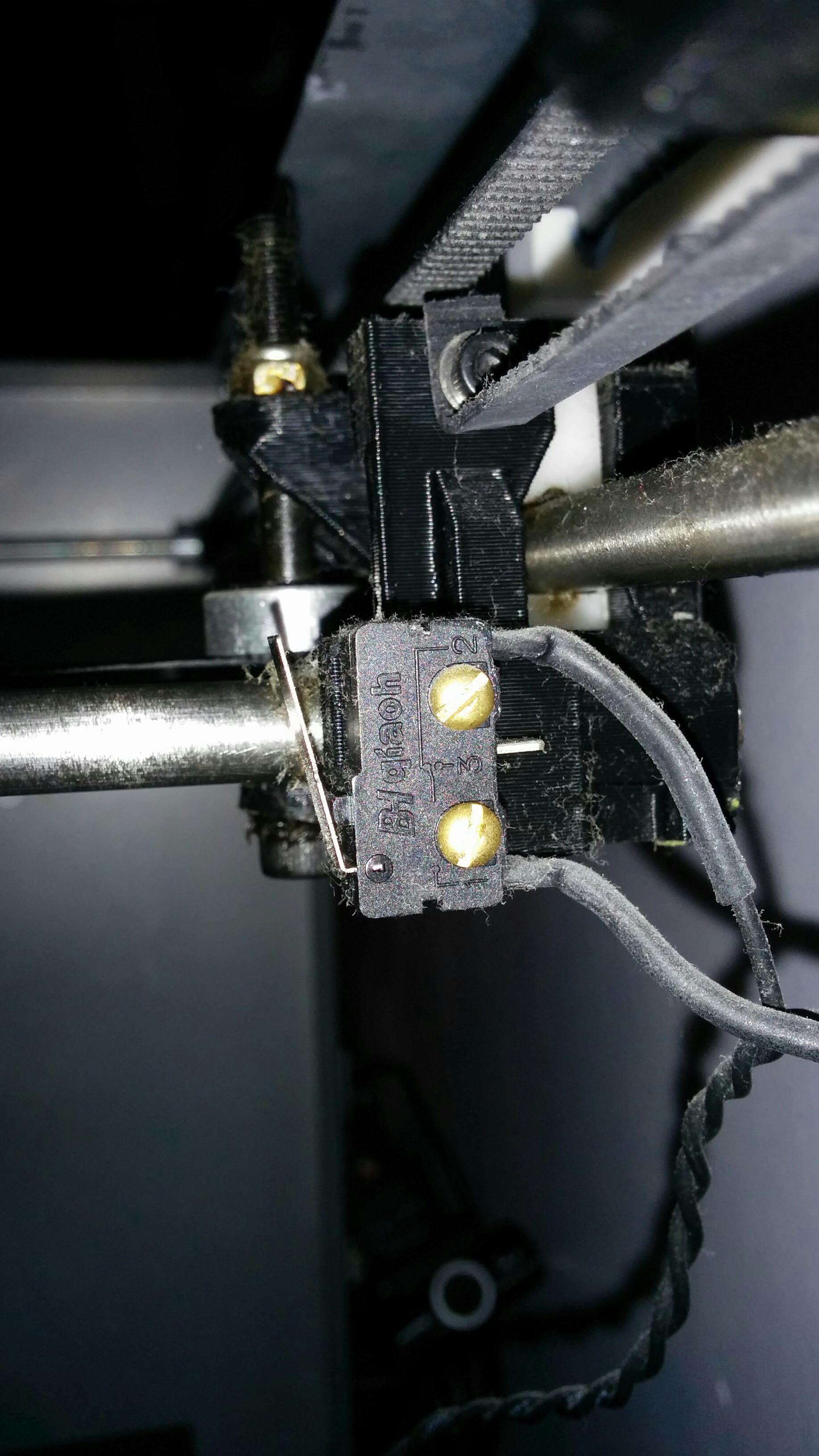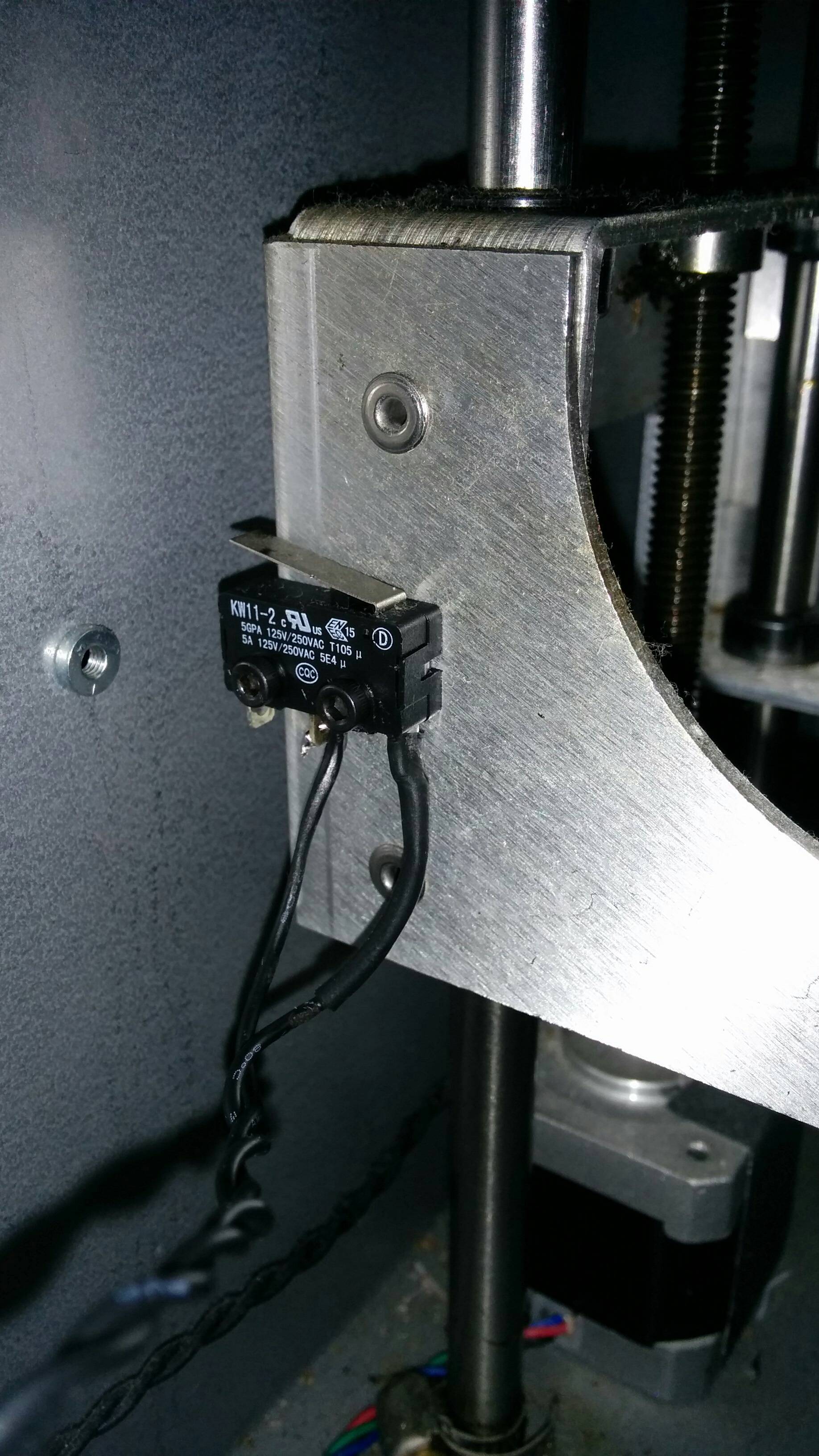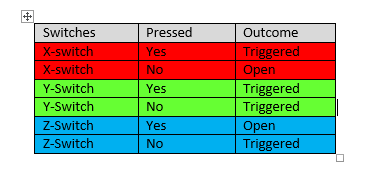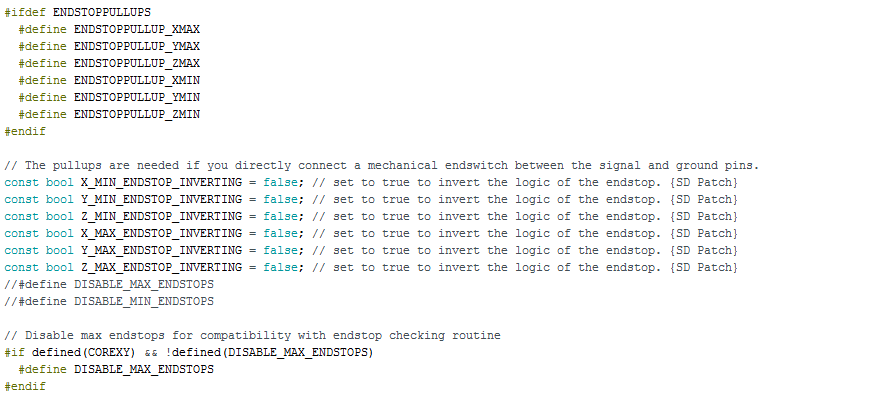michaelosully268 wrote:Ive being doing some research aswell and came across a handy command to display statuses of the switches M119
I tested all the switches and the outcomes I have linked.
The only correct one is X
As for the Y axis it doesnt seem to be registering anything even though it is wired the same as the X-axis.
The Z axis appears to be reversed.
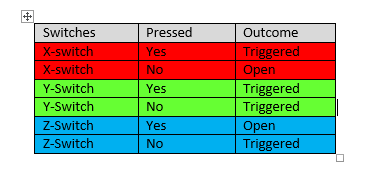
For the Z axis based on your chart you need to swap ONLY ONE wire on the switch. The switch has three connections and they are actually marked on one side of the switch they are marked COM or C, NO for Normally Open and NC for Normally Closed.
The Normally position is the position the switch is in when not pressed. Leave the wire on the COM position where it is. The other wire based on your chart is on the NC position and needs to be moved to the NO position.
Or if you can just go into your firmware configuration.h tab, find the section similar to this:
// The pullups are needed if you directly connect a mechanical endswitch between the signal and ground pins.
const bool X_MIN_ENDSTOP_INVERTING = false; // set to true to invert the logic of the endstop.
const bool Y_MIN_ENDSTOP_INVERTING = false; // set to true to invert the logic of the endstop.
const bool Z_MIN_ENDSTOP_INVERTING = false; // set to true to invert the logic of the endstop.
Then set the Z endstop to the opposite of what it is in your firmware. Note: this example is from MARLIN but should be very similar.
Also if the wire is still in the middle of the Z stop connector on the board it needs to be moved back to the outside pin it was on. All three connections at the board should look the same. Pin 1 wired, Pin 2 not wired, and Pin 3 wired. The changes need to be at the switch or the firmware.
Just an FYI the middle pin is used for optical sensors which some printers use instead of mechanical switches.
Printing since 2009 and still love it!
Anycubic 4MAX best $225 ever invested.
Voxelabs Proxima SLA. 6 inch 2k Mono LCD.
Anycubic Predator, massive Delta machine. 450 x 370 print envelope.