Re: DaVinci Junior cartridge reset
could be handy later on
NXP - How to build a NFC Application on Android
http://www.nxp.com/documents/applicatio … N11367.pdf
You are not logged in. Please login or register.
SoliForum - 3D Printing Community → XYZ Printing Hacks & Mods → DaVinci Junior cartridge reset
could be handy later on
NXP - How to build a NFC Application on Android
http://www.nxp.com/documents/applicatio … N11367.pdf
@maartenva
yes ppl have removed the lock byte and the printer wont accept the card.
yes ppl have cloned the data to a new card and that don't work because they don't have the pack value ( I assume not tested this my self. ).
yes most obvious things have been tryed and documented here.sry if this seems rude but as you said in your first post you have read this thread and all the info is in here.
your not rude at all. Thanks for the info
Ok, I can't verrify but if I read the data sheet then you should be able to read the PACK data (page 44 - byte 0 and 1) and PASSWORD (page 43) once you have the password.
Is this correct or do we need a secundary password to see this information?
that depends on the app/code lib your working with.
for the code i'm writing right now then i cant read page 44/45.
the spec only describes page 45 as the password field no mention of secondary passwords.
From what I have read. The Pack is returned after the pwd_auth is verified.
that depends on the app/code lib your working with.
for the code i'm writing right now then i cant read page 44/45.
the spec only describes page 45 as the password field no mention of secondary passwords.
you're writing for arduino?
Did you manage to find or write your own library to authenticate with you password to the tag?
I started that yesterday evening, but it is going to take some time
EDIT: nevermind found it here: http://www.wb6cqa.com/2016/01/hacking-x … art-2.html
From what I have read. The Pack is returned after the pwd_auth is verified.
correct but what I understand is that the PACK data is already stored in the tag on page 44 (see table 8 on page 18 of the manual)
maybe we can use this to send an ACK to the printer or compare them between tag.
It is also possible that the printer does not check the data of the PACK but just the length. the NACk responce is much shorter.
well i might as well share this.
https://github.com/Just-Ben/NFC_Card_Reset
the code is not complete yet but hopefully i'll get it done over the weekend.
well i might as well share this.
https://github.com/Just-Ben/NFC_Card_Reset
the code is not complete yet but hopefully i'll get it done over the weekend.
nice code
ty.
i hate messy code way to many bugs
mind you i'm just a dumb QA guy not a coder ![]()
Not sure what this is missing, but when I try to run the code I get the error in the attached image.
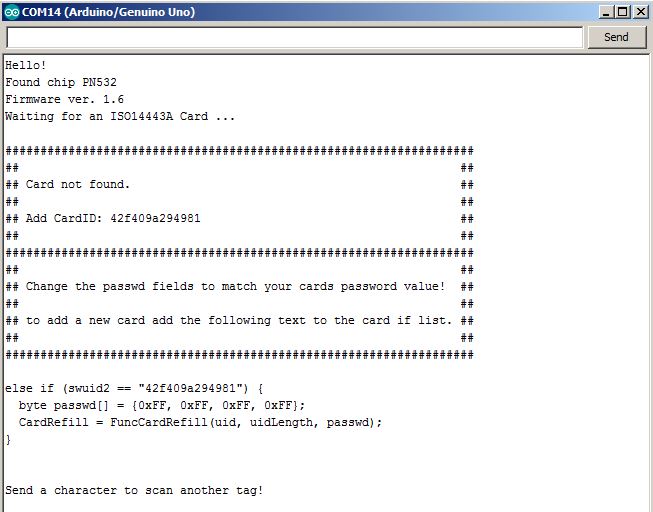
The password I am using works fine in the code I am currently use to read and write to this card.
it's not an error.
the code dosent know your password or card id.
you need to add that your self.
also the code that resets cards are missing, i have yet to make it work correctly.
I did provide the correct password for this card. The ID is read by the code. The correct ID is displayed in the image I posted earlier.
This is where I put my password in your code.
else if (swuid2 == "YOUR ID HERE") { // Leave this alone
byte passwd[] = {0x1A, 0x62, 0x83, 0x6F}; // YOUR PASSWORD HERE
you need to change the "YOUR ID HERE" to "card uid" for it to work.
alternetly you can just copy paste the else if code
card uid is the same as the Add CardID : <some number>
once i get the write code working i will write a how to setup guide also
We have now seen this 2 or 3 times were after a few resets it gives spool error. The last time the issue was everything was good except page 14 was the old data. I'm kinda guessing that this number has something to do with the color and it needs to match perfectly with something I'm guessing in page 8. It also could be tracking the tag based on this number, but last time once this was changed the card worked again.
Anyone who has been through a few reset please update up with any of your observations.
IF you been through multiple resets have you used other card between uses ect.
I ran into this problem the 3rd time I tried resetting the same card. I'd saved the previous readings via the Arduino multiple times. So, I had an *exact* output of what was working before. However, no matter what I put in the card, I'd still get a spool error. I had dumps of before-and-after that were identical. And, dumps that were done at different points while the length was being decreased. But, none would work in the printer.
Fortunately, I'd had a second XYZ spool I'd purchased before the NFC stuff was worked out. Completely different card/UID/PWD/etc. Read and saved that information via Arduino before putting it in the printer. Held on to the old card thinking I might get back to it someday. A few weeks later (probably a dozen or so prints), I try rewriting the first card before putting it into the printer. And.... it worked just fine.
Because I hadn't heard of anyone else having this type of problem, I'd just written it off to screwing something up in the earlier attempts. But, now it would appear I had the same problem as a number of others. Now I wonder if using the second card allowed something in the firmware to "reset" and allow the first card to work again? I'm still using the original firmware that came with the printer (1.0.2, I think?). If there's something in there doing checking, I can't blame it on an update.
Just a short update : mine is working again. On the manual i had there hadn't been the three variables that needed to be set to standard again.
As soon as i had done this the tag worked again :-)
So my code can now reset cards
See Post 782 for link.
to add a new card first run the sketch and note down the "Add CardID" value from the output.
you can now either add the code from the serial output on line 122 and edit the passwd value to match your cards password.
or you can edit
edit Line 118 with the card ID
after that edit the passwd line 119.
the code will reset your card to 200m
next code update will be the option to change color.
i wont update this thread about further updates.
and please post any issues to the github issue tracker to keep this thread clean.
disclaimer. this code posted with a unlicense LICENSE.
this means you can do what ever you want with the code
also i have no claim on the discoveries that made this code possible.
Anyone used an password updated tag on a Wifi model da Vinci jr? Were there any issues?
So I too am now having trouble with the modified tag being unrecognized trying to reset it. The original printer here had some issues so XYZ replaced it for a new one with the 2.2.4 firmware already on it.
I copied the hex from the newer Instructable, but had to go back from 5A505000 to 5A504500 for page 08 since at 5000 the Hatchbox brand Glow in the Dark was warping.
Currently what does seem to work, is changing either page 08 or 09 slightly. To start I added one to page 09 changing it from 00353454 to 00353455 and under spool info it took it as a new valid tag. Since I wasn't sure what exactly 09 does I didn't want to run it with the little bit of glow filament left. I then went and changed 5A504500 to 5A504501 which it's now printing out on, only with the color being listed as Undefined.
The extruder they sent on this new one is the one with a calibration button on a new side piece and a calibration option in the menu that wasn't on the older one. I don't know what version firmware they added support for that, since it seems that was the stock extruder on the wireless version. I don't know, or haven't seen posted anyhow, if anyone has had any luck going back to previous firmware versions, or if that can be done with this model and it's newer/different extruder.
Would this RFID technique used in the Davinci Jr be the same as in the Nobel 1. I bought the SLA Printer and make my own resins (Im a applied Physicist with background in Chemistry and Instrumentation). Looks like I need to break the same thing down like you have done on this thread. Logic analyzer to capture possible password, Copy RFID Tag information and make copies to be modified. But I think the RFID is simpler for the Nobel as it only needs to know one of 4 types of resin. It uses what looks like a 1K paper disk RFID Tag.
##Kind of sorted out but the information may be useful.
I'm new to this but thought I share my problem with you - firstly thanks to Greatone76 for the code.
I have a new printer, running 1.0.5, and halfway through the supplied spool I thought I'd check out the hack, as I have a larger 200m one from a different supplier I wanted to try. The NFC hacking was fine, and I can change the data. I recorded the data at 100m (supplied) and just now at 48m. The key information for those in the know is that the data is in what looks like the correct format:
09 0035384B
0A / 0B / 14 were A0860100
0E 30303938
15 E8943354
16 300AE1CE
17 B2794876
Everything else as per the normal printout. The data for 48m is the same except:
14 C6BE0000
15 8EAC3254
16 DEC2E2CE
17 D8314976
When I changed the values back to the 100m settings the INFO said UNKNOWN SPOOL. I tried various tweaks but the only way I can get it to be recognised is to use the 48m settings, and then it's fine.
Can anyone suggest tweaks to fool the system, and is firmware 1.0.5 fine for others using the hack?
##OK - I used exactly the same ones as on the printout and it works at 200m - I'm still puzzled that it doesn't work with the initial installed data.
Just another question - the coloured filament I'm trying is not bonding properly (birds nest) which I assume is caused by a lack of temperature. I've tried changing the colour to green, which I think should give me the highest temperature, but still the same. Is anyone aware of the colour which gives the highest available temp?
the known list or color settings and temp as described earlyer in this thread.
Color and temperature set by code. Temperature can not be changed.
Page 08:
Nature : 5A 50 5A 00 / T 191
Green : 5A 50 50 00 / T 210
Red : 5A 50 32 00 / T 191
White : 5A 50 57 00 / T 210
Black/Olivine : 5A 50 45 00/ T 191
Thanks - so if it doesn't work as 'Green', it's never going to work.
Thanks - so if it doesn't work as 'Green', it's never going to work.
Unless you change it in XYZWare Advanced Mode
Drmih
Someone had a similar problem with temperature and did a calibration on the printer to fix the issue.
We have also seen a few different people report different temps for the same color. Could be a mistake could differ by firmware. So check the monitor option during the print to check it is actually 210.
As stated above xyz advanced mode explained earlier in this thread would also be an option to raise the temp.
SoliForum - 3D Printing Community → XYZ Printing Hacks & Mods → DaVinci Junior cartridge reset
Powered by PunBB, supported by Informer Technologies, Inc.