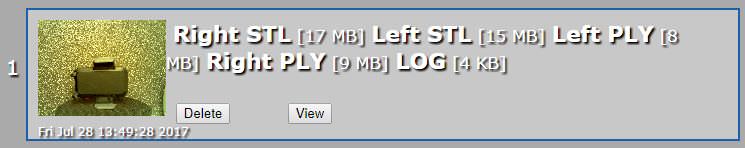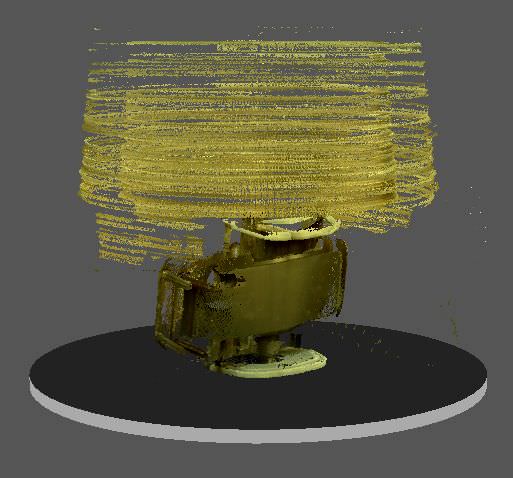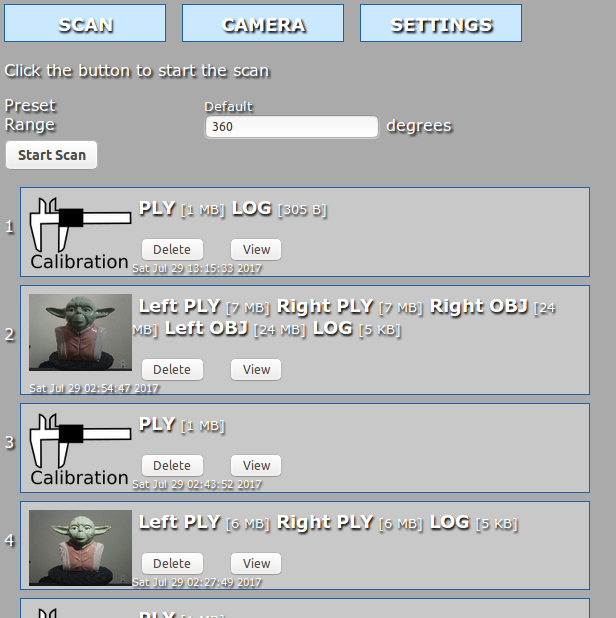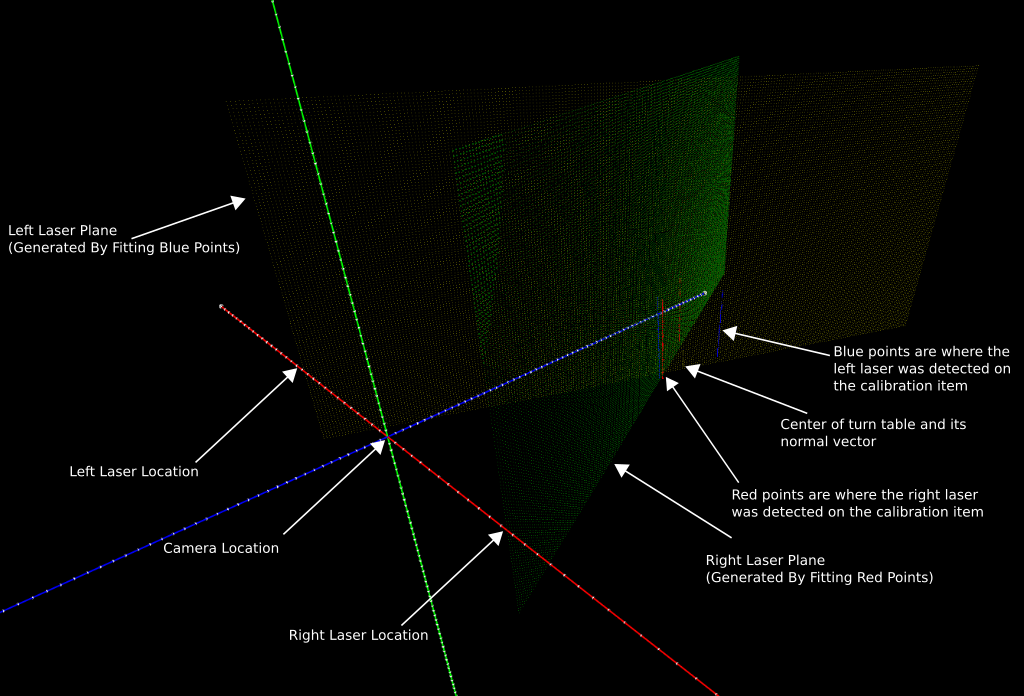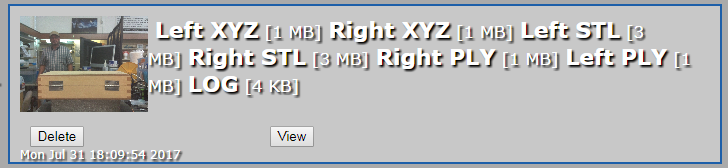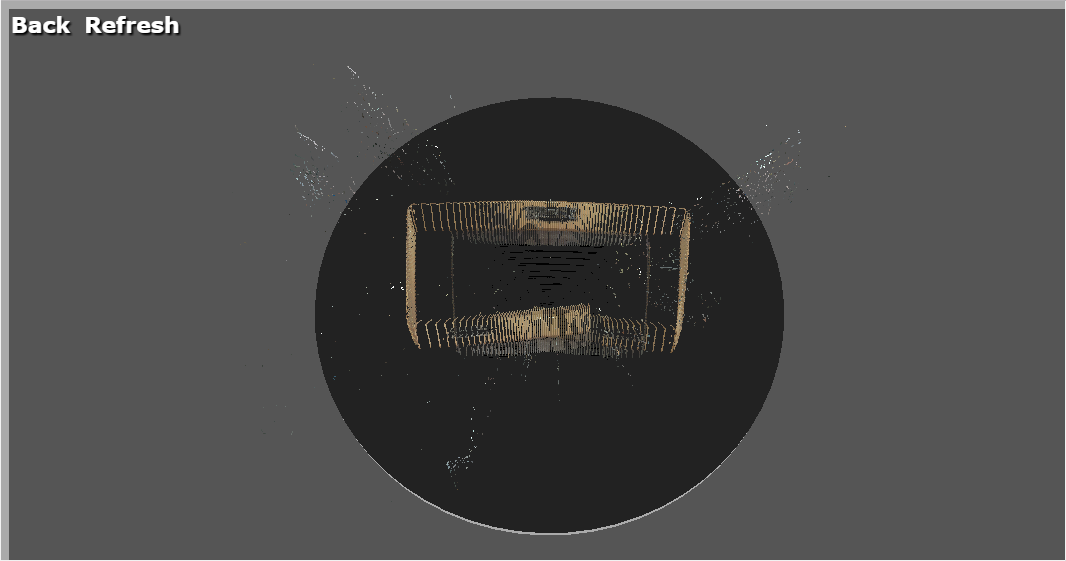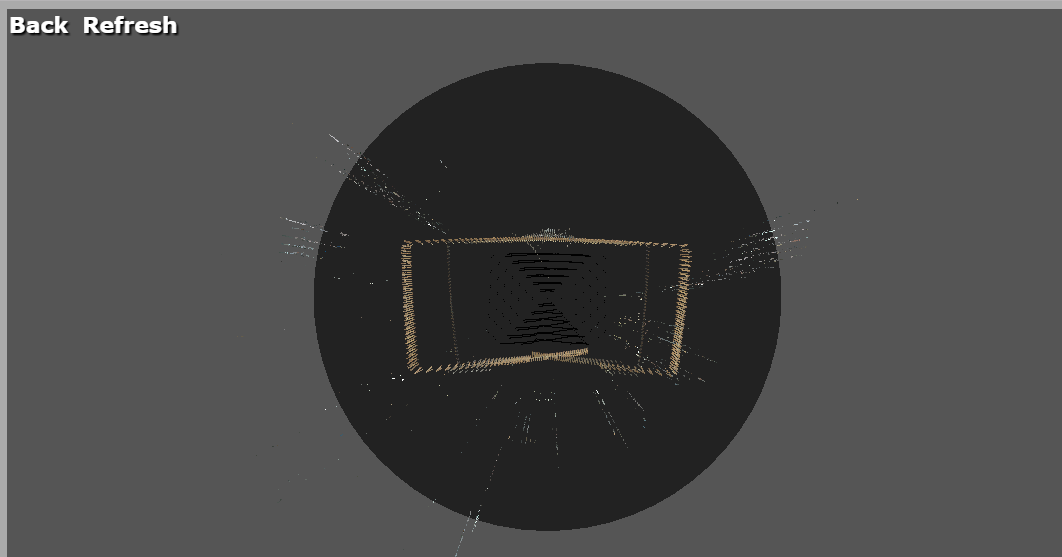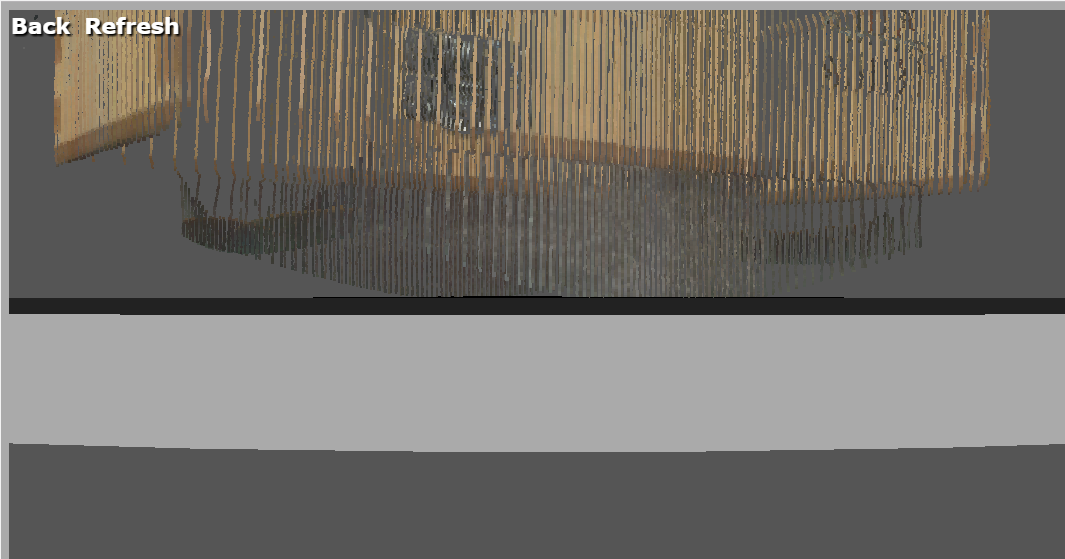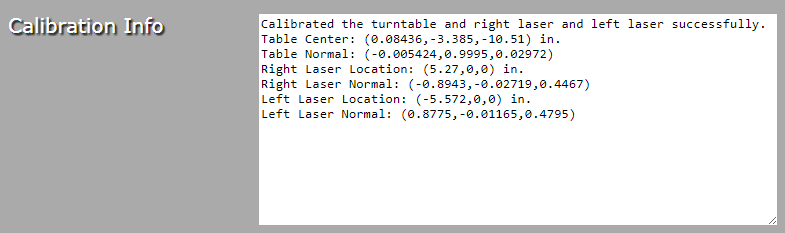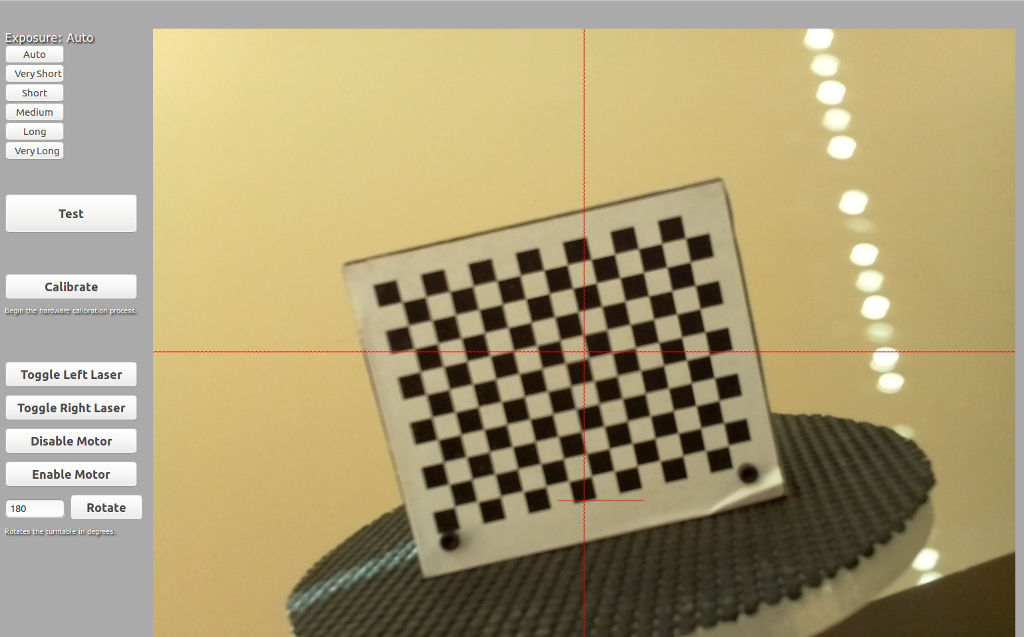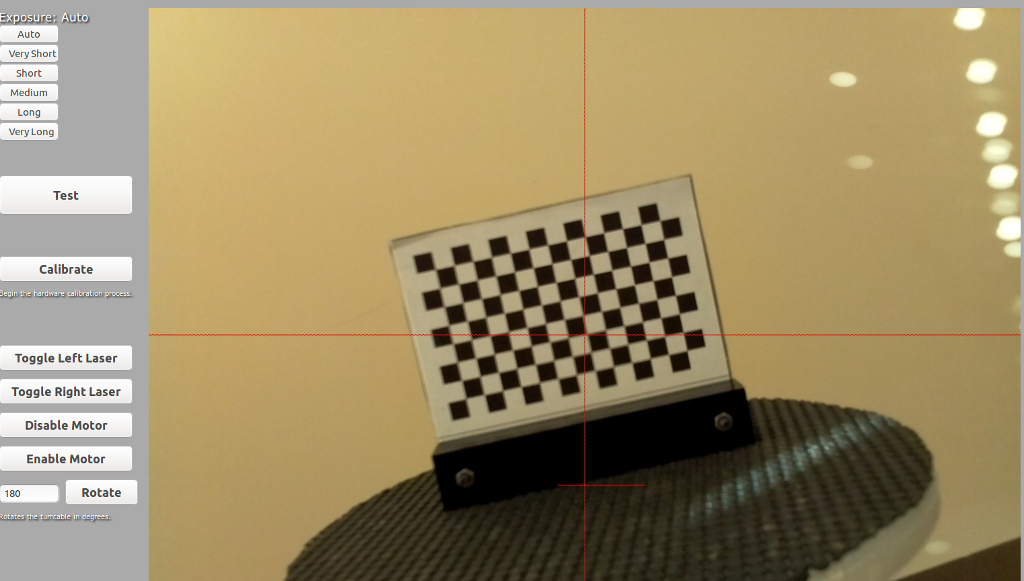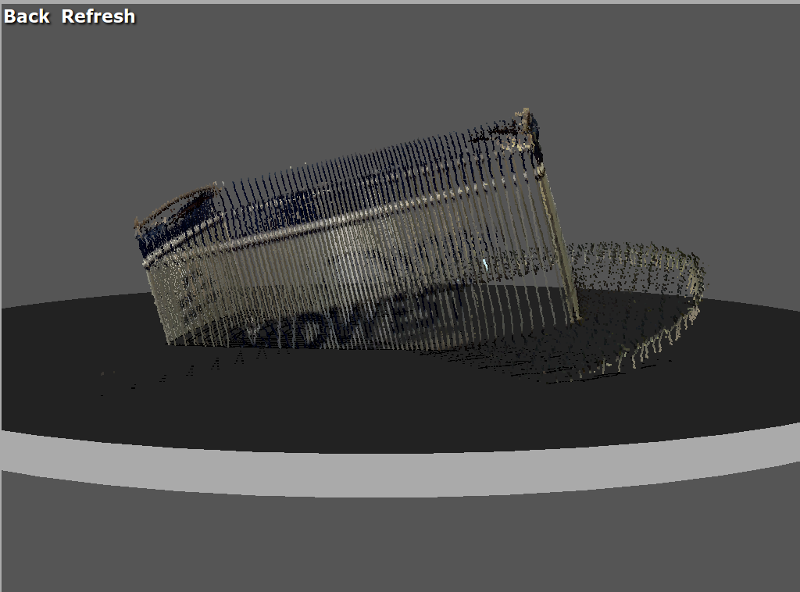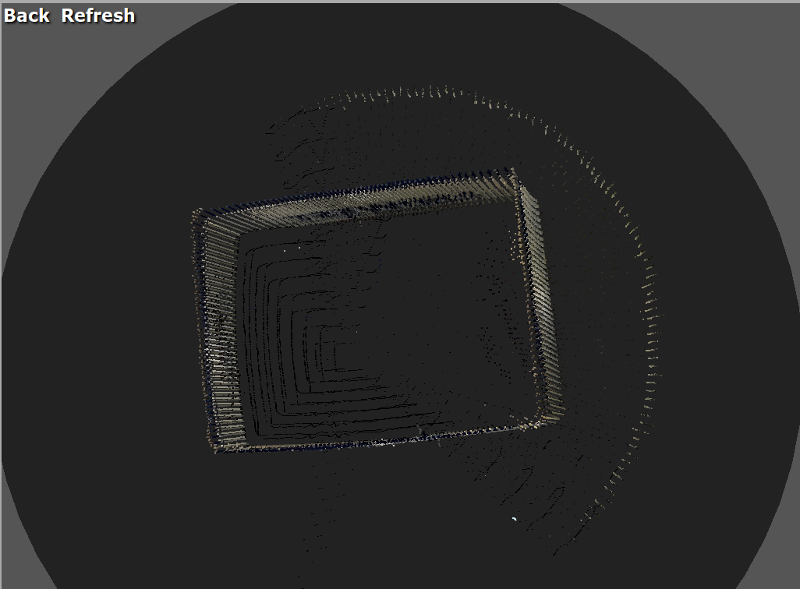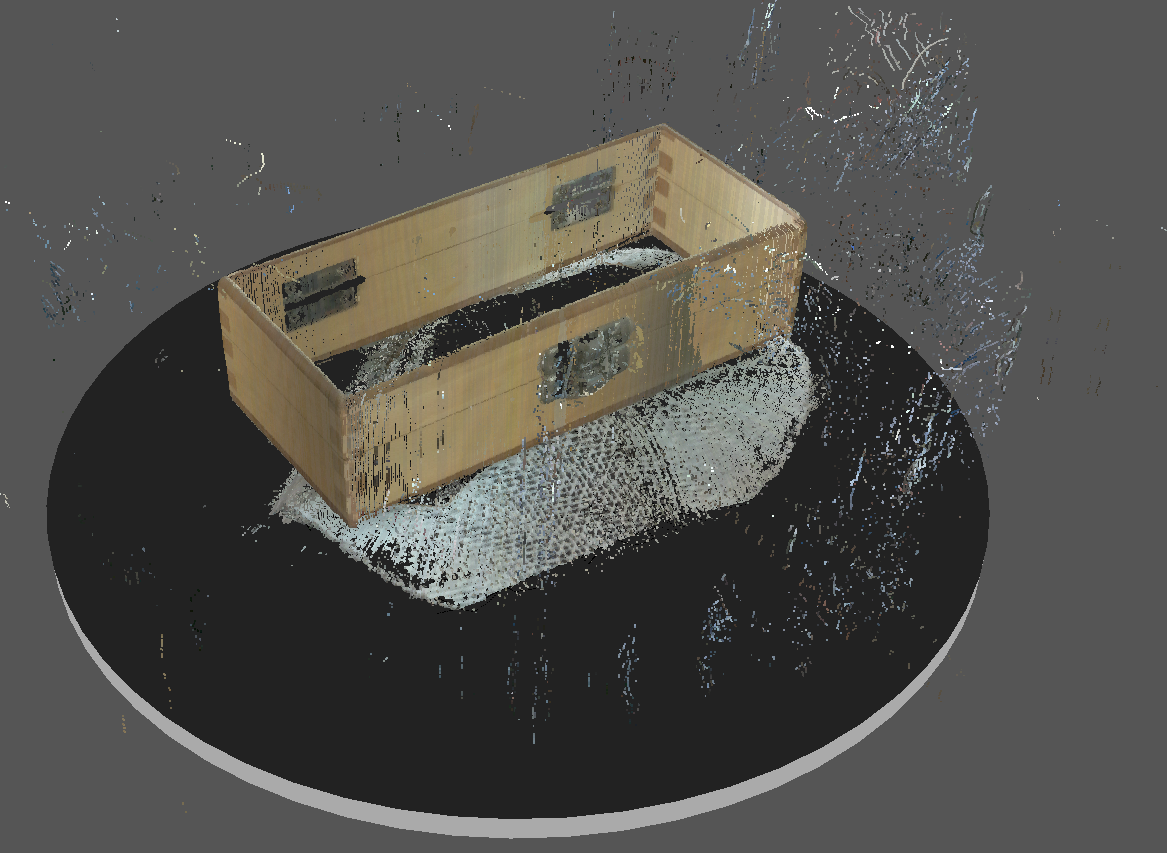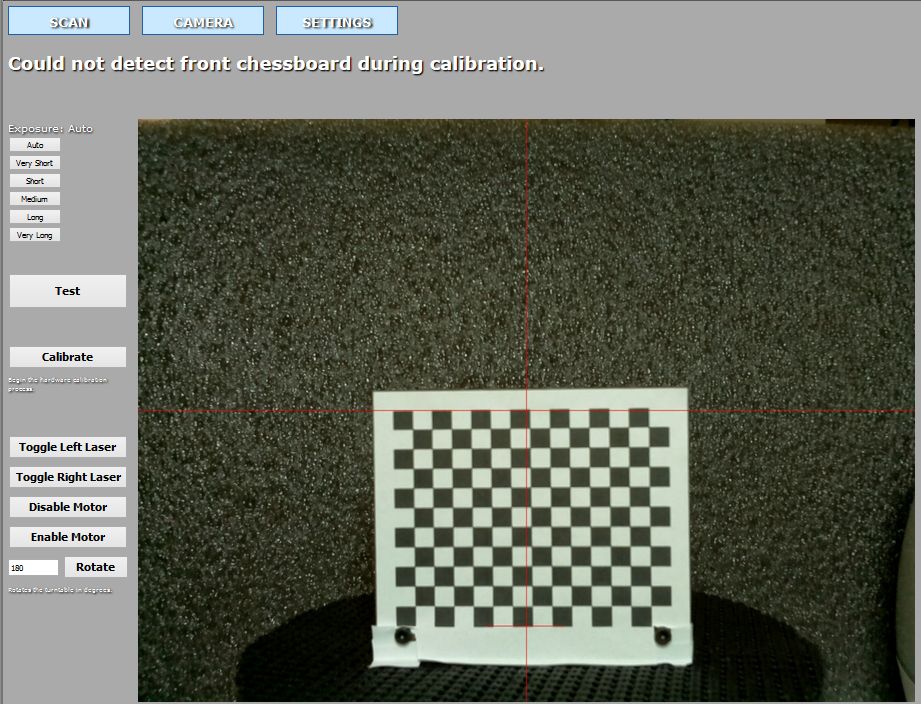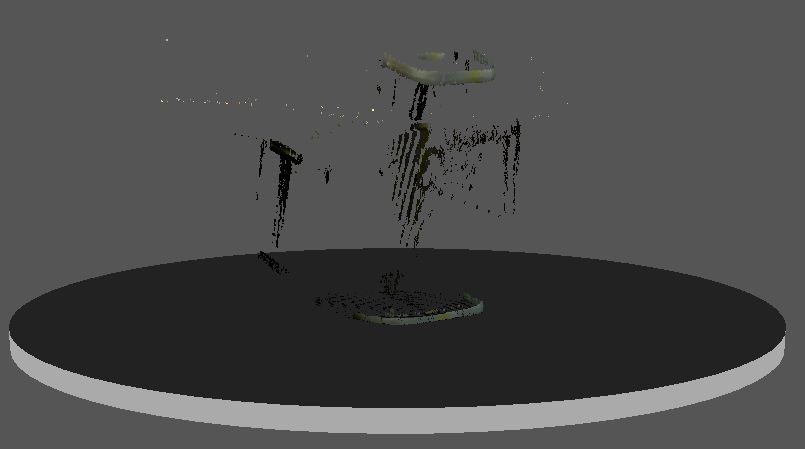FreeLSS version 1.24 is now available via the ATLAS 3D auto-update system.
This releases fixes the reported issues from 1.23 and also adds a few new features.
Faster Calibration Speed
The calibration processes is up to 10 times faster on the Pi 1 and 2 to 3 times faster on Pi 3.
OBJ File Support
OBJ files can now be generated in addition to STL, PLY, and XYZ. The option must be enabled on the SETTINGS page.
Fixed Object Size Bug
FreeLSS 1.23 contained a bug where the max object size wasn't being handled properly. This resulted in laser results being used on backdrops and other objects close to the scanner. This bug would have resulted in bad results for calibrations and scans.
8MP Camera Verified
The calibration process has been verified to work with the 8MP camera. If you are using an 8MP camera, make sure that you have one of the newer Pi firmwares that support it properly. On the Setup page, Camera Sensor should show "IMX219". If it shows OV5647 then you need to update the Pi firmware.
Visual Calibration Information
Atfer calibration is performed, a file is now generated that visually shows the results. In general, the user will not need to use this information but it will help diagnose any problems or just to track changes over time.
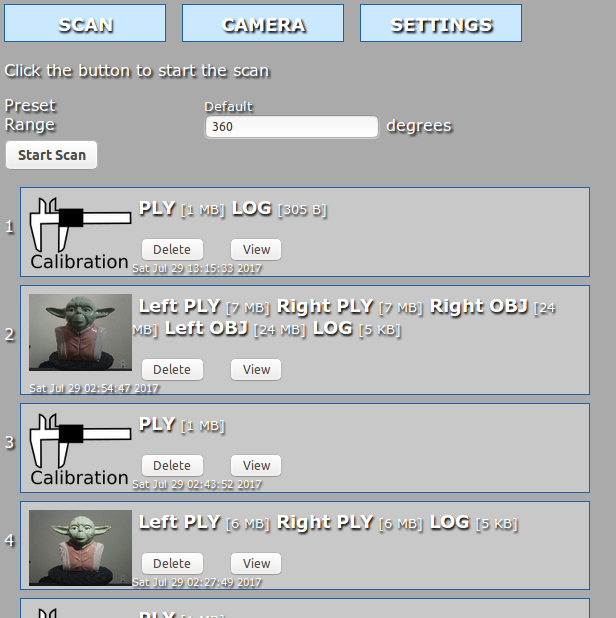
Below is what the PLY contains (as viewed from MeshLab) along with a description.
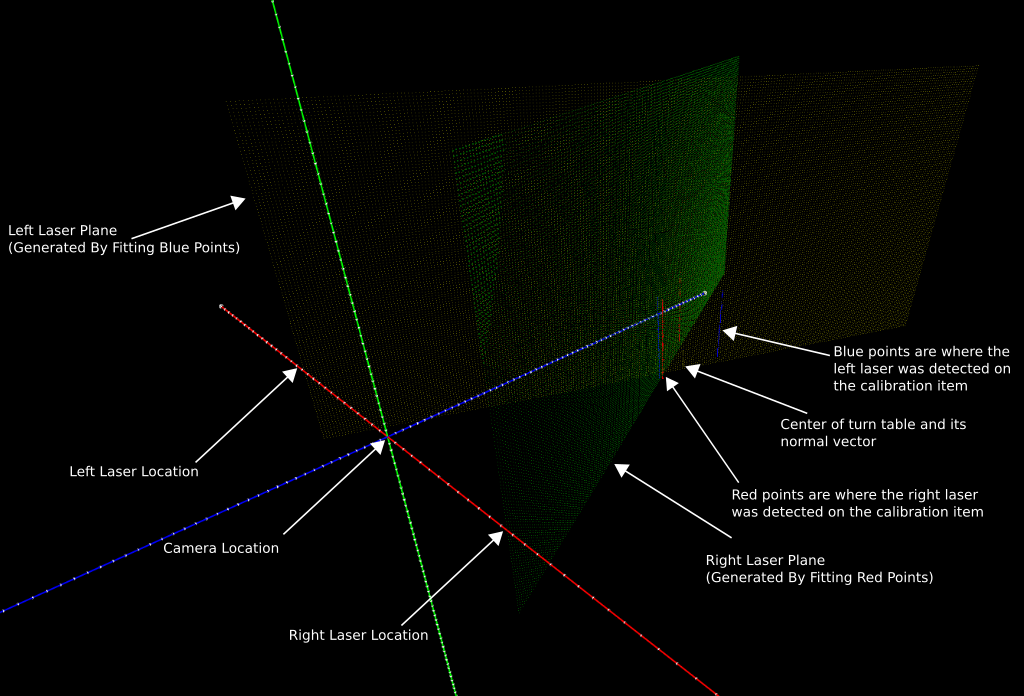
Thanks,
Uriah Liggett