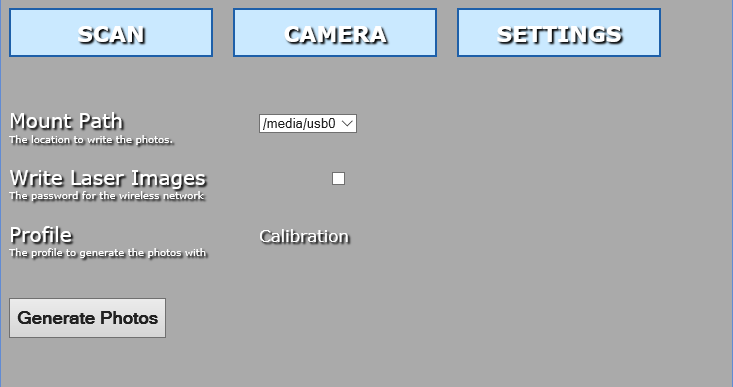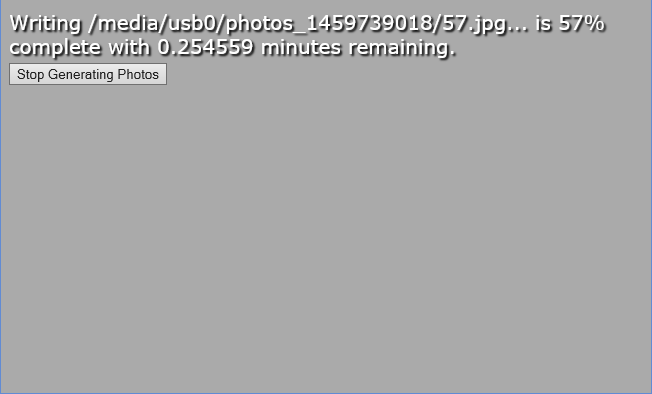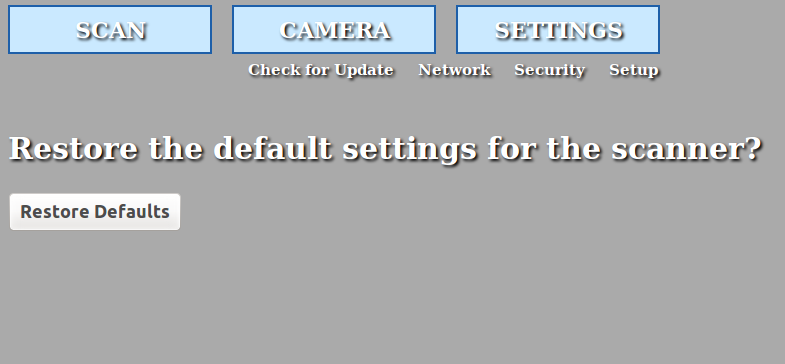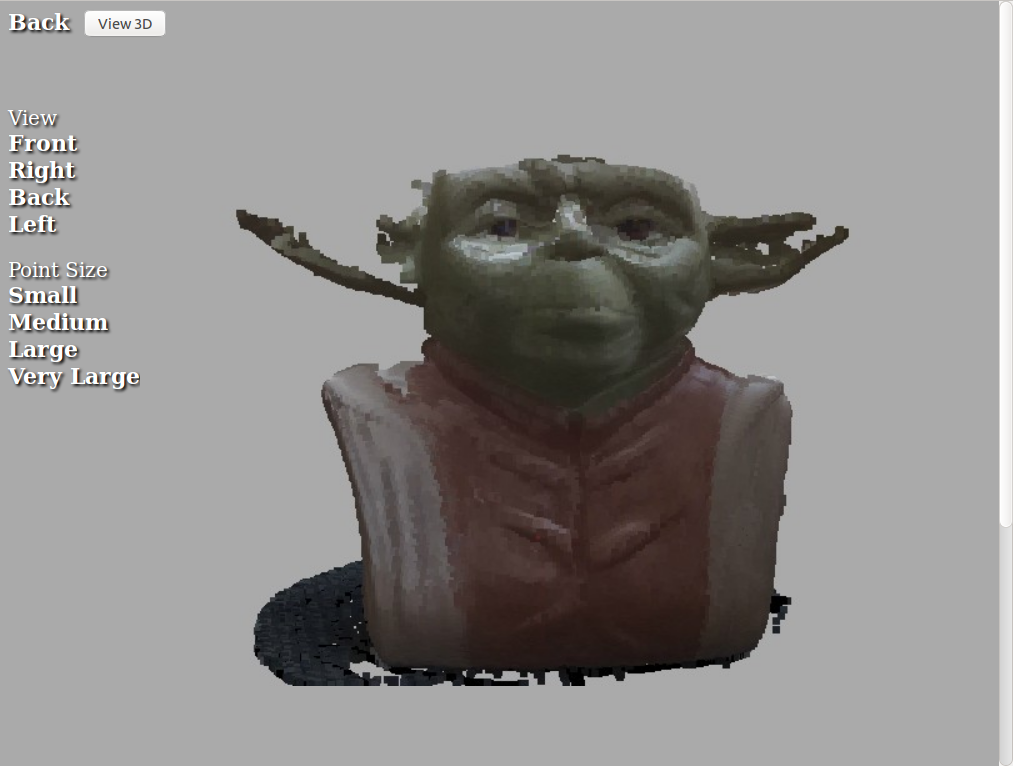Re: New version of FreeLSS committed to Github
1. In Settings > Setup and make sure you have entered your serial number. The serial number is on a sticker attached to the bottom of the stepper motor.
2. Select Settings and click the "Check for Update" button. It will indicate that an update is available.
3. Click "Apply Update". For this 1.14 update it will take a bit of time because it has to download some dependencies.
I think this is mostly correct ![]()
Rostock MAX v2, Reprap Prusa 2
ATLAS 3D / FreeLSS Scanner
Cats...