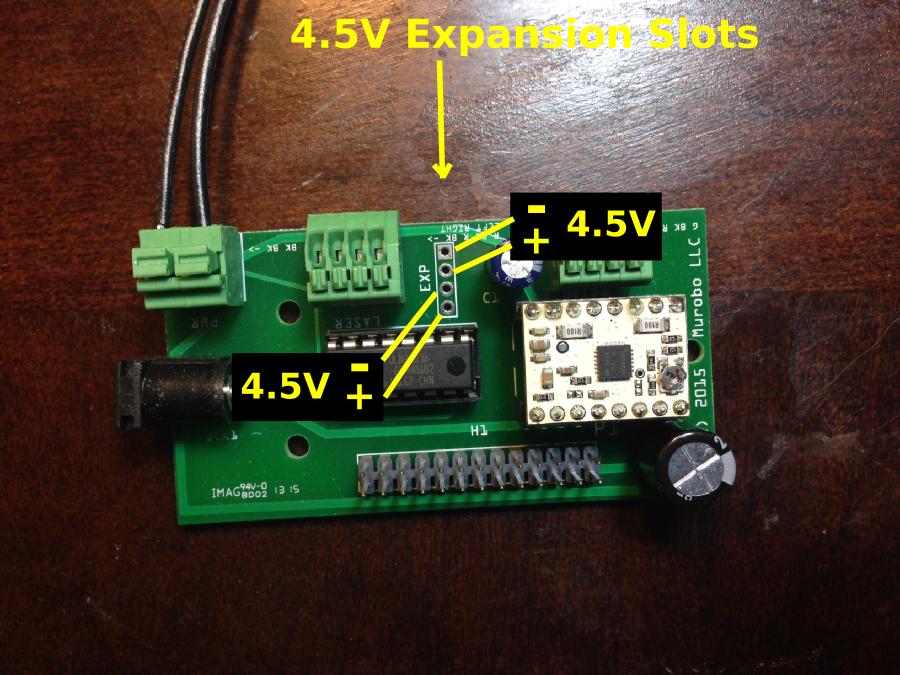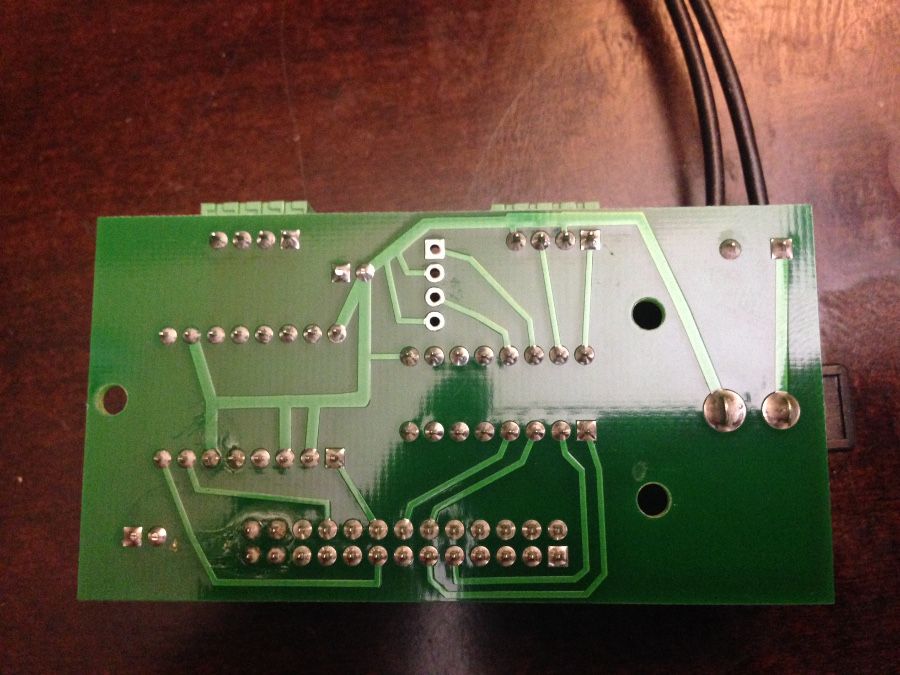Topic: Lighting the scanned object
Something I've been struggling with a little is finding the right level of ambient light for the scanner. It looks as though the Pi camera is doing some amount of adjustment to deal with different light levels, presumably something that it handles automatically, but there's definitely a range where it wants to be. Too dark and it can't pick up the color of the object; too bright and it doesn't see the laser lines. The sweet spot may be different depending on the object, too, but I don't have enough experience to tell for sure. Variations during the scan lead to different colored areas or stripes.
I've bought parts to add variable-brightness LED lighting to the scanner, controlled by the Pi, but haven't had time to put it together yet. Has anyone else run into this, and come up with a solution?