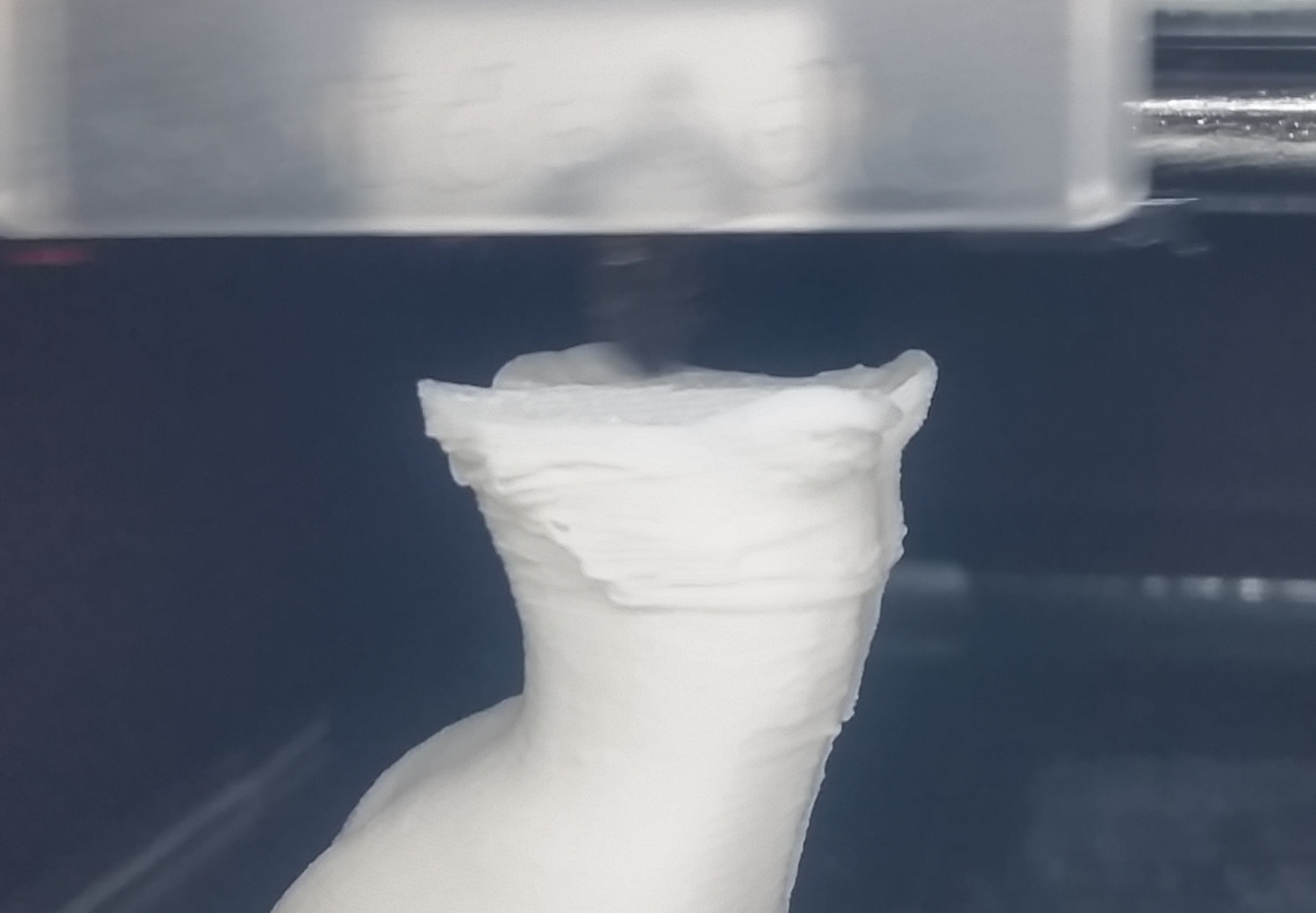I've had this on some more exagerated overhangs. It was worst with the original SD filament and improved with drying the filament, although still was not great.
Depending on your slicer & settings, adding supports via the slicer can help keep the lip in place. I've had mixed luck getting slicers to produce supports usable for battling curling. Slic3r has an "enforce support for the first N layers", which helps at the very bottom of the print. Although looks it looks like the "bottom" of your print is more, er, anatomical. Speaking of which, surprising your print didn't bomb out on the overhang there first. (Haven't tried that model though.)
On another model, I manually added a more vertical web to the overhang to keep it down. That worked great in printing, but was tedious to remove.
Slic3r has an "avoid crossing perimeters" flag, and one of the slicers (forget which) has an option to lift when crossing perimeters. Those won't prevent curling, but might help avoid ramming the edge of the print.
I had no luck trying to position an external fan to cool the part - it mostly cooled things enough to pop the part off the bed. Haven't tried a nozzle yet to better direct the air. And I haven't gone the modder route on adding a fan to the extruder. yet.
I've also heard increasing your minimum layer time through the tough section can help, as it lets each layer stiffen more. One trick to do that without taking forever: slice twice, once at the normal layer rate, then once at the slower rate, and manually splicing the g-code files for the layers of interest. At east I've heard of doing such grafting for varying layer heights throughout a print. Sounds like a pain to me. Better, maybe, would be to write a post-process script that adds pauses between layers for the trouble region, or at leasrt splices the files for you. Sounds marginally less painful/error-prone. (Maybe S3D can automate this? I hear it can do near everything else.)
As you can tell, I have yet to master curling, but I've gotten past it on some prints.