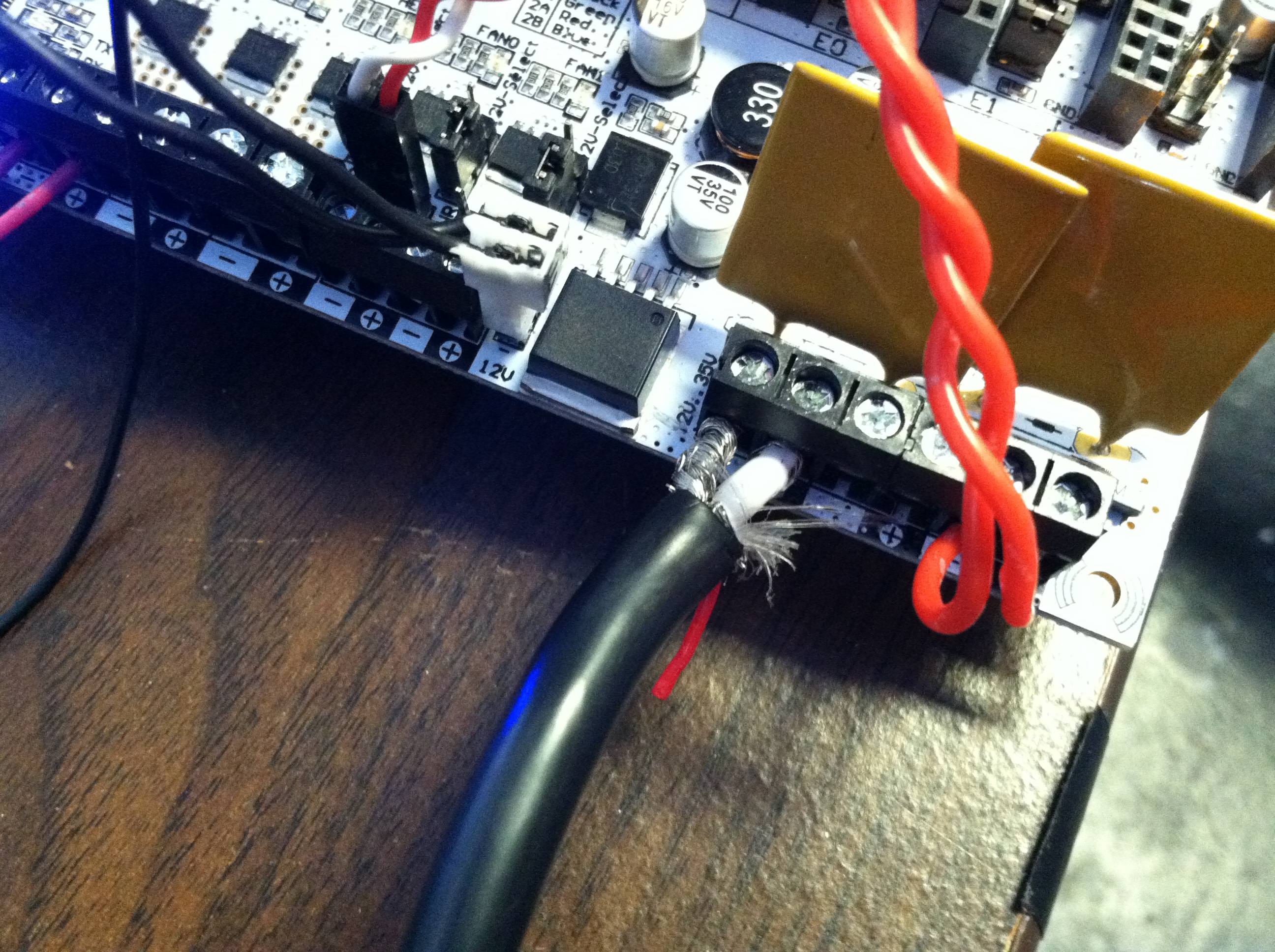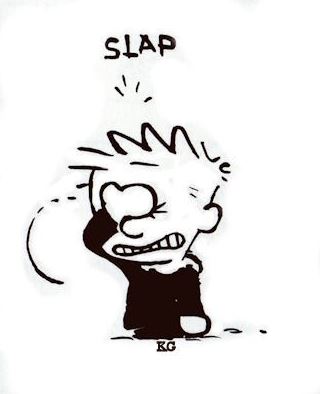Re: RUMBA board- how to do complete setup, including firmware and wiring?
I tested the main power voltage during heatup and printing.
Board on but no heaters or steppers moving: 12.3V
Extruder heater on full: 11.3V
Extruder heater on and steppers moving: 10.5V
At this point, the board froze. So I got a 500W power supply and tried the same thing.
Board on but no heaters or steppers moving: 12.1V
Extruder heater on full: 11.9V
Extruder heater on and steppers moving: 11.8V
At this point, the board froze again. I don't imagine 11.8V being too low for the board. The 500W PSU has 40A on the 12V line, so that should be plenty, right?