Topic: Removing the head (pictures)
Someone asked me to post some pictures of how to remove the head. There are 2 connectors you will have to undo: the larger one on the RH side (when looking at the print head) and the one coming up on the left from the head. After that, there's a spring loaded retaining clip. Lift it up and slide the entire head unit out for cleaning or whatever.
The bottom wire and the top wire in this pic have to come loose.
Here's a view of the connector on the right: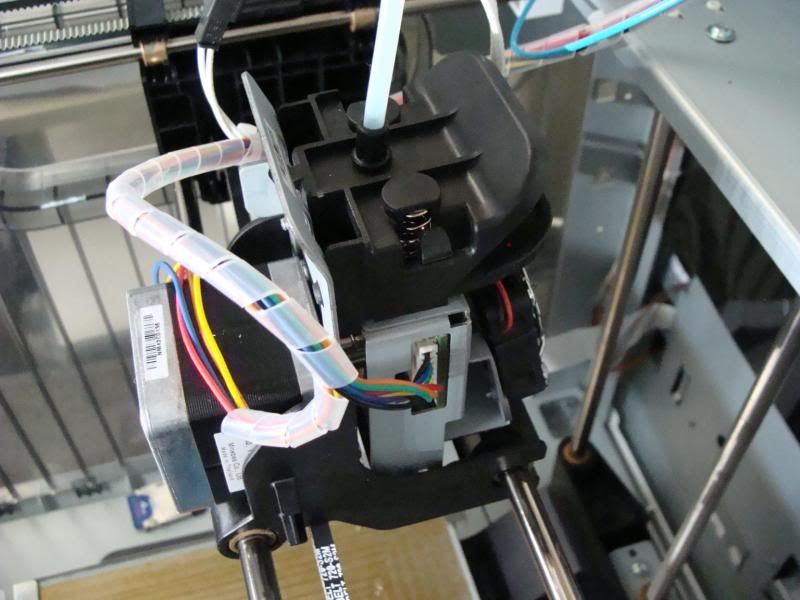
Here's the clip: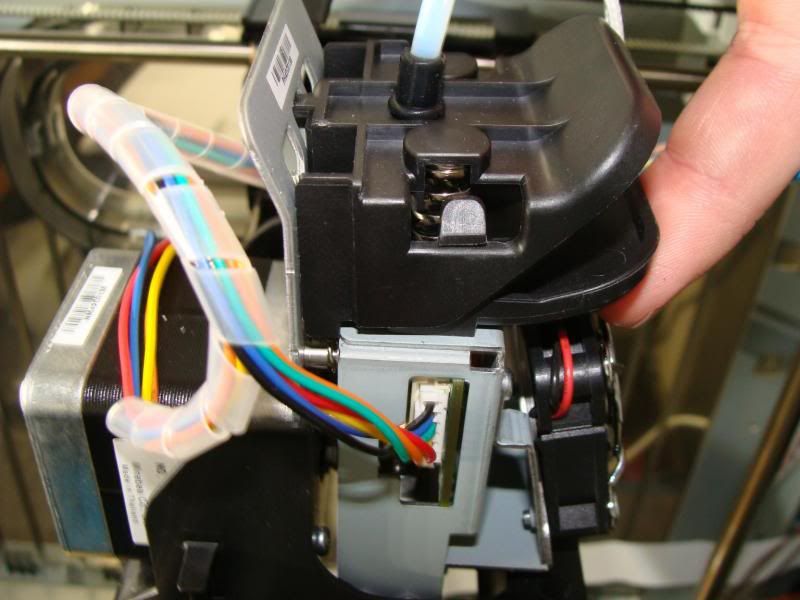
Lift the clip up and slide the assembly out: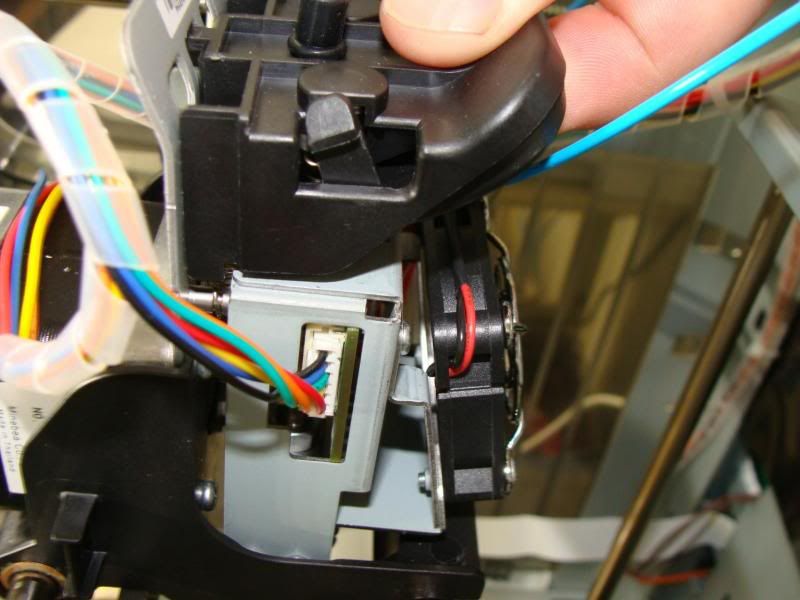
Here's the assembly:
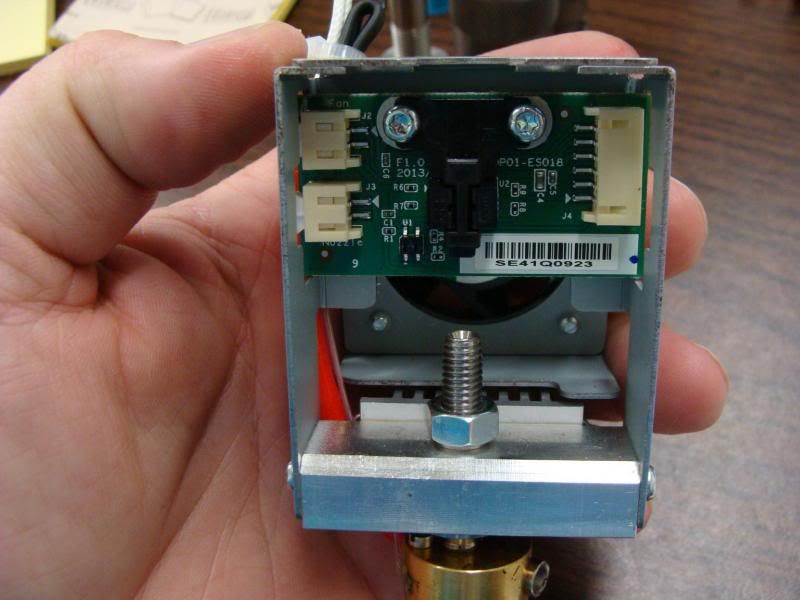

I usually soak the head in acetone for a while and then clean everything up.
