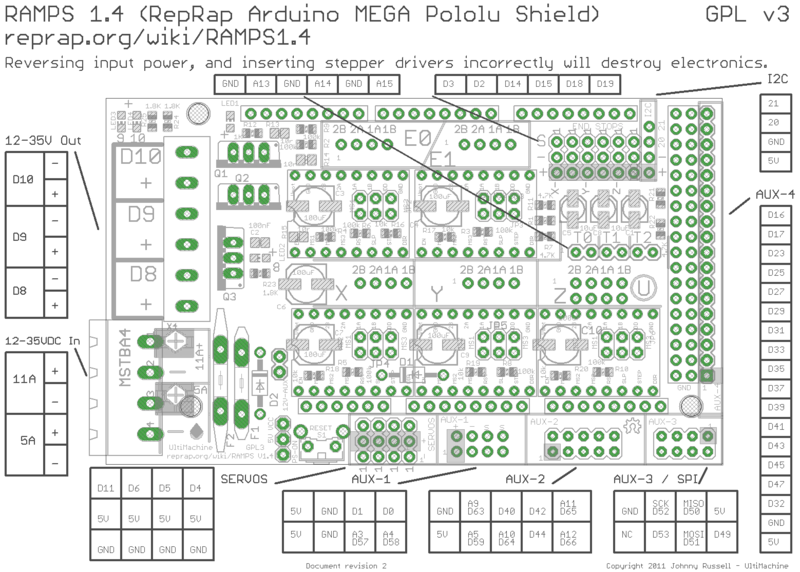Topic: RepRapDiscount Graphics LCD adjustments
Today I got my RAMPS kit, which also included a Graphics LCD (RepRapDiscount Smart Controller). So far, I only connected the Arduino board to my USB to upload the firmware, and so far everything looks OK, except the LCD panel is very washed out.
Everything looks OK, it displays all the options correctly, the encoder appears to work OK, but the display is barely visible, it as if the contrast is set to minimum. I can't find any options to adjust the brightness/contrast.
Can anyone suggest a solution? Is it because the controller is not yet connected to 12V?
Do I need to make some additional changes to the configuration.h (or any other file) before I compile it?
SD3 printer w/too many mods, Printrbot Simple Maker Ed., FormLabs Form 1+
AnyCubic Photon, Shining 3D EinScan-S & Atlas 3D scanners...
...and too much time on my hands.