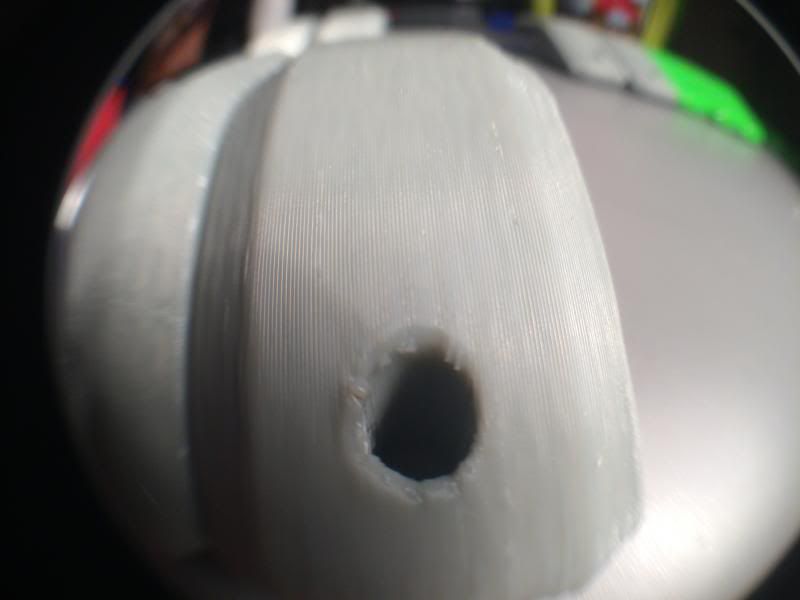Re: Newly Installed E3D Problems
Thank you all again for your help. I was able to solder and install the new driver yesterday, and also retrim all of my stepper drivers. The results are pretty noticeable. I hope to get a new extruder stepper down the road and improve it even more. Here are some comparison pictures:
E3D Hotend, 1/16 microstepping (Before):
E3D Hotend, 1/32 microstepping (After):
First off...sorry for quoting large images.
I installed the E3D and immediately noticed a difference. But my current issue still looks more like the first image I quoted. So I have two separate questions:
1) For adjusting microstepping- This is through RH under tools and leadscrew calculator, correct?
2) For extrusion multiplier I have 1 and EEPROM states 108.5....this seems a bit high, but I don't want to mess anything up.
Plus, it's a bit faster to ask the forum than a series of trial and observation. ![]()
Multiple SD2s- Bulldog XL, E3D v5/v6/Lite6, Volcano, Hobb Goblin, Titan, .9 motor, Lawsy carriages, direct Y drive, fishing line...the list goes on
Filawinder and Filastruder #1870.....worth every penny!