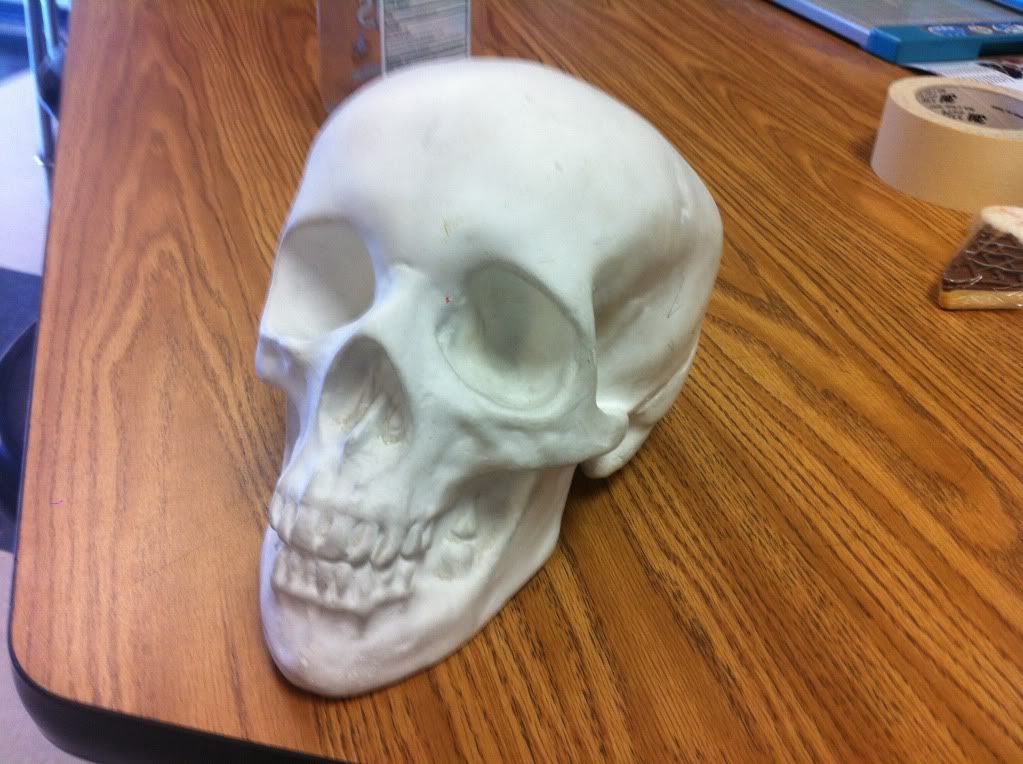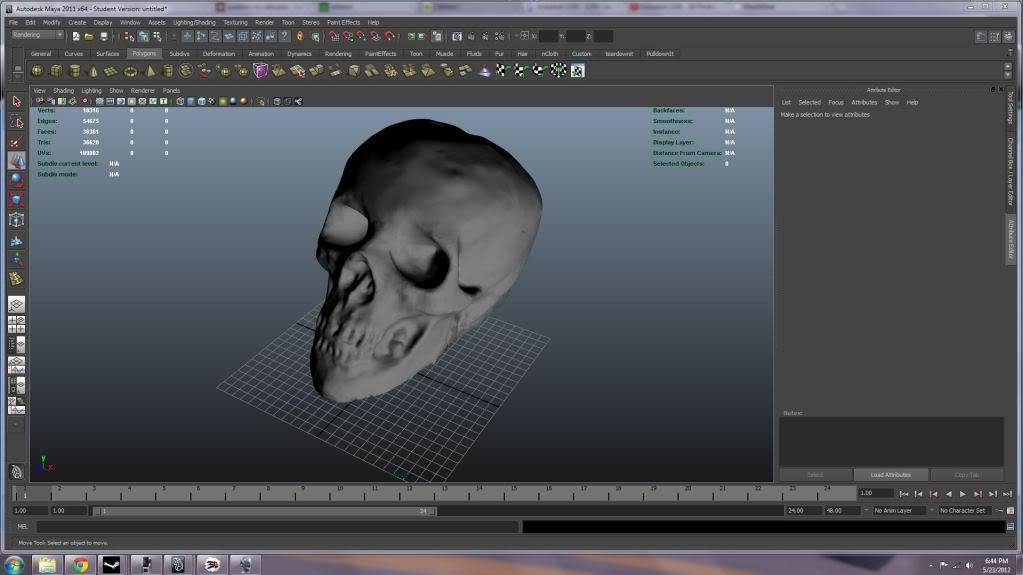Topic: AutoDesk 123D Catch
Anyone try out Autodesk's cloud based 3d model generator?
Just takes some pictures, and turns them into a model!
I wish they would allow more than 40 photos though for a single model.
Pretty slick, http://www.123dapp.com/catch