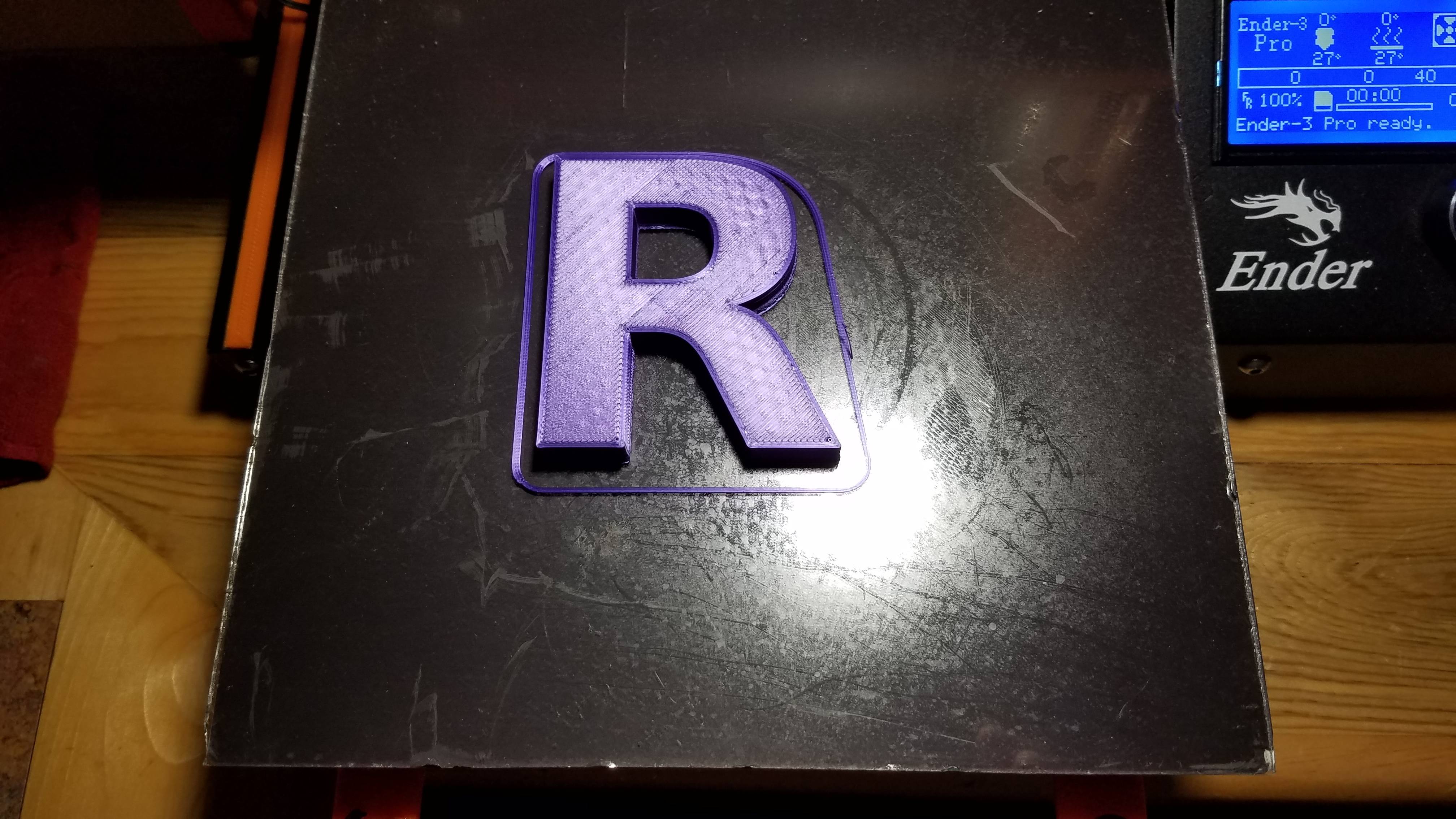Re: Extruder Temp Drops
Well... things were going along fine - just too fine I guess. I'm printing letters for who knows what for the little girl across the street. You can see by the pic, I hope, other letters and a few others not in the pic are OK, in fact good. It started this krap earlier. This is 2 perimeters and layer 1. It hits the corners and sounds like a plugged nozzle, and then moves on to the straight runs. I have run a length of cleaning filament thru it til clear, and the purple is the third roll of PLA I've tried. Have tried temps from 185 - 220, all the same. It had a thorough cleaning yesterday and a new nozzle. Printed 4 letters yesterday and 1 this morning before this happened. There are no changes to anything other than filament between the good and the bad.
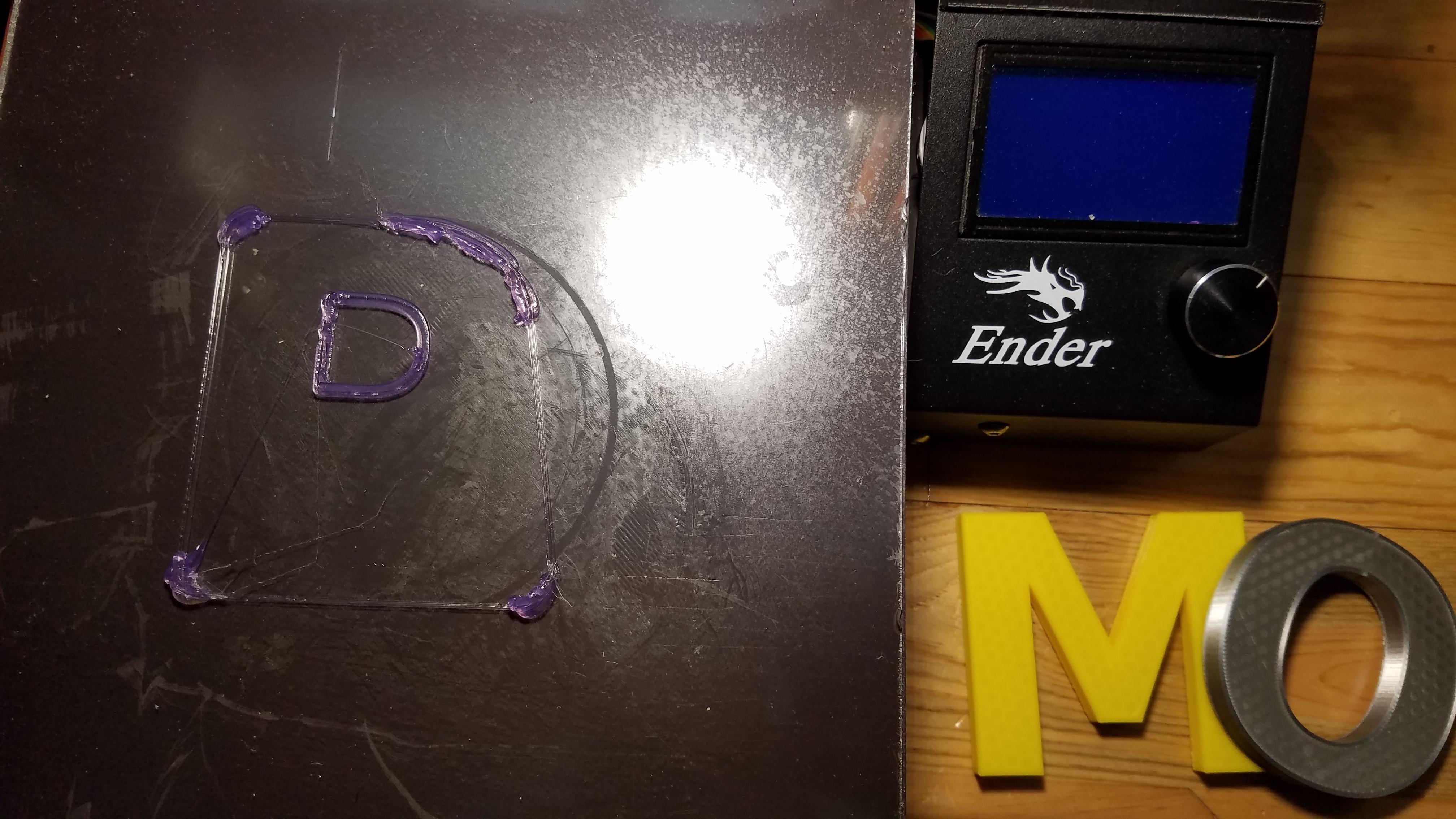
Repetier is not happy either... I get a string of:
X:0.00 Y:0.00 Z:0.00 E:0.00 Count X:0 Y:0 Z:0
Then I get bout 15 - 20 of
echo: too long extrusion prevented
I did get an Anycubic resin printer and Wash and Cure thing I'll post about when I figure out more about it.