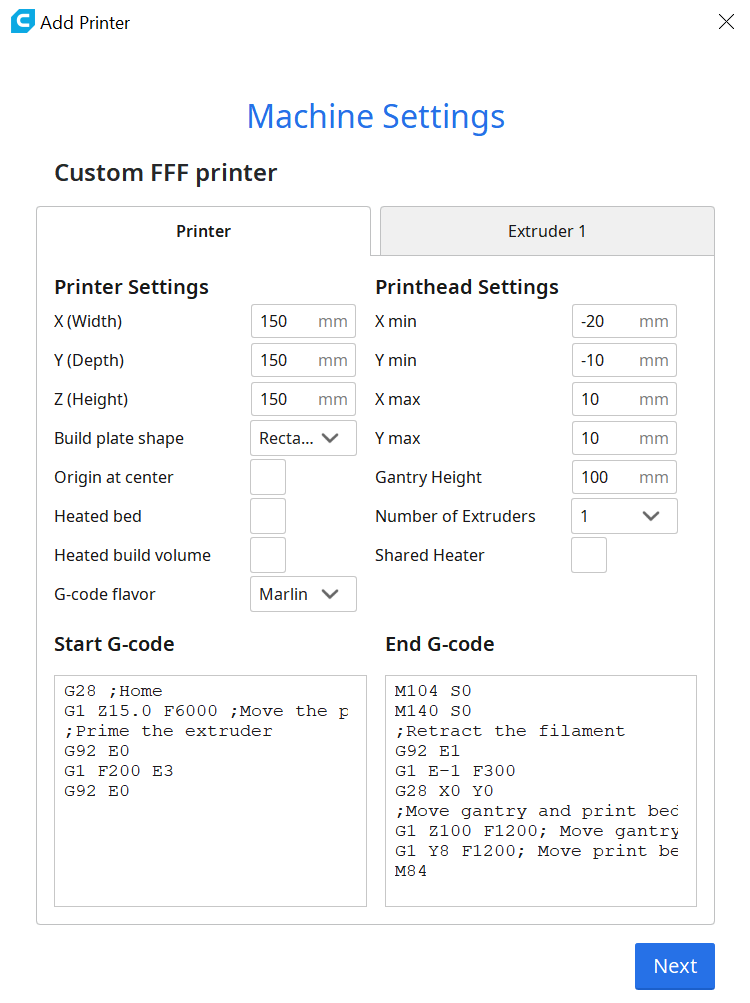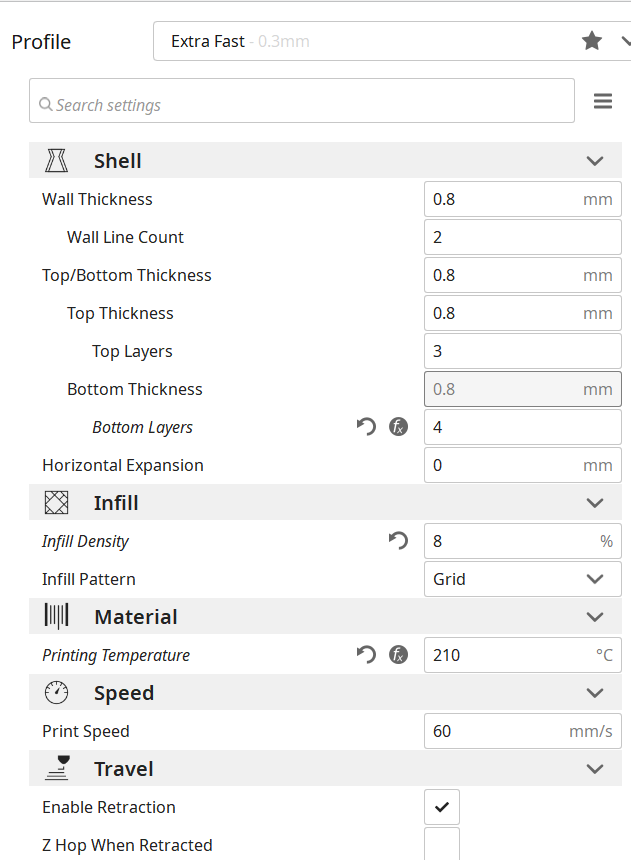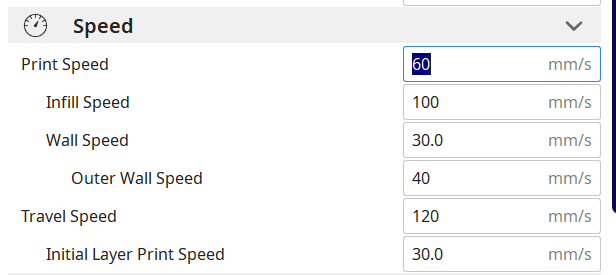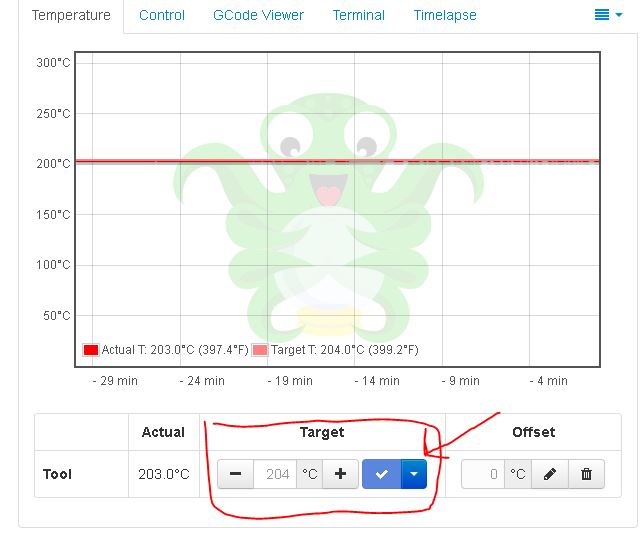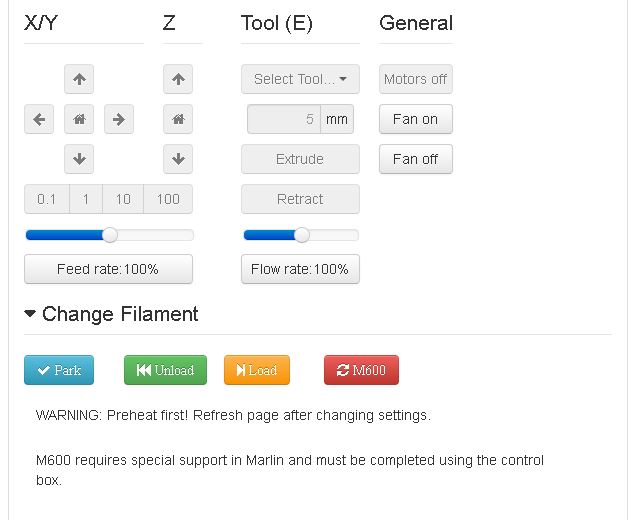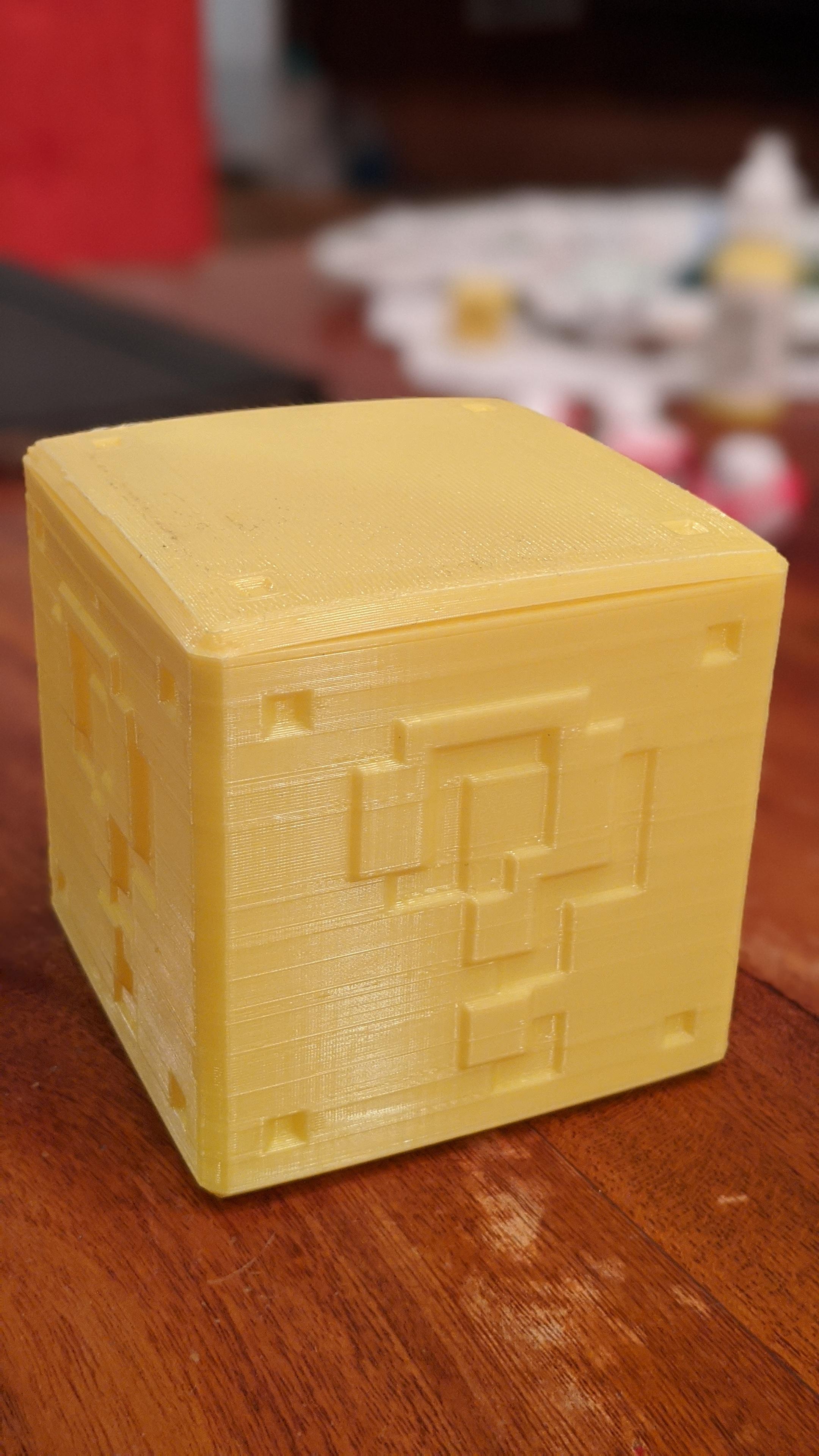Topic: Cura Settings for da Vinci Printers
Since xyzPrinting updated their firmware to make all my 3rd party tags useless and also enabled direct printing through the USB port I thought it might be useful to share the settings for my da Vinci Mini W+ printer that work. They should form the basis for other printer models.
These settings are for black PLA material, firmware version 1.2.0 and Cura 4.4.1
The profile settings are based on Custom FFF printer, generic PLA and Normal print quality.
Machine settings:
Printer settings
X (width) 150mm
Y (depth) 150mm
Z (height) 150mm
Build plate shape Rectangular
G code flavour Marlin
Printhead settings
X Min -10mm
Y Min -10mm
X Max 10mm
Y Max 10mm
Gantry height 100mm
Extruder settings
Nozzle size 0.4mm
Compatible material size 1.75mm
Start G-code:
G28 ;Home
G1 Z15.0 F6000 ;Move the platform down 15mm
;Prime the extruder
G92 E0
G1 F200 E3
G92 E0
End G-code:
M104 S0
M140 S0
;Retract the filament
G92 E1
G1 E-1 F300
G28 X0 Y0
;Move gantry and print bed to allow access to completed print
G1 Z100 F1200; Move gantry up 100mm
G1 Y8 F1200; Move print bed out 80mm
M84
Print settings:
Quality
Layer height 0.2mm
Initial layer height 0.3mm
Shell
Wall thickness 0.8mm (could increase to 1.2mm if needed)
Top/bottom thickness 1.0mm
Infill
Density 10% (can go up to 25% if additional strength needed)
Infill pattern Grid (default in cura but I have also used lines)
Material
Printing temp 200 deg (Cura monitor shows an actual temp of 203 deg)
Flow 100% (default value. Some prints and/or printers may need a higher value)
Retraction distance 4.0mm
Retraction speed 30mm/sec
Speed
Print speed 40mm/sec (Cura will calculate the rest and these are OK so far)
Build pattern adhesion
Type Skirt
Line Count 15
Distance 0.01mm
This produces a skirt that acts very much like a brim but I have found that it is easier to clean up afterwards (it just snaps off). The Mini W+ print bed is unheated so it really needs this to aid adhesion. I also use blue printers tape and glue stick. So far so good!
So. Do these settings print a 3D Benchy??? Hell yeah!!!!
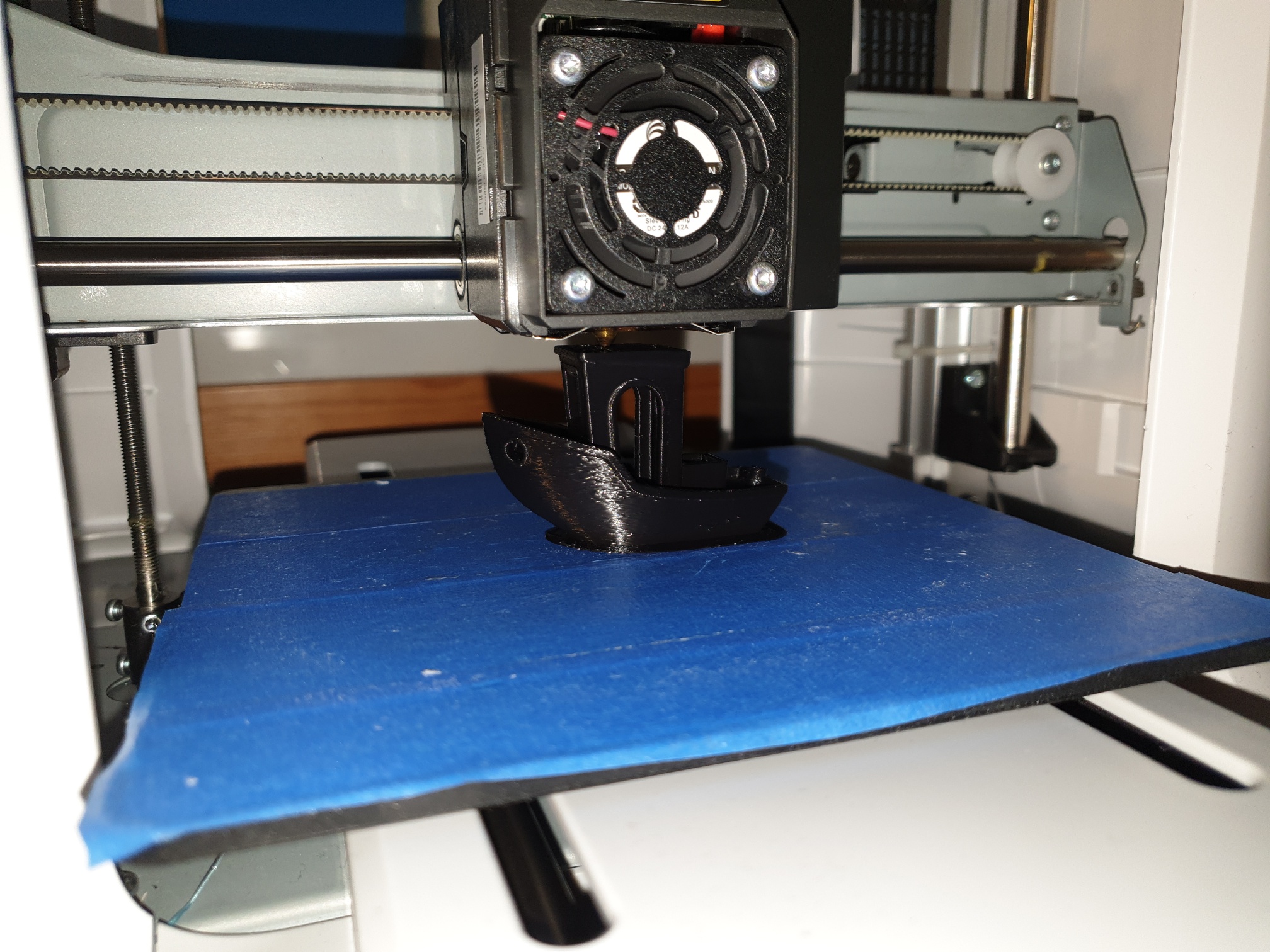

I am now back up and running on 3rd party PLA with no tags. (Interesting point to note though that if you leave a tag on the printer the spool length will still be updated as you print). The only operations I am still using the xyzPrint software for is loading/unloading filament and cleaning the printhead. As soon as I can work out the G-code for that and how to send it to the printer I will be free of that too.