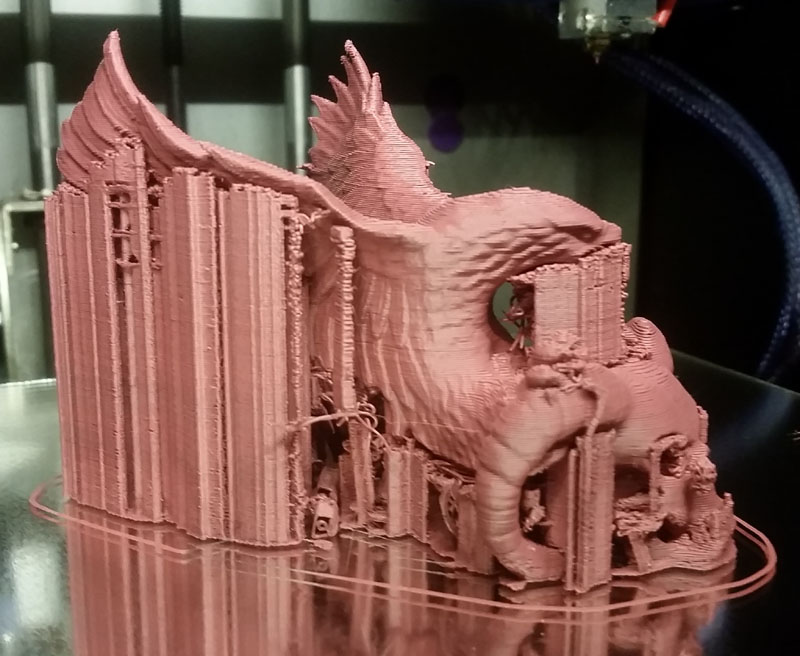Yup, what Carl said... and honestly, I would not really rely on a 20mm cube. You want to do something larger that will show issues more clearly.
I use the one I am attaching here.. you can check all axis' with it.
but again, make sure you mark it before removing it so you know which way is X and which is Y
there are 5 very specific dimensions with this piece.
75mm square for the largest section,
50mm square for the smaller upper section,
5mm high steps x 2 (10mm overall height),
and the central hole should be 25mm square
generally speaking, if your dimensions are within 0.5mm you should be fine for general purpose printing.
If you want to be able to do technical prints that need precise dimensional tolerances, you will need to do a bit of tweaking.
Post's attachmentsaccuracy test 75x50x25x10h.stl 238.38 kb, 8 downloads since 2019-05-23
You don't have the permssions to download the attachments of this post.
SD4 #1 & #2 - Lawsy carriages, E3D v6, Rumba controller board, mirror bed plate, X motor fan, upgraded PSU & Mica bed heater
SD4 #3 - in the works ~ Folgertech FT-5, rev 1
Printit Industries Beta Tester - Horizon H1