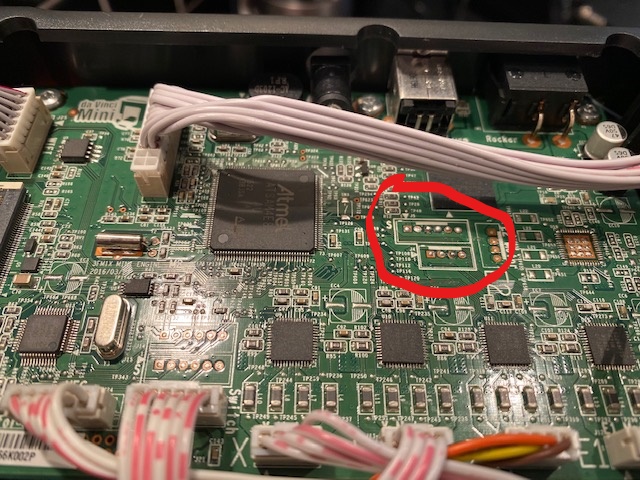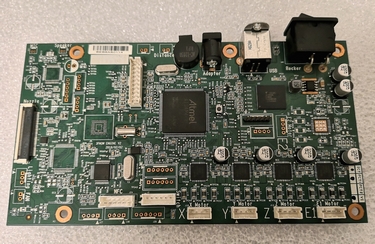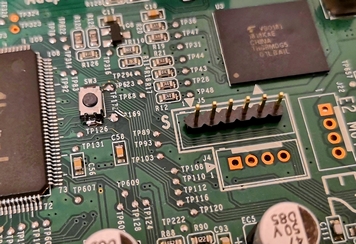Many thanks.
Yesterday I turned on my printer and it froze at the "load filament", then after turning off/on I got the 2 black bars!
Powered it on with the jumpers connected to clear the "corrupt" firmware
I found your other post with these links in and downloaded the decrypted firmware and loaded it with Bossa.
It worked.
Then loaded the latest firmware via the XYZ app.
Again - all good.
Tried to use the Open Smart Tag ... failure - the printer serial no was different .. but I had my old serial no.
So, went back to step 1, cleared the firmware.
Then used the "Firmware Converter" app with my serial number and went thru the steps again with Bossa.
It all worked brilliantly and I now have my printer working again with the Open Smart Tag.
So, thanks again - without the hard work you have put in, I would be 1 printer down..
I have no idea what caused the printer firmware to get upset in the first place - but at least, if it happens again, I can be back up and running within 30 mins.