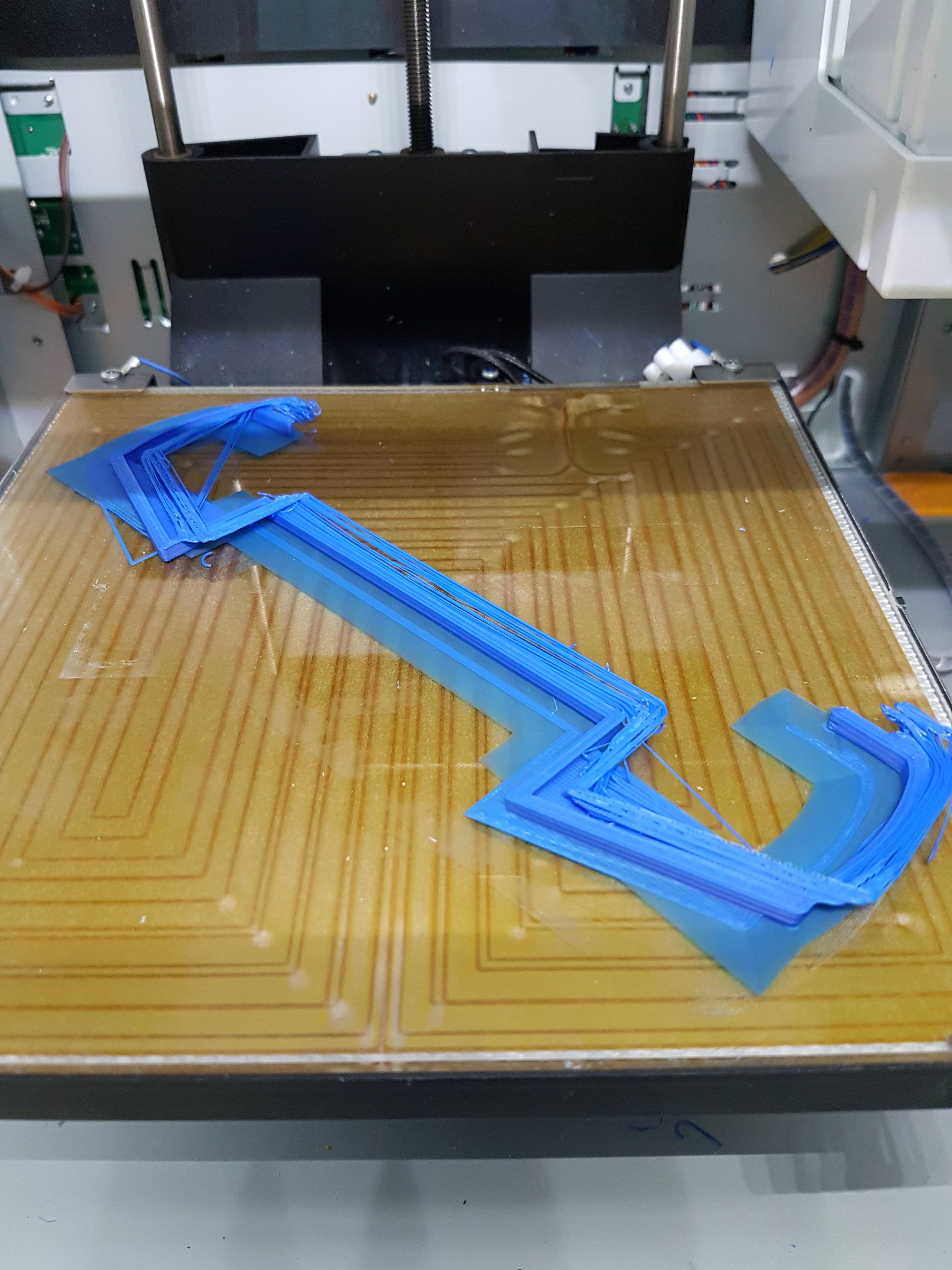Topic: Layer shifting
Hello everyone,
I bouth a second hand xyz davinci 1.0
i printed with abs the first 2 month without any problems.
Now it shift the layes.
Nothing was changed or renewd.
What did i do already do to look if that was the problem.
-I cleaned the bearings and rails, did not help.
-I checked the wiring , nothing wrong.
-I tryed to change the speed comminication protocol to a lower one, did not fix it.
-Set the print speed lower, did not work.
What did i not tryed.
-To print directly from sd cart.
-I have a very long usb cable between my printer and laptop, maybe thats the problem, but why does 2 big prints go good and now not anymore.
-To mutch heat in the printing house? , cooling with abs gives problem.
Does anybode has suggestions what could be the problem?
Sorry for my bad english.
If you want to see a photo of my problem just ask.