Topic: SD3 keeps shifting where it is printing after a couple of layers
what could be causing this? The printer got about 15 layers through this past attempt. It shifts the print and starts printing in space
You are not logged in. Please login or register.
SoliForum - 3D Printing Community → Help/Repair/Maintenance → SD3 keeps shifting where it is printing after a couple of layers
what could be causing this? The printer got about 15 layers through this past attempt. It shifts the print and starts printing in space
Are any mods done to the printer? Could be a driver or stepper over heating. Could be bad rods and or bearings/sleeves binding up.
yeah, could be any number of things going on...
which way is it shifting? front/back or side/side?
it is actually shifting on the y axis. I just re lubed the rods. it does it around the 15th layer. Its very frustrating
Have you done a proper belt tightening?
the belts feel tight. Im watching it and i see when it shifts. So i felt the motors. none of them were hot. I paused the print homed it and it still goes back to the incorrect spot. Usually if I home it mid print when I hit resume it goes right back to where its supposed to.
Have you done a proper belt tightening?
im not 100% certain on the belts. I'm not sure how tight they should be. The motor isnt getting hot thought. and the bearings and bushings are all lubed to the max
Sounds like a failing endstop or endstop harness. I would check the harness by flexing it along it's length during operation. I would swap the endstops between the axis and see if the issue follows. I would also swap the driver between the two axis and see if the problem follows.
Sounds like a failing endstop or endstop harness. I would check the harness by flexing it along it's length during operation. I would swap the endstops between the axis and see if the issue follows. I would also swap the driver between the two axis and see if the problem follows.
Y axis endstop should not be affected by movements - it is a stationary endstop - X is the one that moves.
but yes, I agree, try swapping the stepper drivers (if you can) and see if the issue follows.
i swapped the end stops and the motors for X and Y on the board. It still shifts. just in a different direction now. It was shifting forward on the Y now it shifts to the left on the X. So, is it a stepper motor need to replace or an end stop?
i swapped the end stops and the motors for X and Y on the board. It still shifts. just in a different direction now. It was shifting forward on the Y now it shifts to the left on the X. So, is it a stepper motor need to replace or an end stop?
my old SD2 started doing this as well plus on Z and filament feed think main board may also be causing it as weak as these were when new. I have more than 1 issue on mine as Nozzle had issues b4 causing feed to jam too. its why its been dormant over a year waiting for modified replacement with better parts.
i swapped the end stops and the motors for X and Y on the board. It still shifts. just in a different direction now. It was shifting forward on the Y now it shifts to the left on the X. So, is it a stepper motor need to replace or an end stop?
what controller board is on this printer?
My guess is motor current need adjustment.
im putting a new motor on today to test it out. I have the original board. What board would I replace it with if thats the issue?
My guess is motor current need adjustment.
im putting a new motor on today to test it out. I have the original board. What board would I replace it with if thats the issue?
My guess is motor current need adjustment.
no need to replace the main board, there are small pots on main board that you can turn to adjust motor current, you can google on this subject to get guides and instructions.
personally, I don't think it is the motor that is the problem.
Possibly the voltage at the stepper driver, but more likely the stepper driver itself is failing if this is a recent development.
If you have the Sang board, you can replace just the stepper driver that is the problem
If you have a Printrboard, then things are not quite so easy.
This is why I asked WHAT board is in the printer.. the "original one" does not answer the question.
i have a sang board from what I can tell based off the print on the board. I was pretty certain it wasn't a driver bc when I swapped the motor from the y to the x axis it then shift on the x axis. The shift didn't occur in the y direction as before so I know its not an end-stop issue and its not some sort of belt or pulley issue. That's what leads me to believe it isn't a driver issue bc when I put the x axis motor on the y spot it didn't have any issues. I should have the new motor next Friday so ill be able to tell then for certain.
check if the motor gear is fixed at the axis, tighten the hax screw if necessary, loose hex screw can cause skipping steps.
Also check if the signal cable plug is nice and clean. If there is fiber or paper or burned marks on the pins, they can cause occasion skipping steps.
Lubricate the axis with 3 in 1 oil if the axis have high resistance.
If you already decided to gave up on the motor, it is fun to do the autopsy, take it apart and you can see what's wrong with it.
Had this problem with my SD3 before I placed a fan near the Sang to keep the board cool. Once that happened, it never printed in odd places midway through the print. Before I did that, it happened often.
Just a quick easy idea that *might* work... Place a small fan near the pcb and give it a shot...
I'll try moving a fan onto the board next. I put the new motor on and it does it still. So now I'm assuming its something to do with the board. Will update after I give it a run
I don't know if this fixed your problem, but if not, I have a couple theories that I have experienced myself.
1) Y shift may be caused from the front Y pulleys. Through extensive use, I've found that lubricating the inside of the pulley helps prevent wear on the bolt. This is a dead giveaway if it squeaks or grinds during the shifts. If this is the case, use white lithium grease and upgrade to the Y Overkill Brackets if you have not done so.
2) If you still have the stock Y drive bushings (the ones hammered into the frame in the rear) may have rusted, or, as I have seen on some used machines I've picked up, white lithium dried and gummed up which causes the bushings to seize and prevent any compensation for Y movement. To correct this, simply undo your belts and rear pulleys, remove the drive rod, and take a trusty scredriver to be inserted into the 6mm opening and rotate (forcefully if needed) to be certain it can move freely. I used 3 in 1 inside the bushing and never had a problem again.
Hope this helps.
I was having this same issue, I put a small fan blowing on the board. By cooling the board, I was able to get past this problem.
what could be causing this? The printer got about 15 layers through this past attempt. It shifts the print and starts printing in space
This is the problem i am having now. I have 8825 drivers to install. I am looking for a write up on Vref & setting micro-stepping in a Sang 1.3a .
This is the problem i am having now. I have 8825 drivers to install. I am looking for a write up on Vref & setting micro-stepping in a Sang 1.3a .
the only axis that truly benefits from an 8825 is the extruder - and steps/mm would basically double from what they are with a 4988.
Sure, you can put them on the other axis, but you are not really going to notice any difference in resolution. Maybe a little quieter, but that would be about it.
microstepping is determined by the jumpers under each driver...
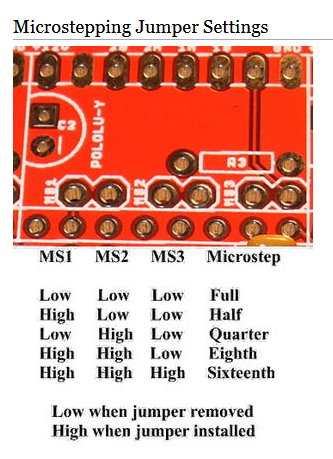
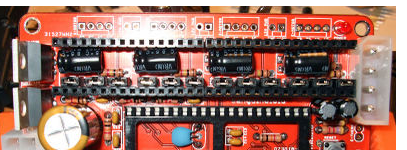
most will have all 3 jumpers installed for 1/16th stepping on 4988 drivers.
8825s will effectively be 1/32 stepping.
you will need to adjust your steps/mm for each axis that you put a 8825 on. basic setting for that will be double what you currently have set. This can be adjusted later, if needed.
setting vref is not hard to do.. and you don't even "need" a multimeter to do it, either.
what you do want is either a plastic or ceramic screwdriver to avoid accidental shorting when making the adjustments.
power up the printer & connect to your host so you can move each axis.. you can even set it up to do a test print - something fairly large that will have long movements.. needless to say, it will end up being junk, and once you have completed the vref tuning, you can kill the print. (or run it as a "dry run" test, if you use RH)
working one axis at a time, turn the vref down until the motor starts skipping steps, then turn it back up very slightly, and in very small increments, until it is moving smoothly. small adjustments will have a big impact!
move to the next axis and repeat...
for Z - I have found that dropping the bed way down, then clicking on the home button is the easiest way to adjust that one.
you can also use this method for the X & Y - just move them all the way away from "home" then click the home button to do your adjusting. You may need to do this more than once to get it right.
the most important one to adjust is going to be E - both vref and steps/mm - for optimal performance.
SoliForum - 3D Printing Community → Help/Repair/Maintenance → SD3 keeps shifting where it is printing after a couple of layers
Powered by PunBB, supported by Informer Technologies, Inc.