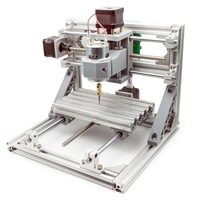I have one just like it and I can't find a "good" CAM package that speaks GRBL.
Sound like we are in a similar "Boat "here.
I have found 4 possibilities to generate g code.
1) is inkscape simply generate a vector file though the paths then select the g code utilities select engrave and select a tool.
2) jscut an online gcode generator for this type of machine.
3) Easel another on line utility fro generating g code .
it is from insructables so you need an instuctables acount to use
4). The other possibility is fusion 360 but you do need to sign up it is an on line program but no cost for educational hobby use.
I have been playing with cambotics to preview g code.
you should just need a cam program to generate g code. this little machine seems to be a knockoff of the bigger X-Carve project from insructables if that helps.
I was hoping some one would pitch in wit a free for home use cam package but not sure if they exist.
Be careful because a lot of the on line tutorials are for home brew lasers and plotters.While these are cnc machines the g code is a little diferant.
https://www.inventables.com/technologies/easel
Scroll down and click on the carve like a pro icon to play in the sandbox.
http://jscut.org/
https://inkscape.org/en/
Hope this helps i need to get my machine running and make something.
Tin
Soliddoodle 4 stock w glass bed------Folger Tech Prusa 2020 upgraded to and titan /aero extruder mirror bed
FT5 with titan/ E3D Aero------MP mini select w glass bed
MP Utimate maker pro-W bondtech extruder
Marlin/Repetier Host/ Slic3r and Cura