Re: print gcode files to miniMaker
I'm talking to my printer in linux! Just need to do a lot of cleanup now and some serious testing.
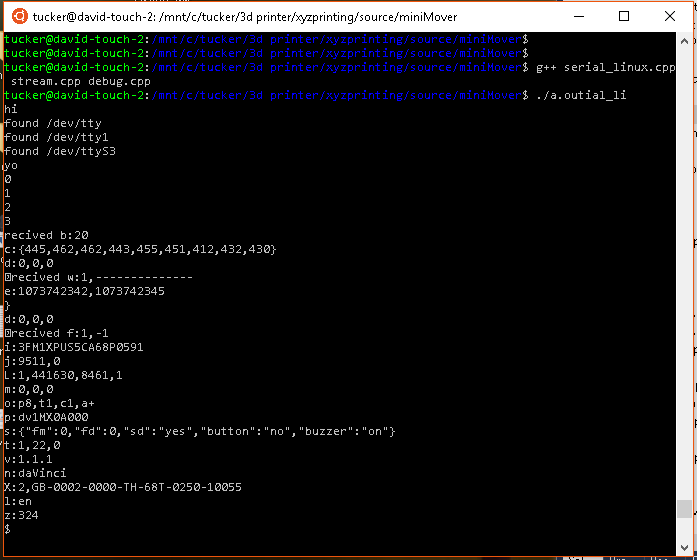
You are not logged in. Please login or register.
SoliForum - 3D Printing Community → XYZ Printing Hacks & Mods → print gcode files to miniMaker
I'm talking to my printer in linux! Just need to do a lot of cleanup now and some serious testing.
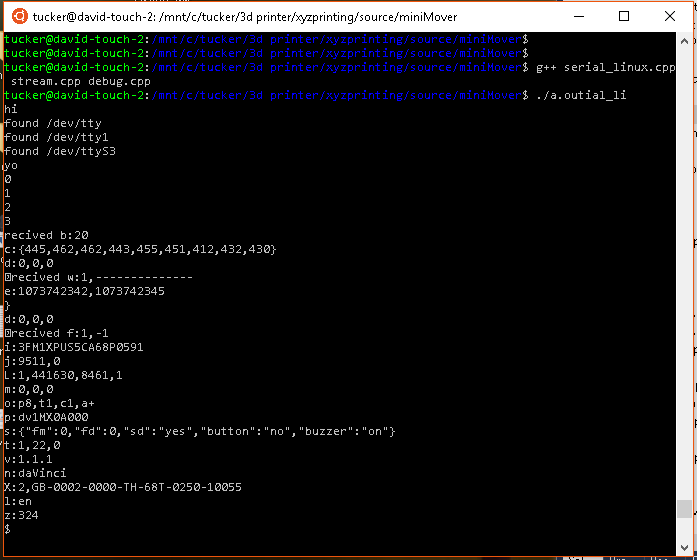
Closer, it builds and I can connect to the printer. Still have a pile of warnings to dig through and need to run through all the code to make sure everything is in good shape.
Also, anyone know how to get the 'pretty name' of the usb serial driver in linux. On windows I search for a serial port with XYZ in the name to auto detect the printer. I would like to replicate that here.
For now I'm just latching onto the highest serial port, assuming that is a usb port and not a built in device on the motherboard, but that is dubious.
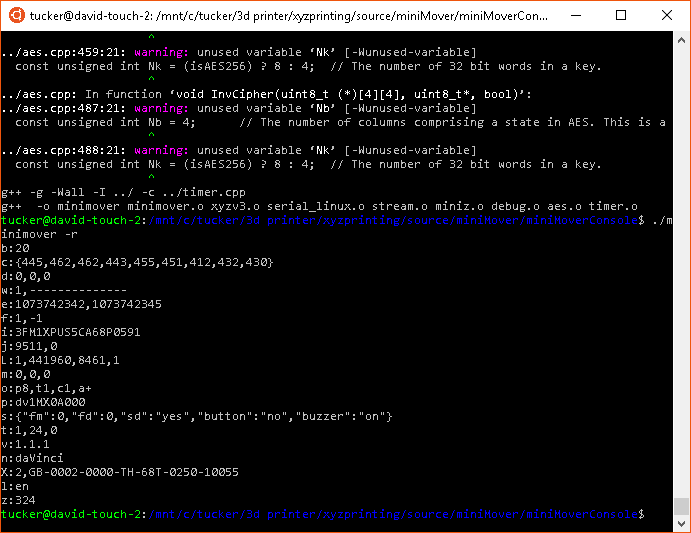
Closer, it builds and I can connect to the printer. Still have a pile of warnings to dig through and need to run through all the code to make sure everything is in good shape.
Also, anyone know how to get the 'pretty name' of the usb serial driver in linux. On windows I search for a serial port with XYZ in the name to auto detect the printer. I would like to replicate that here.
For now I'm just latching onto the highest serial port, assuming that is a usb port and not a built in device on the motherboard, but that is dubious.
I got the console app compiled on a ARM cpu device running debian linux.
got the device to print the status ![]()
Very cool! Do you know if arm is little endian or big?
I’m assuming little so printing may not work
Very cool! Do you know if arm is little endian or big?
I’m assuming little so printing may not work
I sent a .3w file and it started to print, so i assumed it works.
EDIT: So i get an error message with my arm cpu linux device
"WaitForLine, timeout triggered 0.50"
on every other line in the minimover app.
and no google search pops anything up weird lol.
I'm getting closer to printing over wifi, hopefully I will crack it soon. The hardest struggle is just wading through the socket api, it is old and complicated. Sometimes C can be frustratingly obtuse.
david.tucker wrote:Very cool! Do you know if arm is little endian or big?
I’m assuming little so printing may not work
I sent a .3w file and it started to print, so i assumed it works.
EDIT: So i get an error message with my arm cpu linux device
"WaitForLine, timeout triggered 0.50"
on every other line in the minimover app.
and no google search pops anything up weird lol.
That is coming from my program, see line 2082 in xyzv3.cpp
debugPrint(DBG_WARN, "waitForLine, timeout triggered %0.2f", timeout_s);
The only time I call that with a timeout of 0.5 seconds is here:
if(serialSendMessage("XYZv3/config=zoffset:get"))
buf = waitForLine(true, 0.5f);
In that case I'm using a small timeout because some printers (1.0 Pro, etc) don't support that call. I will try to hide the timeout message so you don't have to see it.
I think the core problem is that the pro does not support adjusting the Z offset via code at all, so it never reports z-offset to me. I don't have enough info on how the jr and micro printers work yet, so it is tough to decide how best to deal with this. If only the mini and micros support z-offset then I can avoid calling this if the machine is not a mini/micro.
x1800MODMY360x wrote:david.tucker wrote:Very cool! Do you know if arm is little endian or big?
I’m assuming little so printing may not work
I sent a .3w file and it started to print, so i assumed it works.
EDIT: So i get an error message with my arm cpu linux device
"WaitForLine, timeout triggered 0.50"
on every other line in the minimover app.
and no google search pops anything up weird lol.
That is coming from my program, see line 2082 in xyzv3.cpp
debugPrint(DBG_WARN, "waitForLine, timeout triggered %0.2f", timeout_s);The only time I call that with a timeout of 0.5 seconds is here:
if(serialSendMessage("XYZv3/config=zoffset:get"))
buf = waitForLine(true, 0.5f);In that case I'm using a small timeout because some printers (1.0 Pro, etc) don't support that call. I will try to hide the timeout message so you don't have to see it.
I think the core problem is that the pro does not support adjusting the Z offset via code at all, so it never reports z-offset to me. I don't have enough info on how the jr and micro printers work yet, so it is tough to decide how best to deal with this. If only the mini and micros support z-offset then I can avoid calling this if the machine is not a mini/micro.
I found the error and suppressed it. On a different nota I print something and half way the console feed just stop. ("The printer continued but had to pull the info from the -s command")
I managed to talk to my mini w over wifi! Part of the secret was to greatly increase the timeouts, networks are many times slower than serial ports.
Anyway it still needs a lot of cleanup, and then I need to deal with the UI side of remembering and selecting a printer to connect to. But I am hopeful that I will have wifi support in a week or two.
I also need to clean up the linux side of the network code. It should be relatively straight forward.
I added network support to the miniMover console app. I don't remember what ip you last connected to, but you can specify an ip with the switch -po 192.168.1.xxx (or whatever your ip is).
For now you have to pull the latest source to get this, I will try to make a new build after I get network support into the UI as well.
Ok I have wireless working in the UI, but it is very slow and I need to be more graceful about handling errors. Anyway I will get to the bottom of it sooner or later!
Needless to say, if your compiling from source you probably should avoid using wireless till I get it cleaned up a bit more.
Progress, I cleaned out my waitForLine routine and now we are communicating reliably, although a bit slowly. the end is near!
Trying to make this into a web app is hard, octoprint source is too confusing and rather keep it clean and small for my dev board.
since my printer only can get info/print/pause/cancel. Need to make a simple page with info and a upload for printing with buttons to start/ pause/ and cancel only.
i encountered a strange behavior with my unchipped printer, the os detects the serial connection ( both linux and windows) but minimover does not see her, als XYZ mover detects the printer and states that she will not print the objects only to then send the print as if nothing were wrong.
i encountered a strange behavior with my unchipped printer, the os detects the serial connection ( both linux and windows) but minimover does not see her, als XYZ mover detects the printer and states that she will not print the objects only to then send the print as if nothing were wrong.
What model printer, and do you have the stock firmware still? I don’t support repeater or any other firmware upgrades.
i have a mini w, stock firmware, I did only remove the eprom chip that stored the spool's ID
i have a mini w, stock firmware, I did only remove the eprom chip that stored the spool's ID
That chip also stores the correct temperature settings as well as other settings required by that filament. It's not just an ID.
the temperature is not stored in the rfid chip? i removed the chip that stored the info of past used id's in the motherboard
Not sure, but maybe that chip also stored the Printer name used by his program. At one time I did read my chip but I do not remember everything that was stored on it.
I would think the CPU would crap since it cannot talk to that chip over the I2C bus. Usually there is a sub routine during boot or setup to confirm comm between all attached devices. If it fails that check it will go into error. In this case maybe what is happening here. I don't know why you would just remove a chip without knowing 100% what is stored there and if it is necessary for proper function.
the removal of said chip is documented on this forum, it is known that it can be completely erased and the printer would boot with a blank chip and repopulate it.
It is also known that the printer will boot and function without it.
Until version 0.7 i could also use minimover but i had to do some strange thing in wine that i forgot,
I always assumed that my problem was wine but then i did encounter the same problem on windows and noticed the strange message by xyzware.
edited for punctuation.
He is correct, the printer will function just fine without the EEprom with the exception of firmware upgrades. He will no longer be able to perform the firmware upgrades if he chooses to.
I do not have an decrypted version of the mini firmware so I cannot tell what is in it, but the attached file shows the first few bytes of the JR 2.2.0 bin file. As you will notice it has what appears to be the printer name at the beginning.
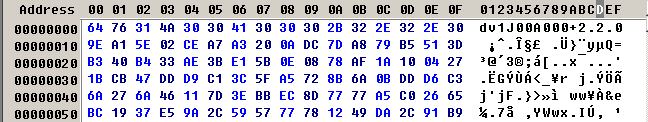
You mentioned a strange message from XYZWare, what was it. The software may be attempting to perform a firmware upgrade and failing because it cannot verify the firmware version of your printer without the chip.
if i remember correctly the com port on windows is com3 and reports the device name on linux instead if i look on /dev/serial/by-id/ i get: usb-11f1_2514_3FM1WPEU4CA68B0233-if00
I've tried with -po but it is ignored so i suppose that the software checks for the device name even if the port number is manually given.
I have quickly looked through his source code and found that he is checking each port for the ID of "XYZ".
int id = SerialHelper::queryForPorts("XYZ");
Sorry it took a while to get back to you.
Can you try downloading version 0.6 from here, it is the most stable version and if that does not work then it is probably something other than my code that is causing the troubles.
https://github.com/reality-boy/miniMover/releases
If you are using the UI then I should give you a full list of every available serial port to choose from. I try to default to the port with the string XYZ in the 'pretty' name. but that is only a suggestion.
If you are using the command line you can either use the auto detected port (whatever is named XYZ or the highest port number). Or you can pass the -po switch. This expects the device name in whatever format your system uses. On windows that is either COM1 to COM9 or \\.\COM10 if the port number is greater than 9. On linux it is -po /dev/ttyS3/ or some such thing.
SoliForum - 3D Printing Community → XYZ Printing Hacks & Mods → print gcode files to miniMaker
Powered by PunBB, supported by Informer Technologies, Inc.