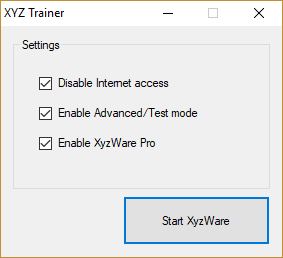Bozotclown1970 wrote:Ok, folks I just attached my printer to my VM with the lastest version of the software and Nilezon's Trainer. After setting the Trainer to no internet the software said it was going to update my printer. Even though my network is not connected and it was disbale via Trainer. I quickly unpligged the printer from the computer because I do not want to upgrade for any reason. I'm not sure if by chance the firmware may be built into the software or not.
your trainer is running on your host os or inside of the virtual machine?
(Da Vinci 1.0, Jr. 1.0 RAMPS, miniMaker) X4, (Creality CR-10S, CR-10 mini, Ender-3) X4, Anycubic MEGA X4, Anycubic Chrion X1, ADMILAB Gantry X2 (MonoPrice Maker Select V2, Plus, Ultimate)X4--Select mini X1, Anycubic photon X4, Wanhao duplicate D7 X1.
iNSTONE Inventor Pro X2, CTC Dual X2, ANET-A8, Hictop 3DP-11, Solidoodle Press, FLSUN I3 2017X1