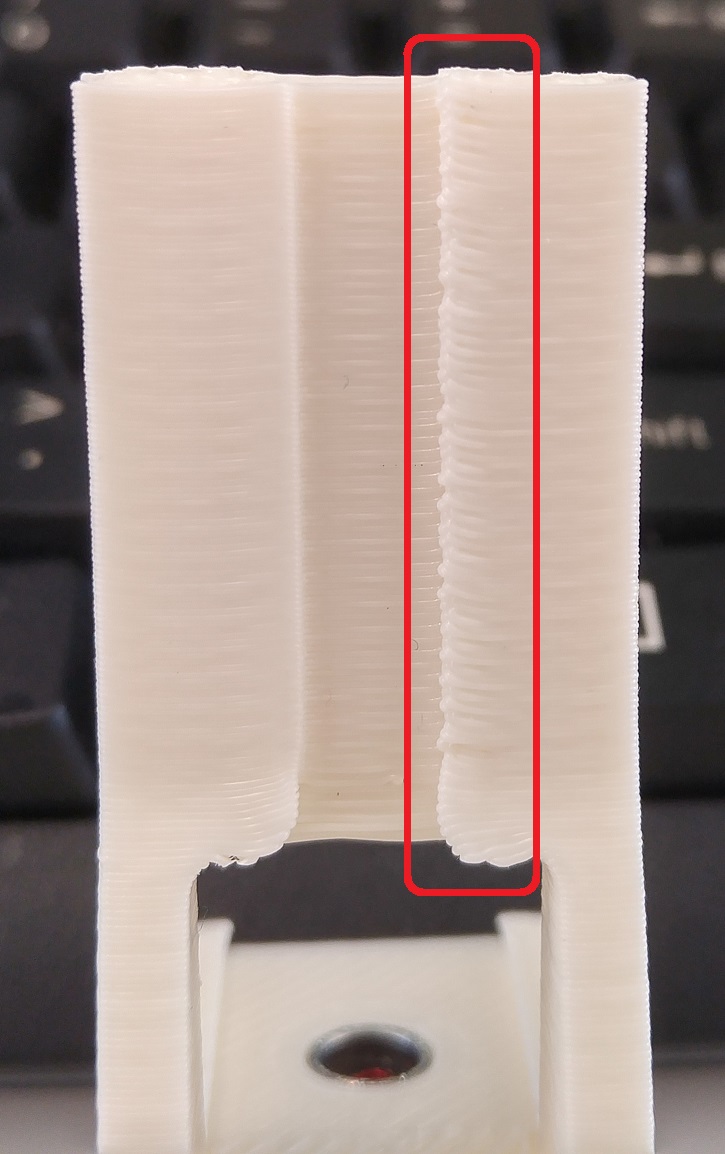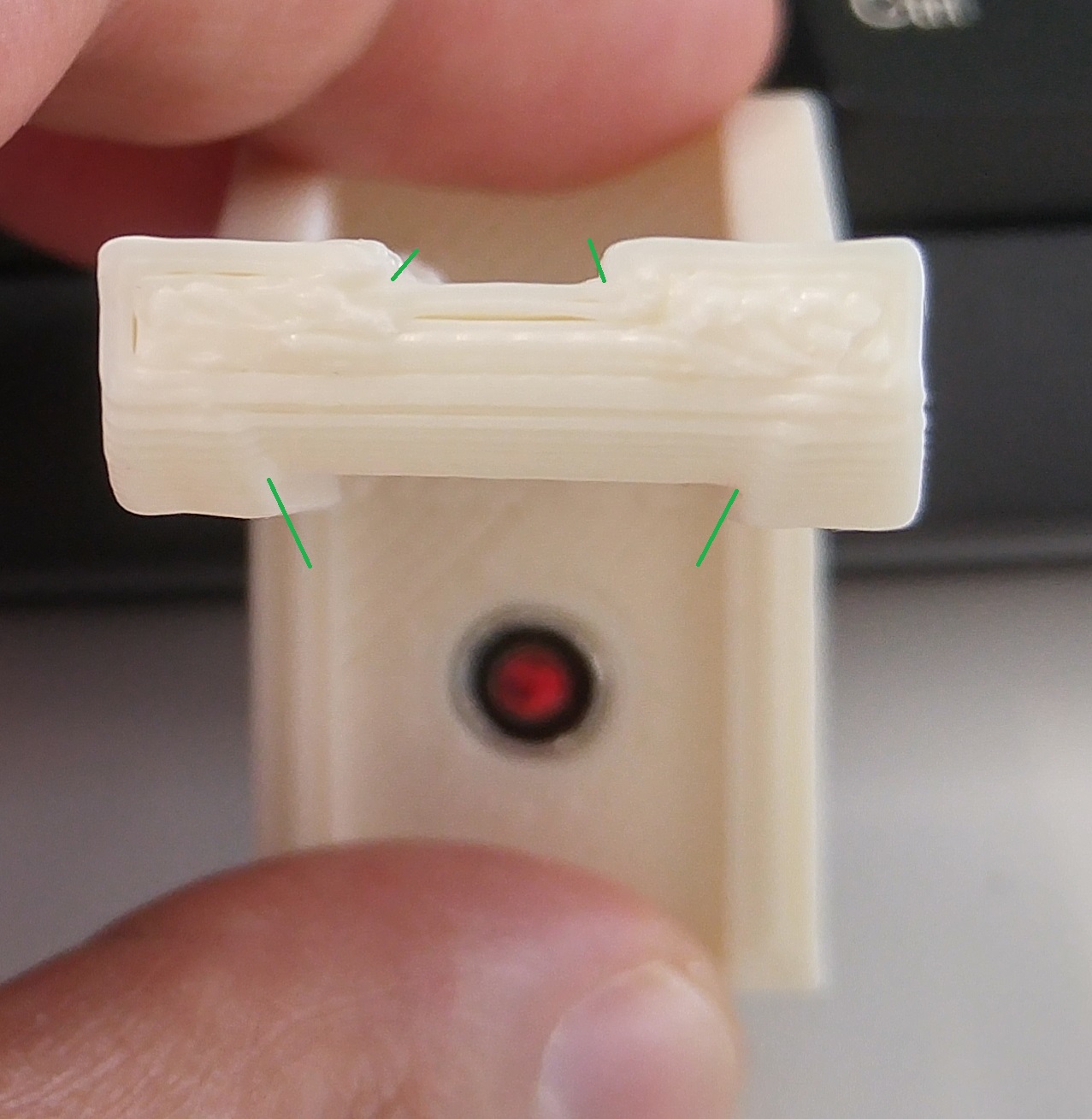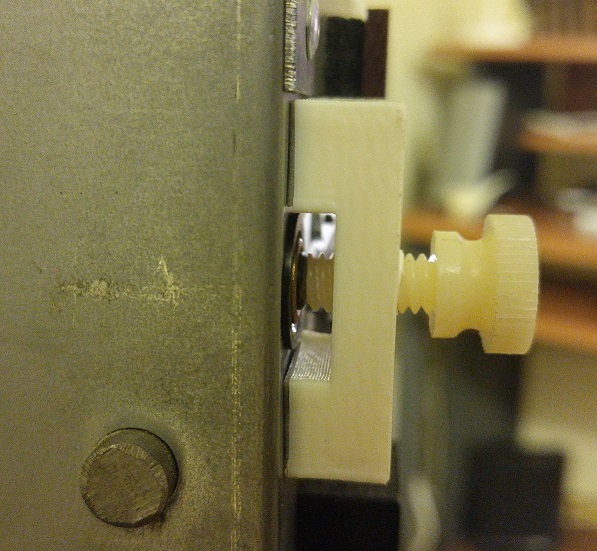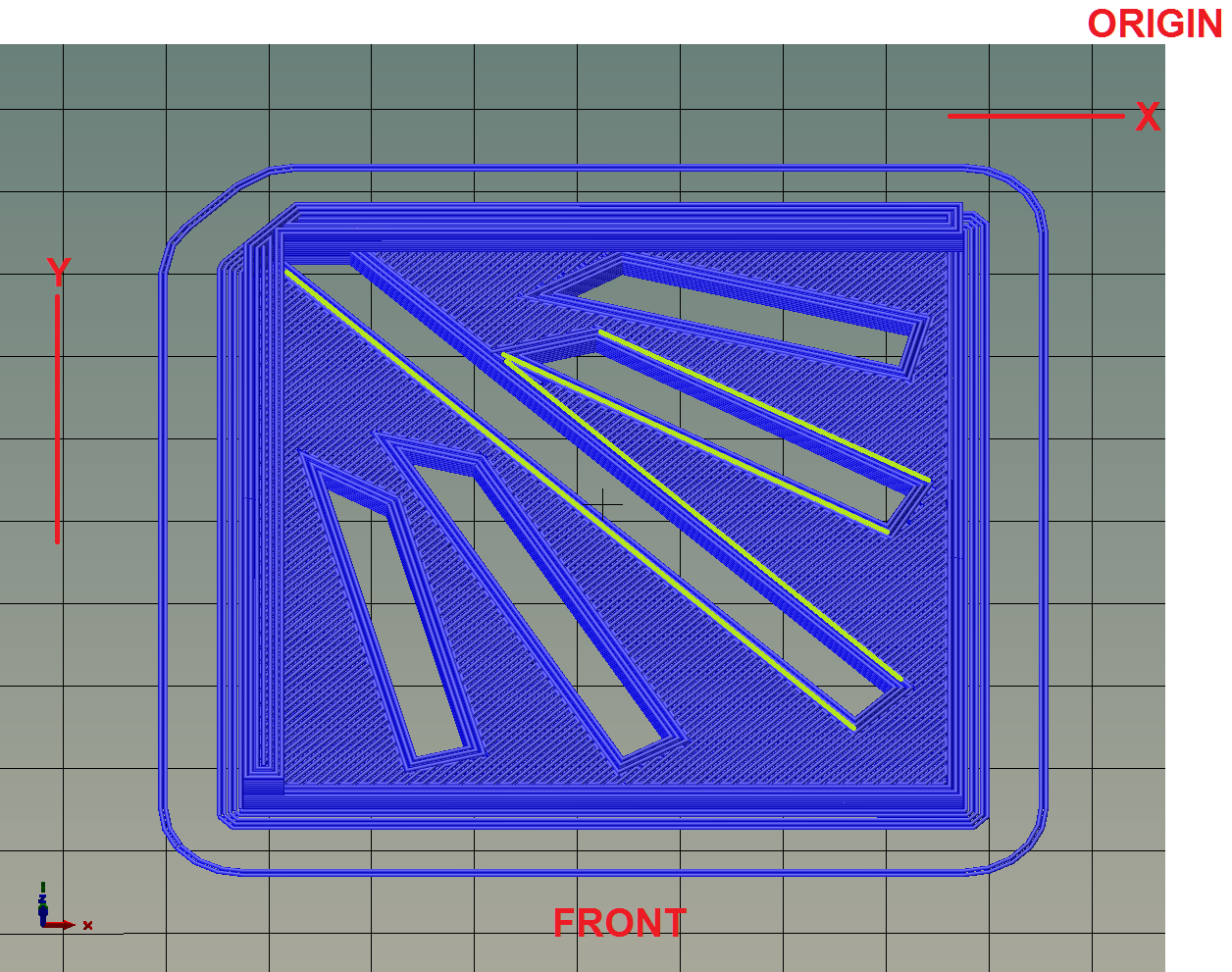and if you give up, you will never learn how to tweak a printer. taking a defeatist attitude will get you no where. (ie: "i give up") If that is really how you feel, then sell the printer and truly give it up.
Yes, it can seem overwhelming at times, and yes, there are a lot of settings that can be tinkered with, but it is through the tinkering that we learn.
I would suggest that you start by reading the Slic3r manual to learn what the various settings do. (and do keep in mind that there is a stand-alone version of Slic3r that has more options available, so some of the things in the manual will not apply to what you see when using it through Repetier Host)
http://manual.slic3r.org/
Aside from that, ask questions.. LEARN from the responses.
IF you really want to learn this, then put in the time and effort to actually learn it. Yes, you are going to have failures, but we learn from those failures and keep trying until we get it right. Getting things right with a 3d printer is not an "instant gratification" kind of thing. It takes time and effort to really get it right.
2 & a half years ago, I was basically in the same position you are in.. just ask wardjr, LOL. 
the difference is, I WANTED to learn it - I wanted it badly!
Yes, it was a steep learning curve initially, but from reading, asking what I thought were "stupid" questions and taking the suggestions that were given (actually taking the time to read them, and understand what was being said), I learned how to make my printer dance, and dance very nicely. I also learned from things that other people asked about.
I now have 5 printers and can make each one do pretty much exactly what I want it to do, and I even make a few dollars on the side here & there, printing stuff for other people.
I am currently in the process of trying to convert one of my printers into a small cnc engraving machine... and with that, I am kind of back where I started... trying to figure things out - again.. but I am confident that I WILL get there, it is just a matter of time.
SD4 #1 & #2 - Lawsy carriages, E3D v6, Rumba controller board, mirror bed plate, X motor fan, upgraded PSU & Mica bed heater
SD4 #3 - in the works ~ Folgertech FT-5, rev 1
Printit Industries Beta Tester - Horizon H1