Topic: (SD4) X axis binding in only certain areas of the bed? (vid included)
Greetings!
I'm back with another problem. So last time I had binding problems I thought it was because of a crack in my right Y carriage. I have just replaced it with a new printed one from Printitindustries (which btw I highly recommend them!)
Put everything back together. with the motors off the X and Y carriages glide smoothly.
Now my Y moves perfectly fine and always has. But my X has given me tons of problems, this one being the one I cant seem to fix.
My X will bind in both directions BUT only in certain parts of my bed. So if I move my it to the front half of my print bed, the X wont bind and will move smoothly. But as soon as it passes the half way point, into the back half, it will bind.
I just cant figure it out. My X belt isnt too loose or too tight, I tried adjusting my VREF (even at max it binds), I made sure nothing is getting in the way of the X motor wires.
It shouldnt be my motor if it works fine in the front half of my machine right? Could it be a firmware or program problem?
Here's a video of the problem