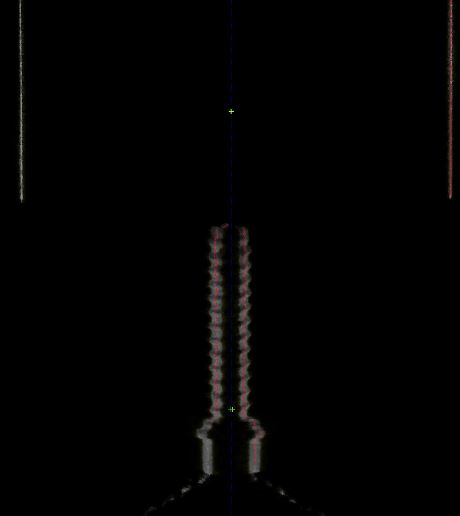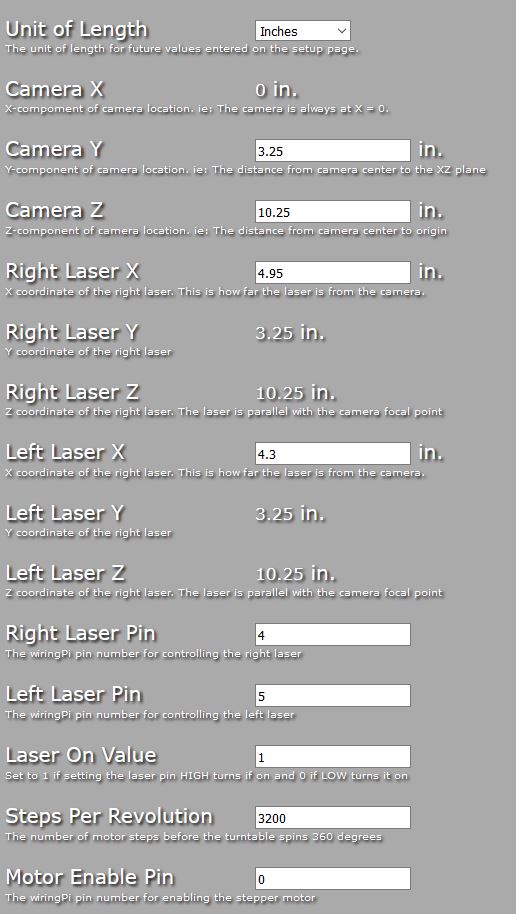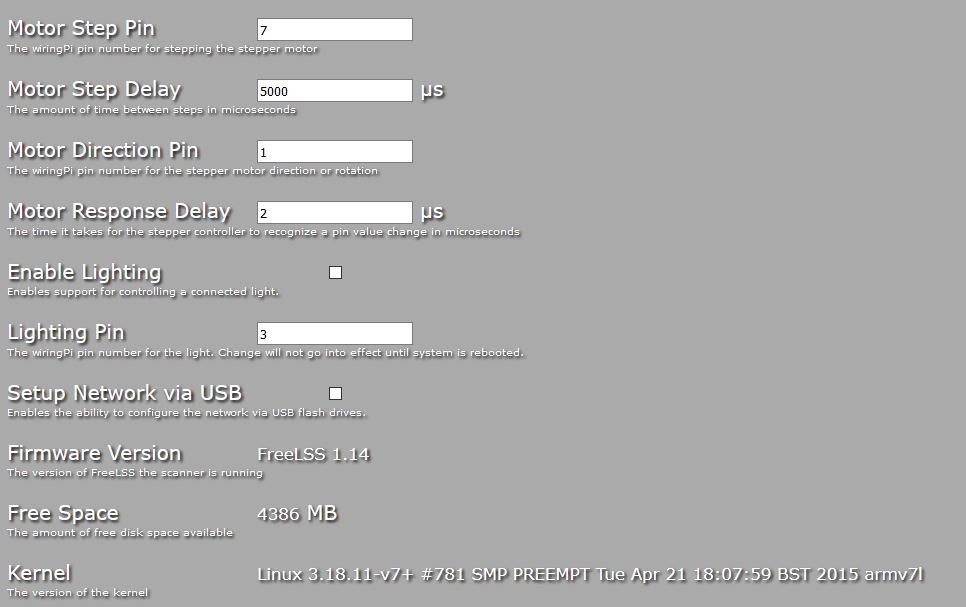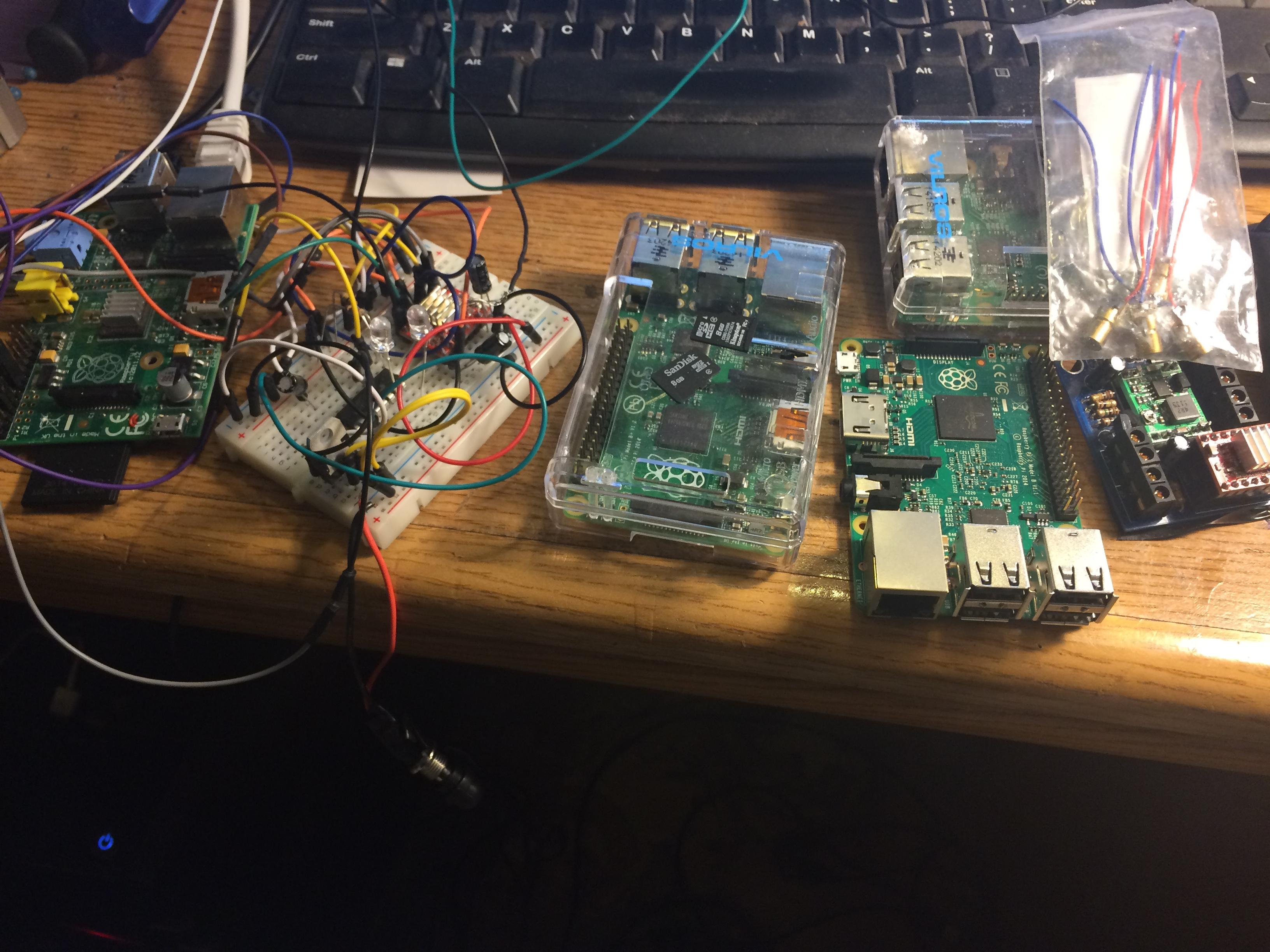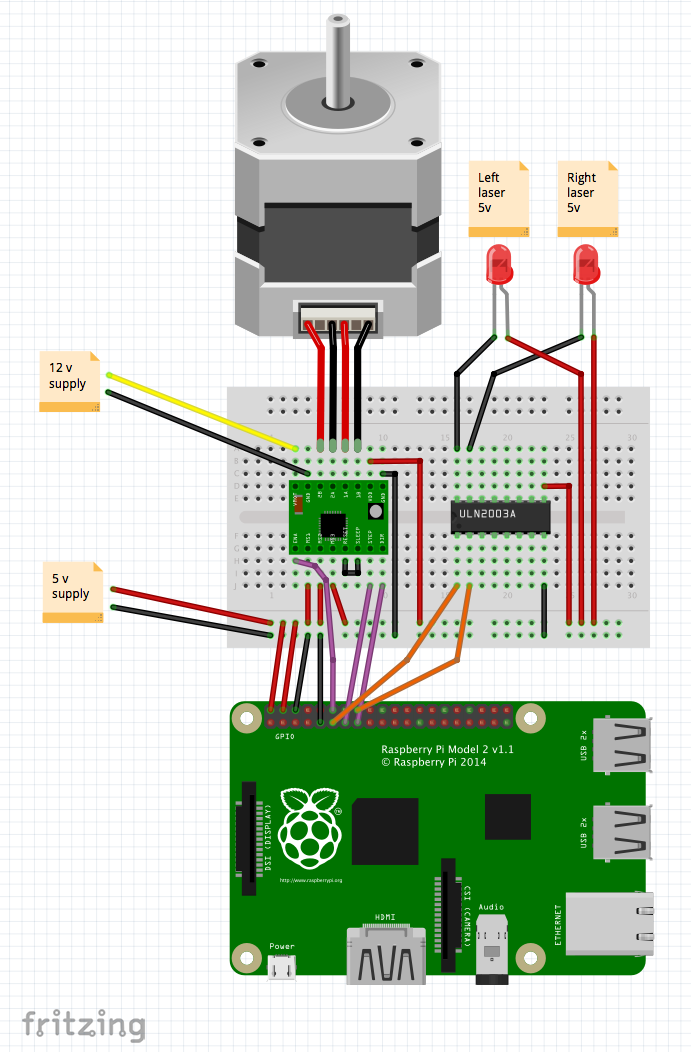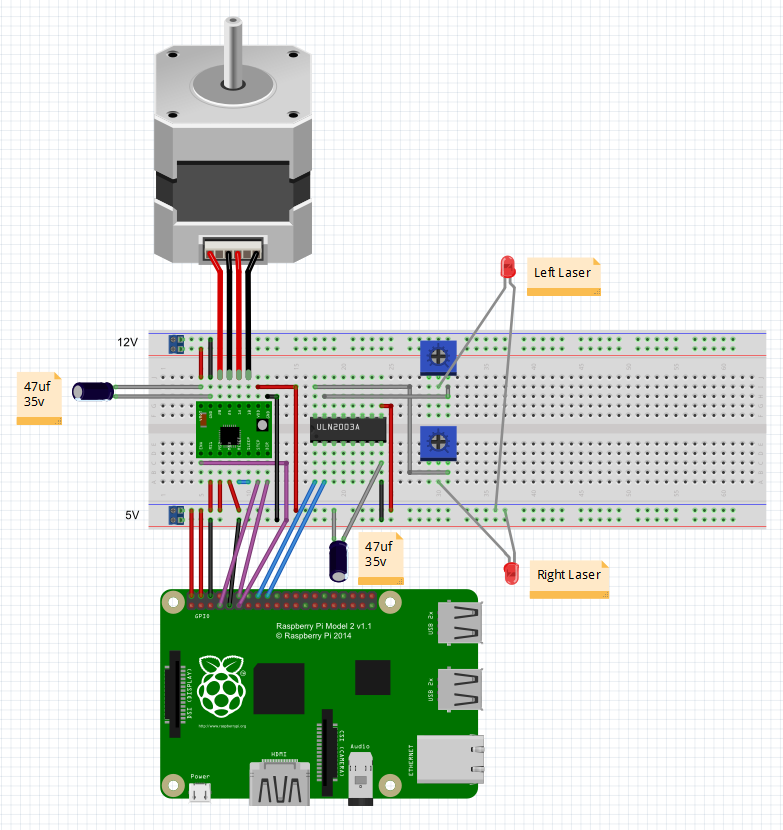Topic: Left Laser Not Picked Up
Something really strange happened this morning between scans. All of a sudden with no setting changes the left laser is not detected by the camera. It does come on but the camera does not see it. I tried rebooting the machine a few times and also deleted all the scans that were saved just to make sure it wasn't a memory issue.
Has anyone ever experienced anything like this before. Attached are a test images using just the left laser, just the right laser and then one with both lasers. You can see that the left laser isn't detected at all, no red line showing up on the object.
When I try to scan with just the left laser it doesn't pick up any image but it also scans much slower than if I do a scan with the right laser at the same settings, this speed difference started at the same time that the laser stopped being picked up by the camera. Any idea to fix this would be much appreciated.
Thanks,
Bob