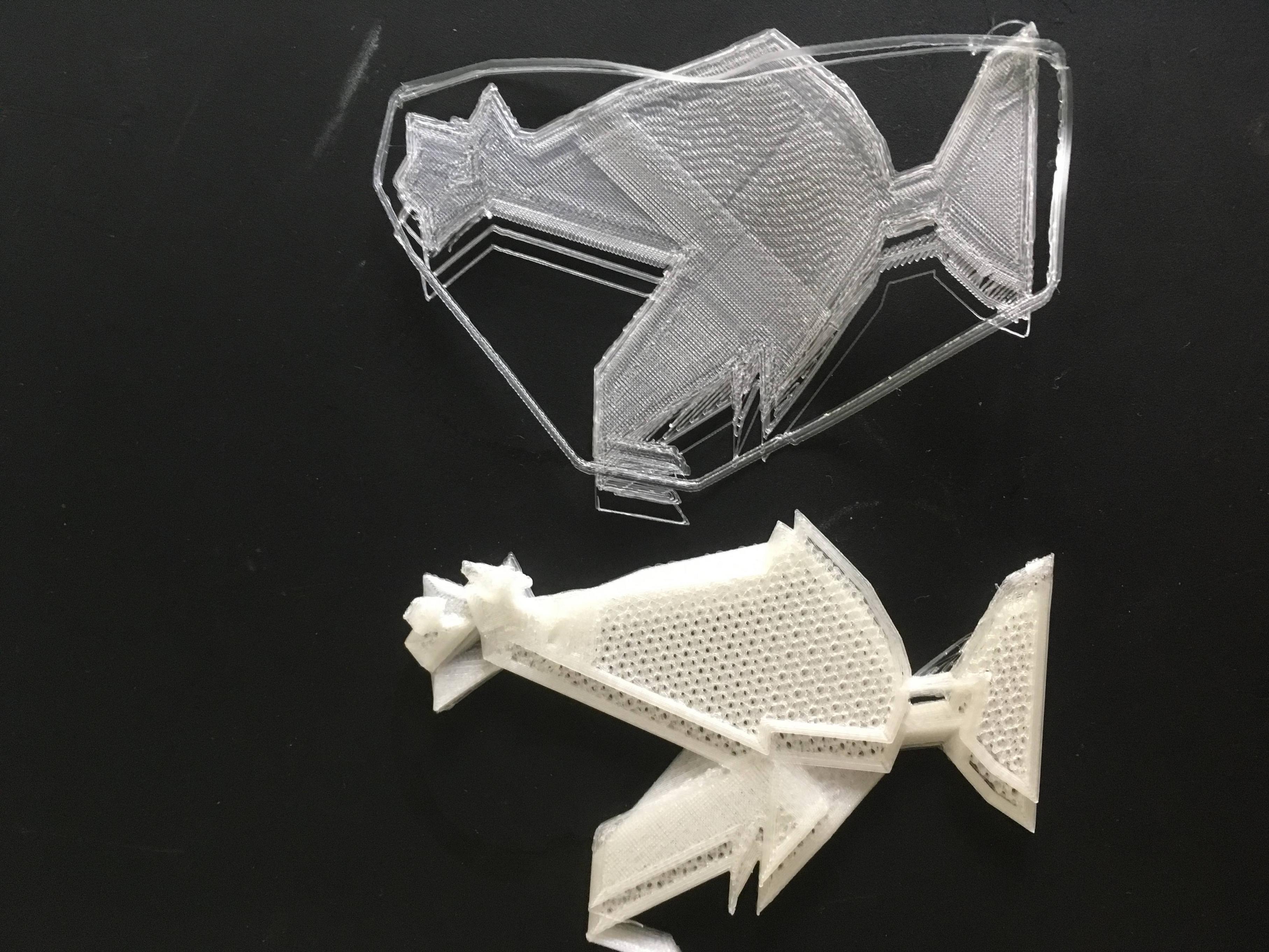Topic: X-axis stepper
Not been in here for ages and sorry it is to ask for help
My prints (Layers) have been moving randomly, usually accompanied by a grinding noise. After some investigation i have determined it to be a loose wire going to the x-axis motor, I have removed the motor and examined the loom from the connector to the motor and that is showing no signs of a broken cable, so I have a couple of questions if possible:-
1. does it sound like i need a new motor?
2. how do you remove and then re-attach the cog from / to the shaft as it doesn’t seem to have a grub screw?
3, is it worth opening the motor up and trying to fix the loose connection?
Thanks in advance