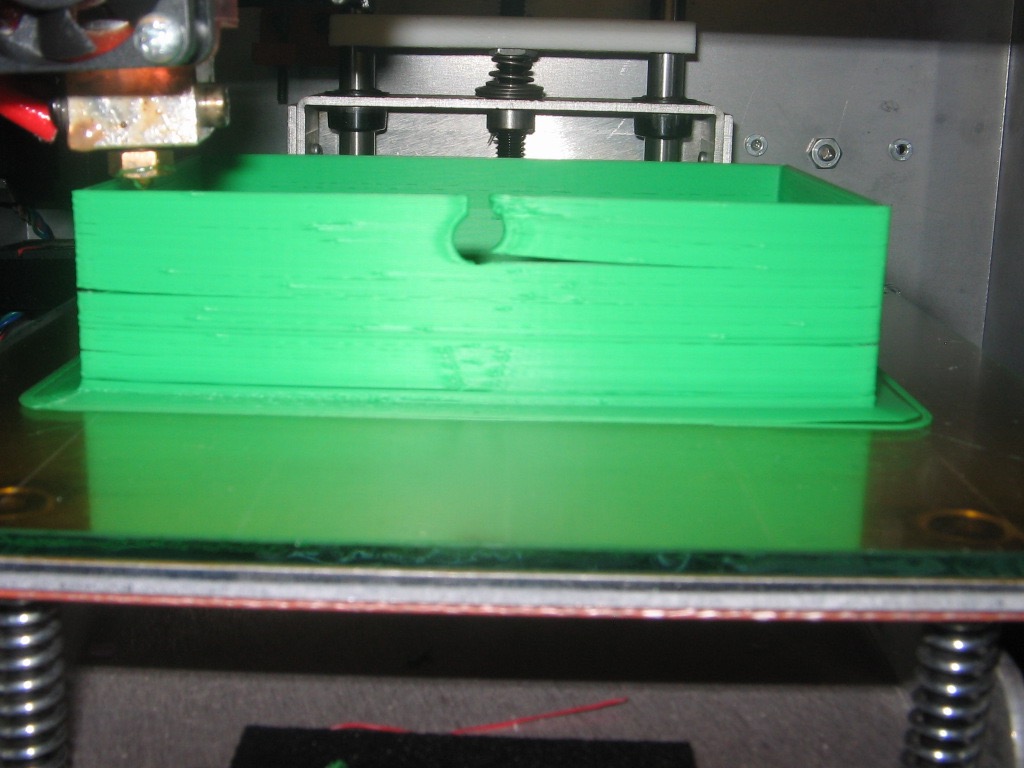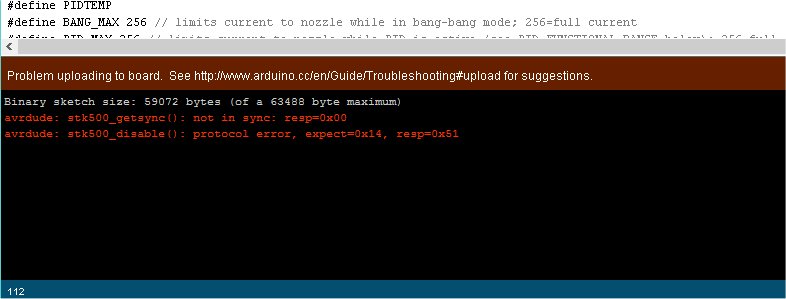Thin walls over a tall height are not friends. Up your bed temp to 97 minimum to build more heat in your chamber, try to modify the box so it has some infill, and use a precise Z layer height in accordance with your threaded rod. If you are still using the stock 5/16" rod, they are as follows:
.0978 = .01 height
.1976 = .02 height
.2963 = .03 height
.3951 = .04 height
EDIT: 216c sounds a bit low for ABS. Have you performed a PID tuning? And did you update the firmware when you upgraded to your E3D?
Printit Mason and Printit Horizon printers
Multiple SD2s- Bulldog XL, E3D v5/v6/Lite6, Volcano, Hobb Goblin, Titan, .9 motor, Lawsy carriages, direct Y drive, fishing line...the list goes on
Filawinder and Filastruder #1870.....worth every penny!