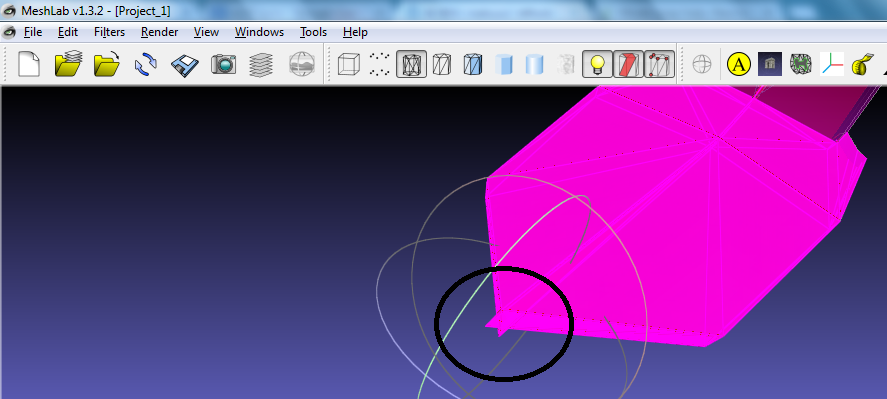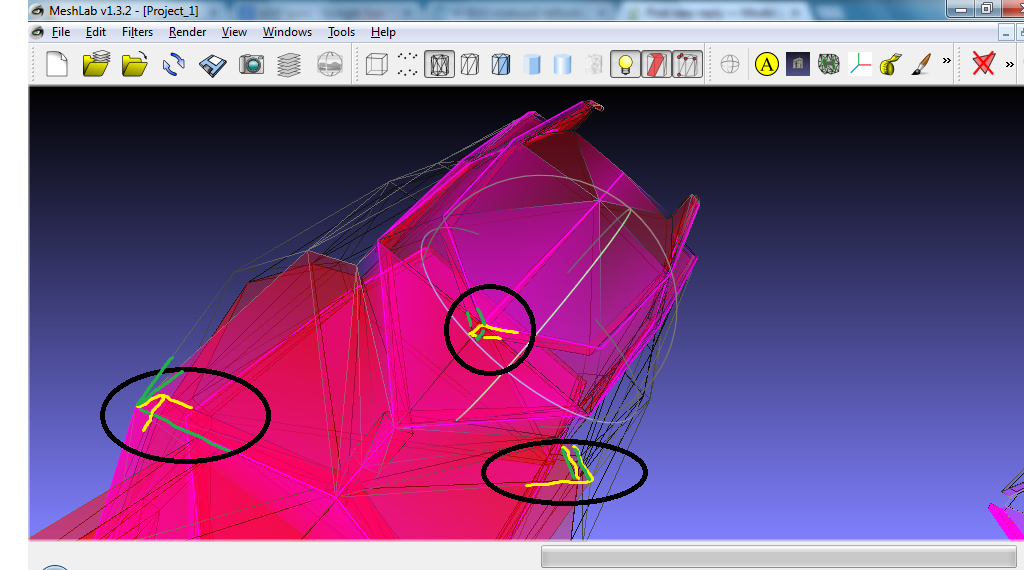Topic: Model prep help. New to 3D modeling and 3D printing.
As I am awaiting for the arrival of my Solidoodle 3 (in about 6 weeks I hope) I decided to get a jump start on some things I want to print. Being an absolute n00b I though I should ask for some advice.
Would the attached file print properly?
How do I scale the model to control print size in Blender?
How should the pieces be oriented in Blender to result in the proper facings being toward the build platform?
Are multiple large-ish parts in a single print okay?
I appreciate any help!