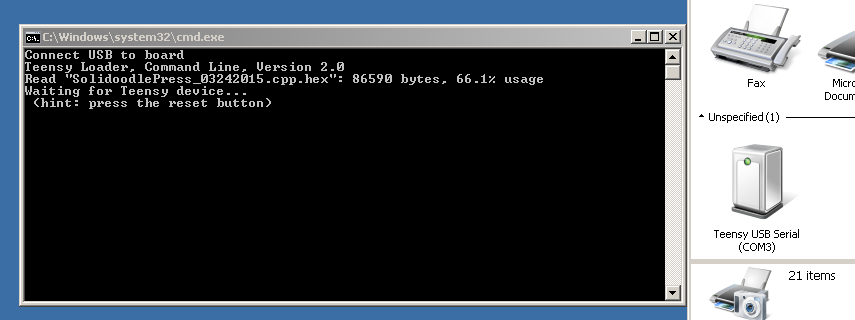Topic: Flashing firmware
Hi!
I want to upgrade my firmware for my printer to receive the e3d i bought, finally all the pieces, jumper etc.
Just finals question before i do it, first, in the explanation found on the solidoodle website:
"a. Make sure board is connected to power and USB and is fully powered on
b. Place jumper on JP3 (refer to #2 in the photo below)
c. Short reset pin to ground for 1 second (refer to #3 in the photo below)
d. Run “SolidoodlePress_AT90_firmware_upload_USB.cmd”
e. Remove jumper from JP3 and reset board again (refer to #3 in the photo below)"
I have some problem translating this sentence in my language " Short reset pin to ground for 1 second ". What does mean to "short reset pin to ground " ?
Can someone just explain quickly with other words, or picture so i don't screw up my board ![]()
and , if i understood well, in the "cmd" file i download from the same page:
"@echo off
echo Connect USB to board
:UploadFirmware
hid_bootloader_cli -mmcu=at90usb1286 -w -v SolidoodlePress_03232015.cpp.hex
echo okay to disconnect
pause
call:UploadFirmware"
I just have to switch "SolidoodlePress_03232015.cpp.hex" with the name of the new firmware? ( in my case "SolidoodlePress_Latest_FW_E3D_Ready.cpp.hex")
BUT, how does the cmd file wil know the location? Does they have to be in the same folder? In the parent folder?
I hope i'm not too hopeless ![]()
Thanks!