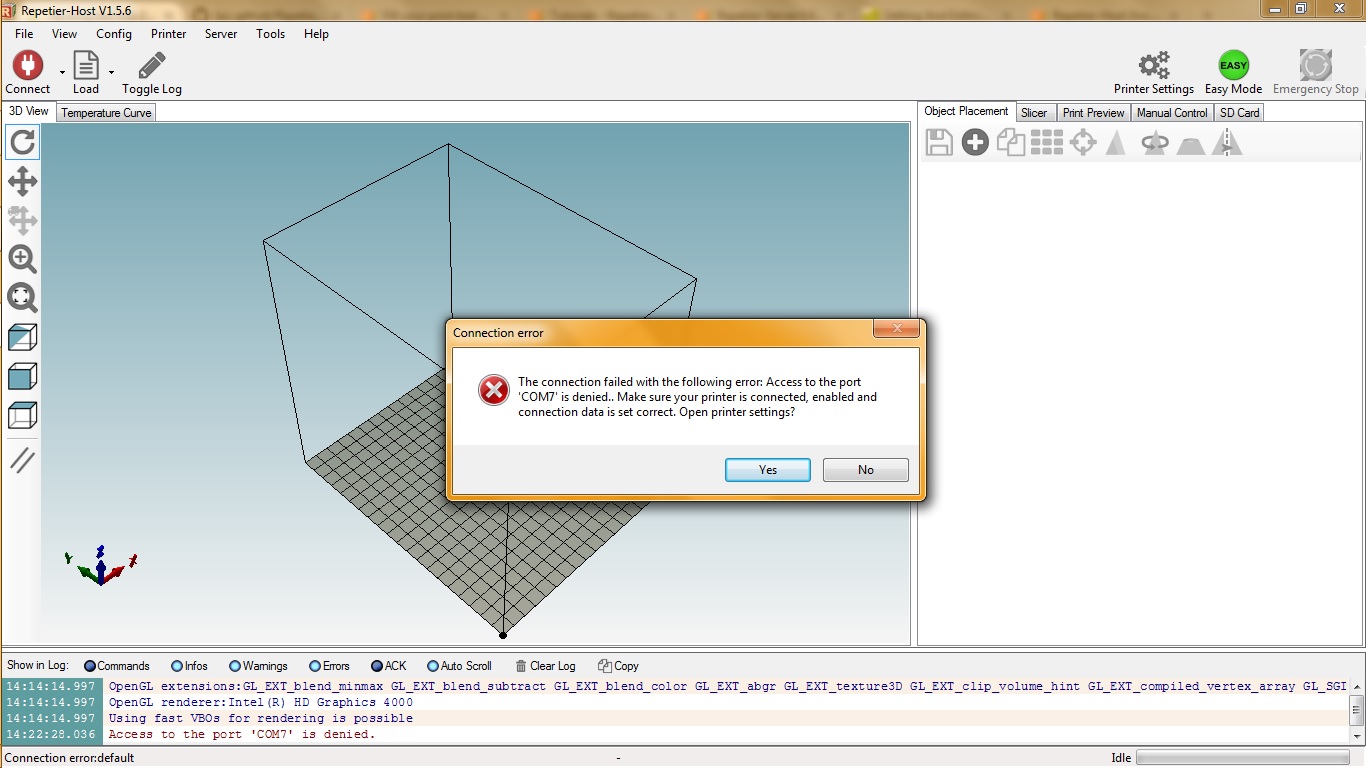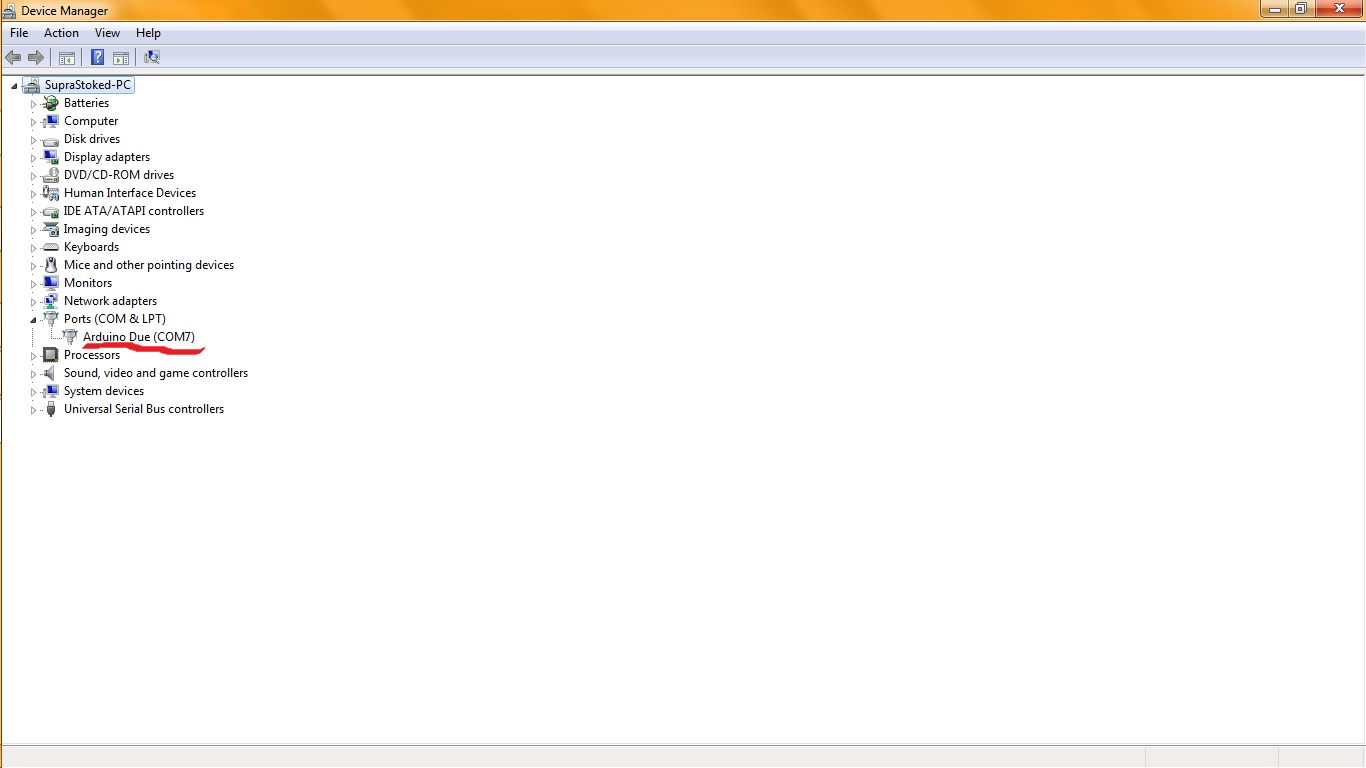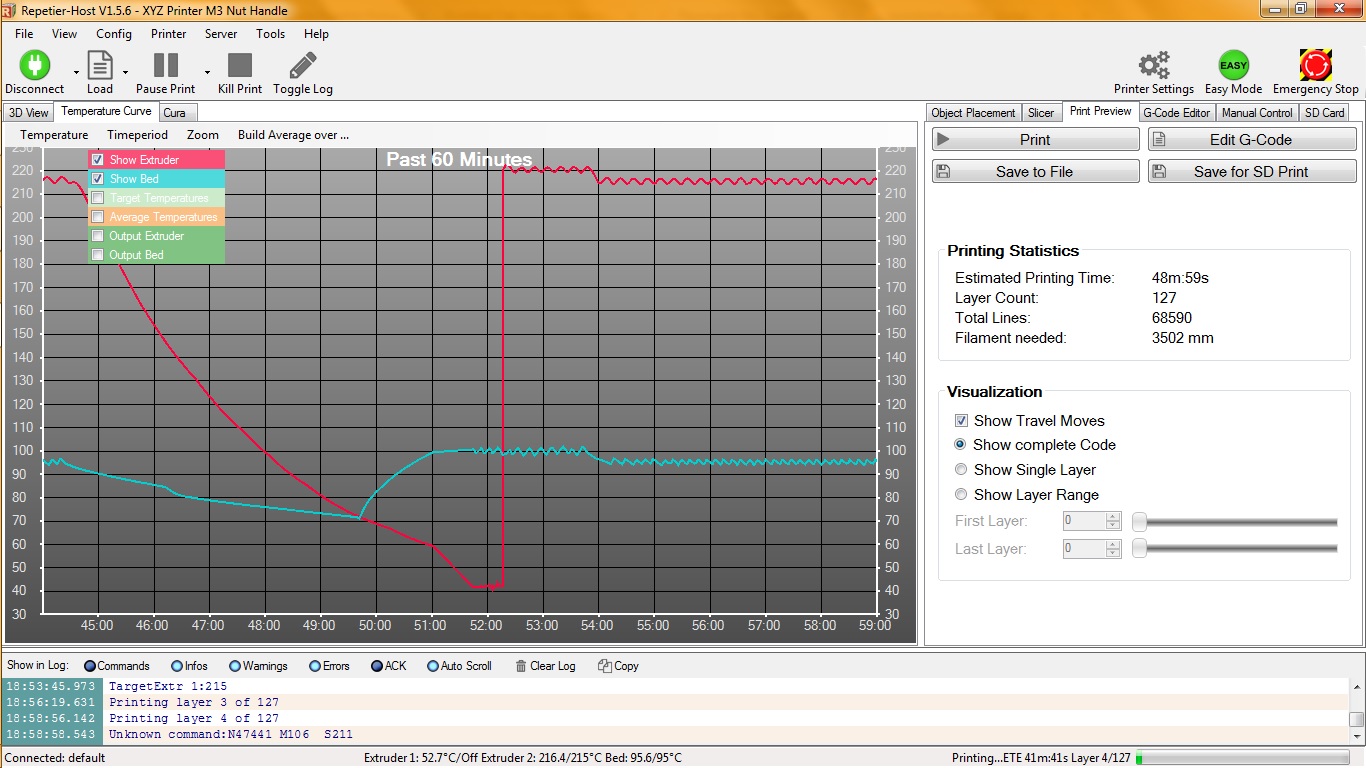Topic: Hacking the Duo 2.0A to print 3rd party filament??
Hello all!
I am new to this forum and also about a couple of months in to my first 3d printing experience with the Duo 2.0A. I hadn't done any prior research into the whole "not upgrading to new version" thing when I first set it up so my printer is currently on version 2.0.0 firmware while my software is on version 2.1.3.2.
I've been searching around for the past few hours online trying to find out how to get around the proprietary filament settings on this printer and so far I see only one viable option; XYZEROCART. (http://www.wctek.com/shop/home/28-xyzerocart.html).
To use this, I would almost certainly have to downgrade my XYZ software as well as my Duo itself. The problem I am having is that all the info I find online mostly shows you ways to do it for the 1.0's, and not the Duo 2.0's.
Has anyone had success in downgrading firmware to use XYZEROCART? If not by using that, has there been any other way to achieve control of bed temps/extruder temps/ and cartridge bypass?
Any help would be greatly appreciated, more than you know!