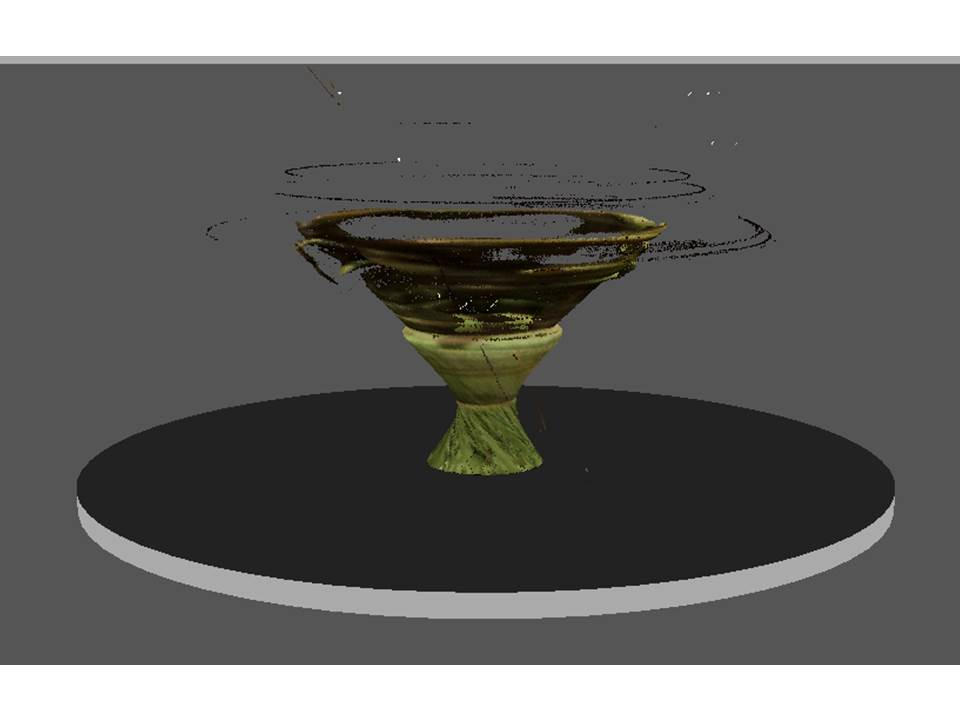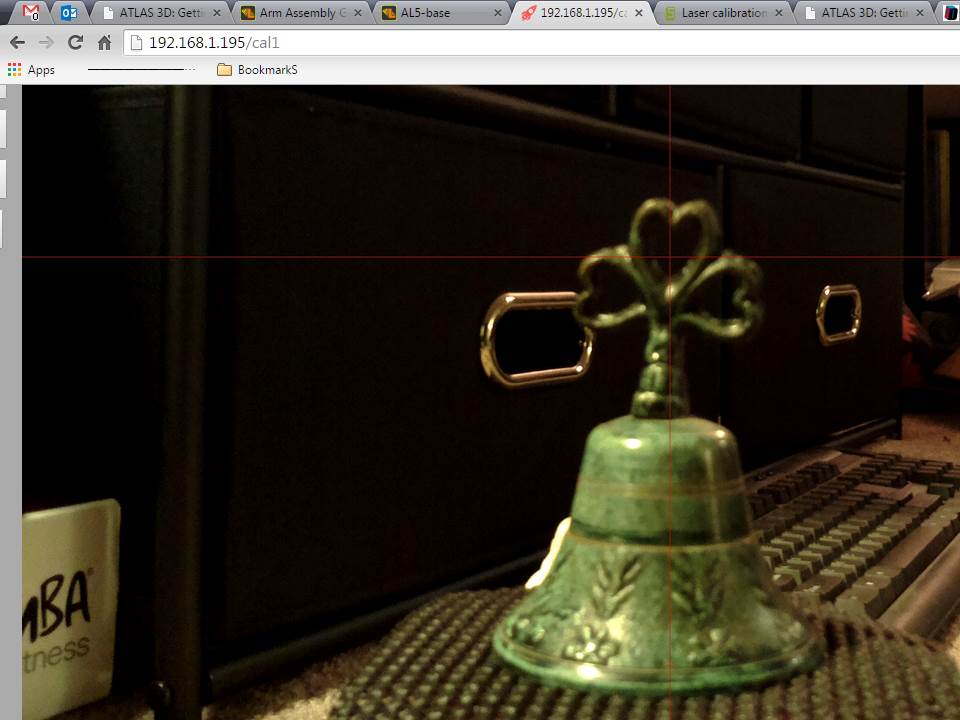I have a few questions:
1. That black drawer in that position near the scanner during your scans? If so, I think the weird black halo circle above the orange object is reflected noise from that chrome handle.
2. When you ran the auto calibration what did you use to calibrate against, the original calibration object, the checkerboard, ?
3. That test shot is inconclusive. Go to Camera mode, turn both lasers on, and take a screen capture. I want to see what the camera actually sees, so don't crop the image.
There's a few things that I can see that aren't right:
The little green and yellow crosshairs tell me that your laser beams don't converge correctly, and they are also not perfectly vertical. Another thing that I'm sure is doing a number on your scans is reflections. When I scan with mine, I put a black non reflective piece of cloth behind the turntable, so when the laser hits it, it doesn't reflect back.
Anyway, try moving that drawer away (or put the scanner somewhere else). And if you haven't done this yet, follow my tips on calibration.
To print or, 3D print, that is the question...
SD3 printer w/too many mods, Printrbot Simple Maker Ed., FormLabs Form 1+
AnyCubic Photon, Shining 3D EinScan-S & Atlas 3D scanners...
...and too much time on my hands.