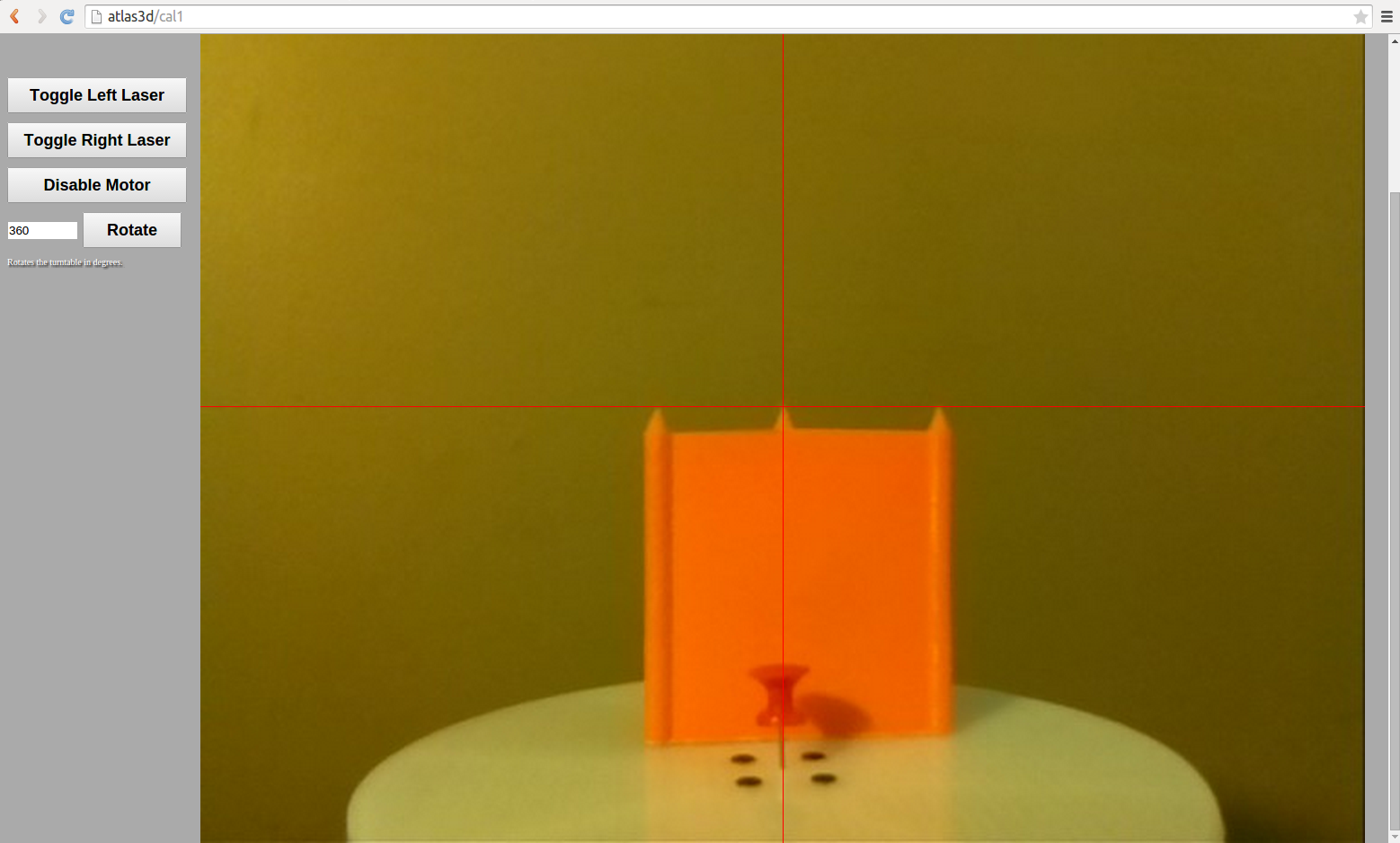You can make your own calibration tool, and all you'll need is a inkjet printer, and a CD jewel case. Take a look at the link below.
http://www.soliforum.com/post/97554/#p97554

The checkerboard pattern is 1/2" squares, but you can also make it 1/4" squares for finer calibration. After I printed it, I glued the paper to the face of the CD case. When you partially open the case, it stands up on its own. I like it better than the original calibration thingy.
To print or, 3D print, that is the question...
SD3 printer w/too many mods, Printrbot Simple Maker Ed., FormLabs Form 1+
AnyCubic Photon, Shining 3D EinScan-S & Atlas 3D scanners...
...and too much time on my hands.