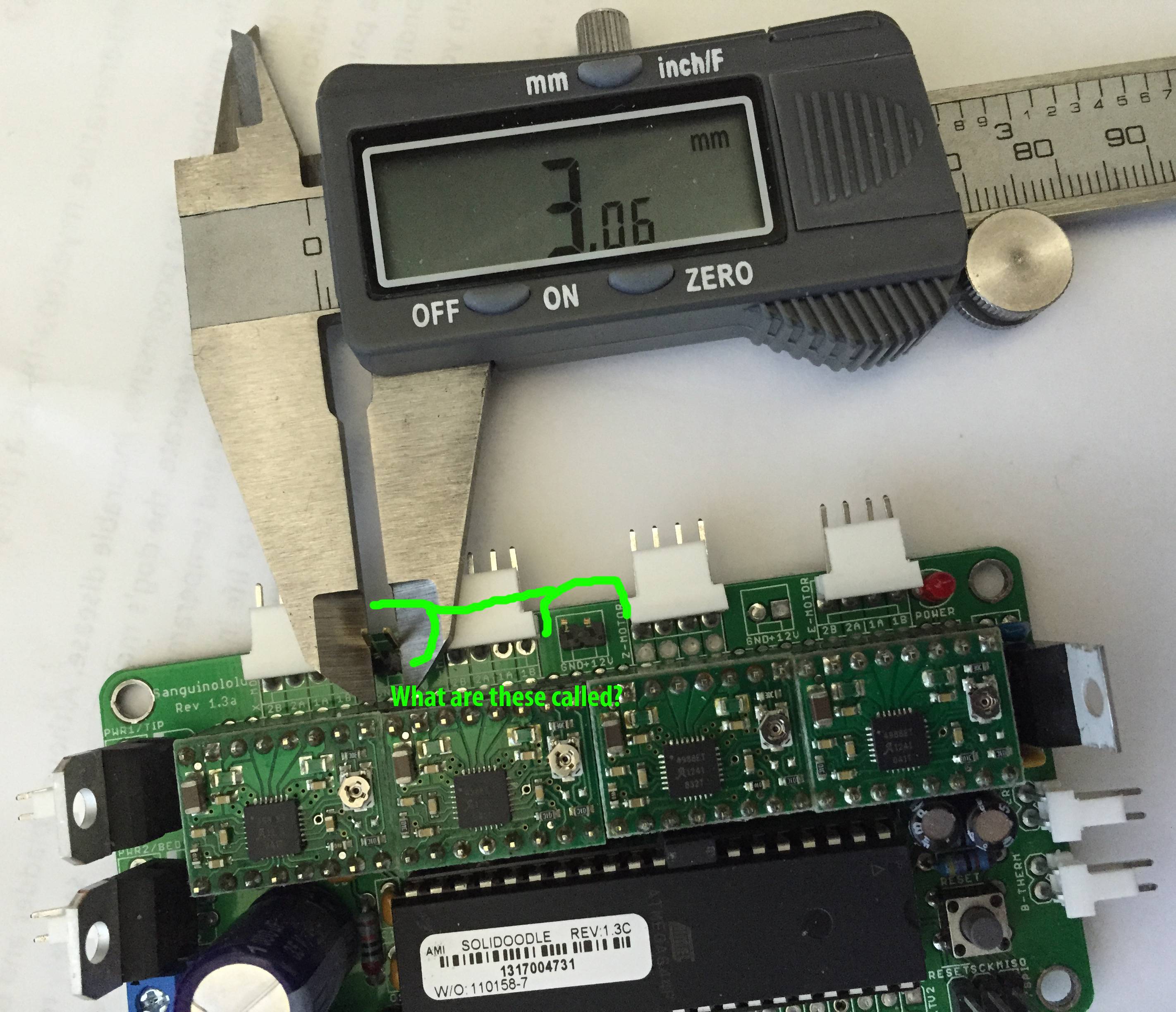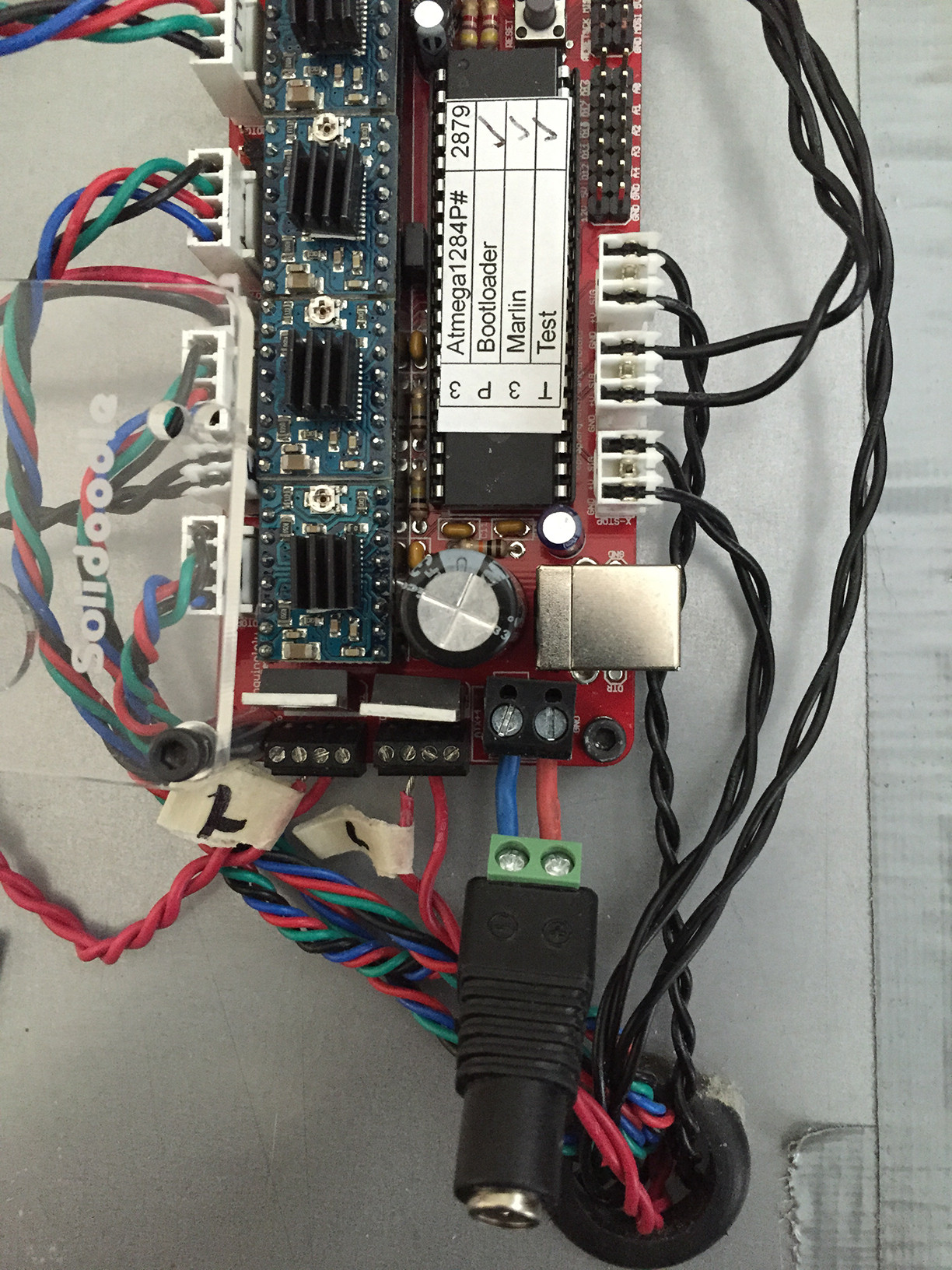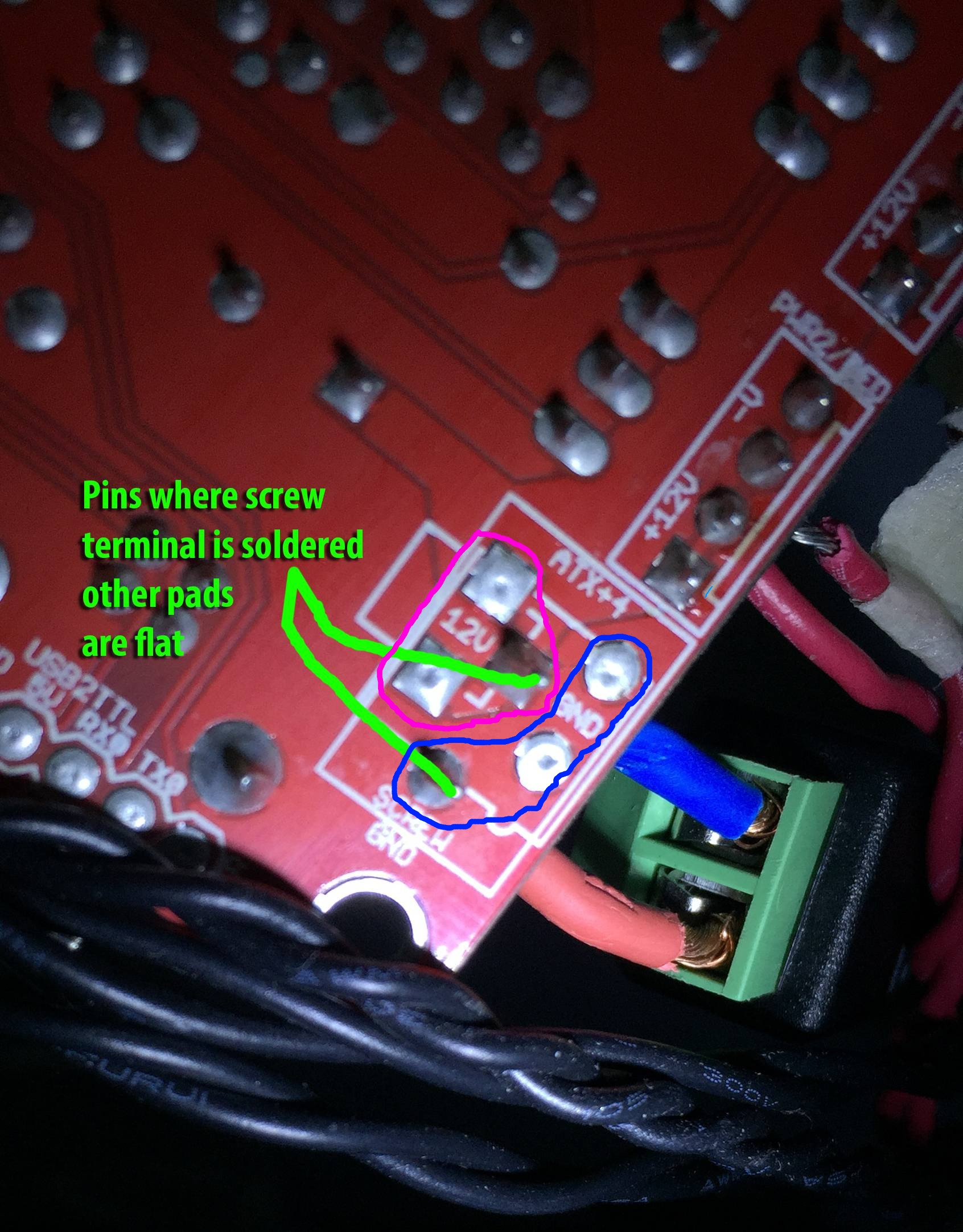I'm starting to get a little lost now. I think you're right about the multiple connection support because one of the markings says atx+4. The front is blocked because of the screw terminal so I cant see the white lines very well but I have taken a picture of the back.
-

-
As far as positive and negative this is what I found on the wiki.
Sanguinololu wiki:
Powering Sanguinololu
Your chosen power solution will determine what kind of power requirements will be in play:
Screw terminal: Connect your power supply with at least 7V and at most 30V to the screw terminal. The negative lead is the one closest to the screw hole.
Based on this info, I have wired my board incorrectly and should flip the red and blue wires going into the screw terminal. Is this correct?
This also brings up another problem.
The board vendor says this:
Note that if you use the Sanguinololu to run a heated bed directly it will draw approx 10A through the heated bed MOSFET. Your power supply needs to be at least 300W, preferably 500W, to supply this. Check the 12V power rating, which need to be 16-20A.
I currently have a 12V 5A power supply that I got on ebay for LED strips/CCTV systems. I realize this is a mistake and I ordered a 12V 10A power supply which will arrive on monday but I'm confused. The power supply sold by solidoodle comes in 120w and 150w versions but the vendor says I need up to 500w?